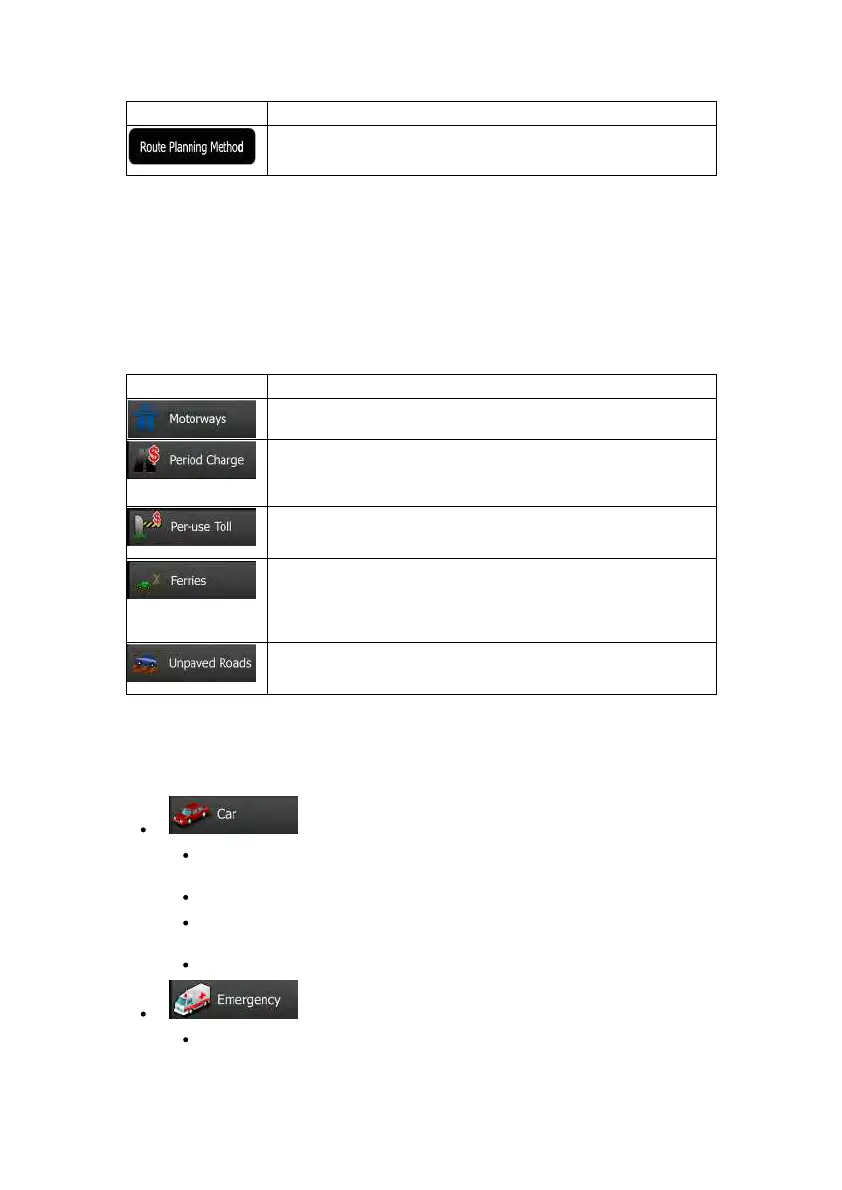74NX501E/NZ501EEnglish
Button Descr iption
The route calculation can be optimised for different situations and
vehicletypesbychangingtheplanningmethod.Seebelowfordetails.
Tolettheroutefityourneeds,youcanalsosetwhichroadtypesaretobeconsideredf oror
tobeexcludedfromtherouteifpossible.
Excludingaroad typeis apreference.Itdoes notnecessarilymeantotalprohibition.If your
destinationcanonly beaccessedusingsome oft he excludedroadtypes, theywill be used
butonly asmuch asnecessary.In thiscaseawarningiconwillbe shown ontheMyRoute
screen,andthepartoftheroutenotmatchingyourpreferencewillbedisplayedinadifferent
colouronthemap.
Inthelistofroadtypesyoucanseei nhowmanys egmentsandwhattotallengthoftheroad
typeisusedinthecurrentroute.
Button Description
Youmightneedtoavoidmotorwayswhenyouaredrivingaslowcaror
youaretowinganothervehicle.
Charge roads are pay roads where you can purchase a pass or
vignette to use the road for a longer period of time. They can be
enabledordisabledseparatelyfromtollroads.
ClarionMobileMapincludestollroads(payroadswherethereisaper-
usecharge)intheroutesbydefault.Ifyoudisabletollroads,Clarion
MobileMapplansthebesttoll-freeroute.
Clarion Mobile Map includes ferries in a planned route by default.
However, a map does not necessarily contain information about the
accessibilityoftemporaryferries.Youmightalsoneedtopayafareon
ferries.
ClarionMobileMapexcludesunpavedroadsbydefault:unpavedroads
canbeinabadconditionandusuallyyoucannotreachthespeedlimit
onthem.
Vehicletypes:
:
Manoeuvrerestrictionsanddirectionalconstraintsaretakenintoaccountwhen
planningaroute.
Roadsareusedonlyifaccessforcarsisallowed.
Privateroadsandresident-onlyroadsareusedonlytheyareinevitabletoreach
thedestination.
Walkwaysareexcludedfromroutes.
:
Allmanoeuvresareavailableininters ections.