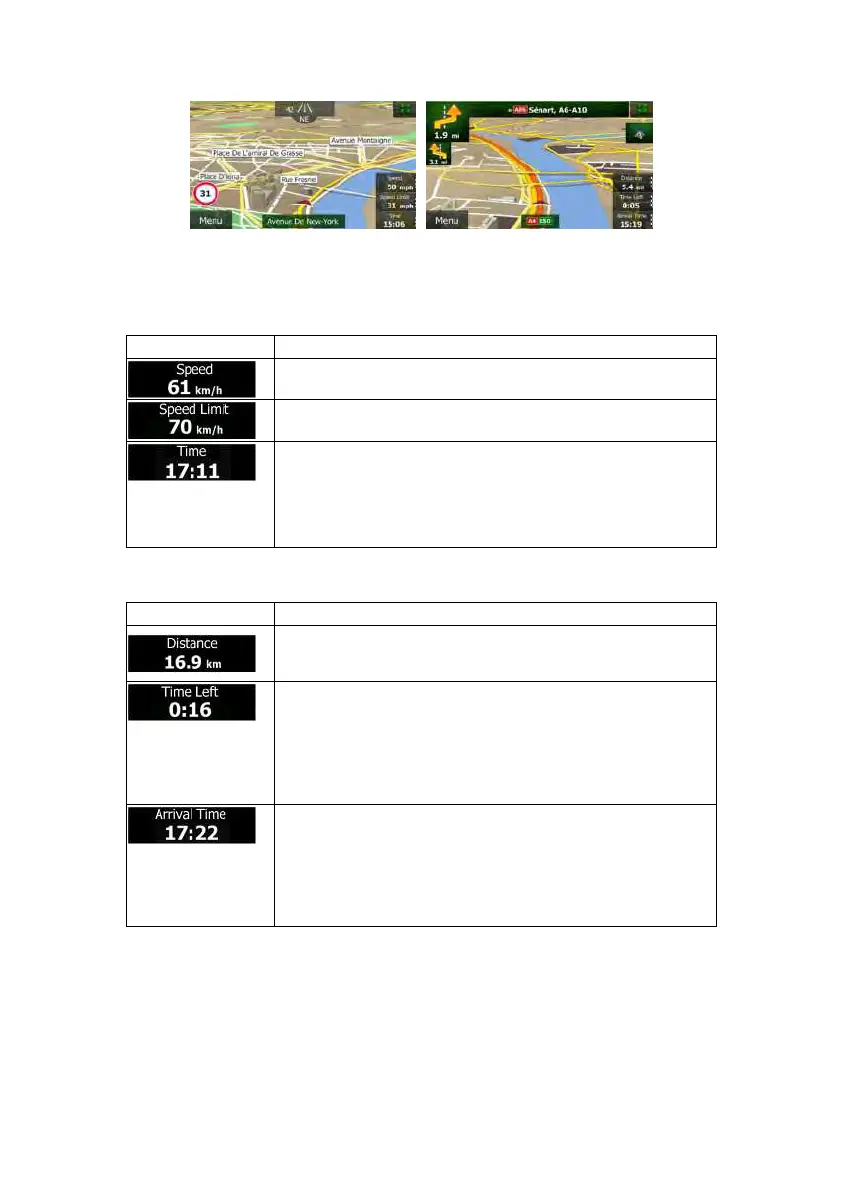12NX501E/NZ501EEnglish
Tap any of the data fields t o suppress others and display only the selected one. The data
fieldsaredifferentw henyouarenavigatinganactiverouteandwhenyouhavenospecified
destination(theorangelineisnotdisplayed).
Default data fields when cruising without a destination (tap and hold any of the fields to
changeitsvalue):
Field Description
ShowsyourcurrentspeedgivenbytheGPSreceiver.
Showsthespeedlimitof thecurrentroadifthemapcontainsit.
Showsthecurrenttimecorrectedw ithtimezoneoffset.Theaccurate
time comes from the GPS satellites, and the time zone information
comesfromthemaporitcanbesetmanuallyinRegionalsettings.
(The current time is always displayed in the top left corner of menu
screens.)
Defaultdatafieldswhennavigatingaroute(tapandholdanyofthefieldstochangeitsvalue):
Field Description
Showsthedistanceyouneedtotravelontheroutebeforereaching
yourfinaldestination.
Shows the time needed to reach the final destination of the route
based on information available for the remaining segments of the
route.
If NX501E/NZ501Eisc apableofreceivinglive traf ficinfo rmation,the
calculationtakesintoaccounttrafficdelaysaffectingyourrouteifthey
arereceived.However,thiscalculationisrarelyaccurate.
Shows the estimated arrival time at the final destination of the route
based on information available for the remaining segments of the
route.
If NX501E/NZ501Eisc apableofreceivinglive traf ficinfo rmation,the
calculationtakesintoaccounttrafficdelaysaffectingyourrouteifthey
arereceived.However,thiscalculationisrarelyaccurate.