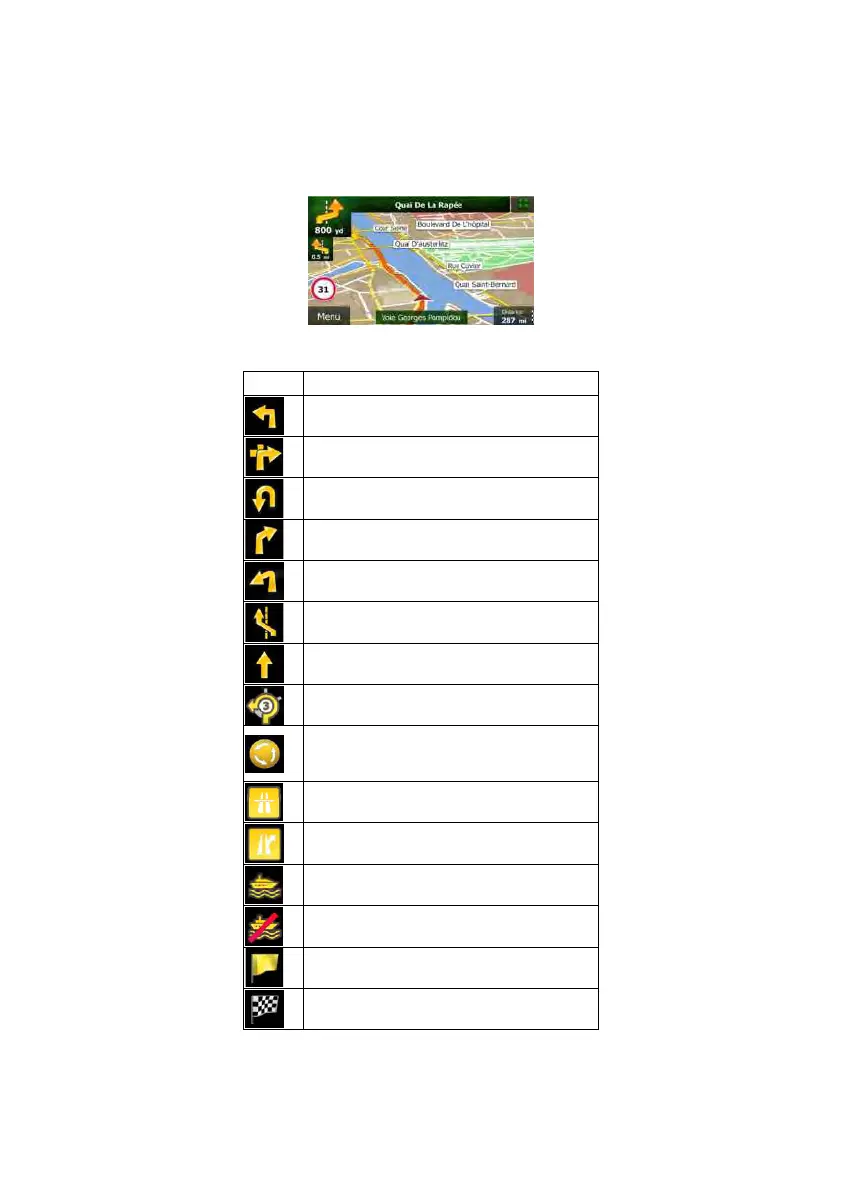14NX501E/NZ501EEnglish
Thereis a fieldin thetop leftcornerthat displays thenext manoeuvre.Both thetype ofthe
event(turn,roundabout,exitingmotorway,etc.)anditsdistancefromthecurrentpositionare
displayed.
A smaller icon shows the type of the second next manoeuvre if it is near the first one.
Otherwise,onlythenextmanoeuvreisdisplayed.
Mostoftheseiconsareveryintuitive.Thefollowing ta ble lis ts someof the frequentlyshown
routeevents.Thesamesymbolsareusedinbothfields:
Icon Description
Turnleft.
Turnright.
Turnback.
Bearright.
Turnsharpleft.
Keepleft.
Continuestraightintheintersection.
Goleftontheroundabout,3rdexit(next
manoeuvre).
Enterroundabout(secondnextmanoeuvre).
Entermotorway.
Exitmotorway.
Boardferry.
Leaveferry.
Approachingawaypoint.
Approachingthedestination.