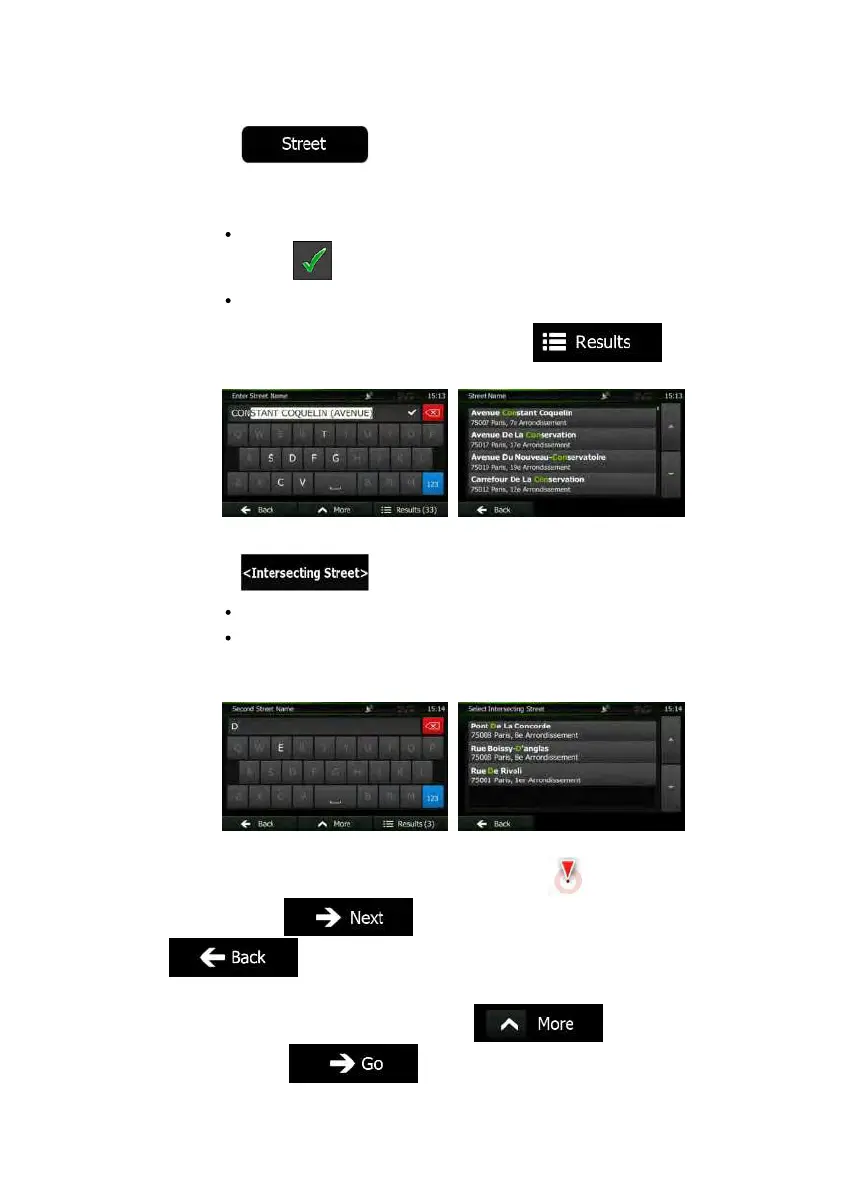NX501E/NZ501EEnglish29
4. Enterthestreetname:
a. Tap
.
b. Startenteringthestreetnameonthekeyboard.
c. Findthestreetyouneed:
Themostlikelystreetnameisalwaysshownintheinputfield.Toaccept
it,tap
.
If thedes ired namedoesnot showup, the namesthatmatch the string
appearin a list after entering a coupleof characters (toopen the listof
results before itappearsautomatically, tap
). Select
thestreetfromthelist.
5. Entertheintersectingstreetname:
1. Tap
.
Ifonlyafewintersectingstreetsexist,theirlistappearsimmediately.
In case of a longer street, the keyboard screen appears. Start entering
thenameoftheintersectingstreetonthekeyboard.Assoonasthestreet
namesthatmatchtheenteredstringcanbeshownononescreen,their
listappearsautomatically.Selectfromthelist.
6. Afullscreenmapappearswiththeselectedpointinthemiddle.Ifnecessary,tapthe
mapsomewhereelsetomodifythedestination.TheCursor(
)appearsatthe
newlocation.Tap
toconfirmthedestination,ortap
toselectadifferentdestination.
7. Afterashortsummaryoftherouteparameters,themapappearsshowingtheentire
route.Therouteisautomaticallycalculated.Tap
tomodifyroute
parameters,ortap
andstartyourjourney.