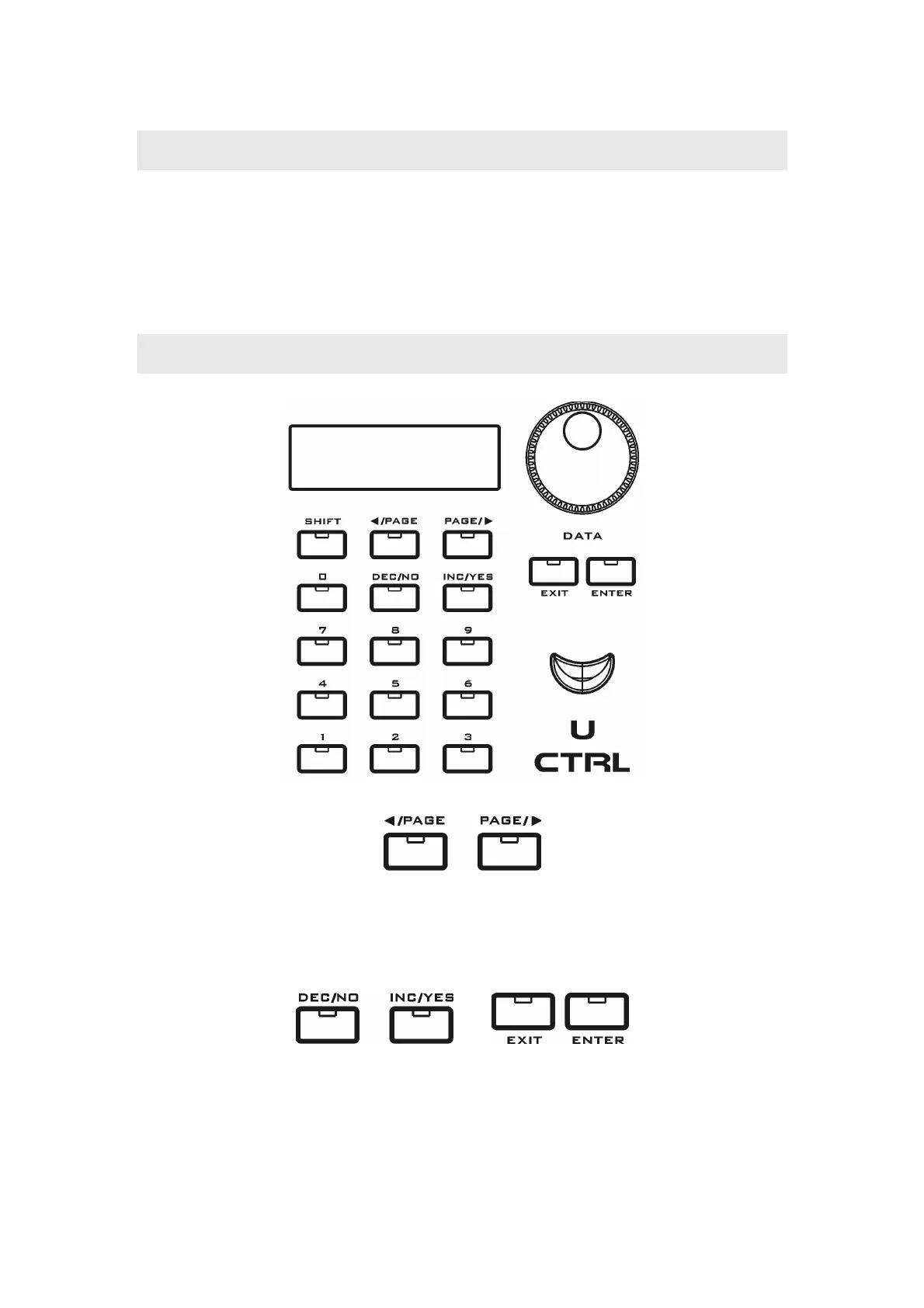15
4 Playing a demo song
1. Connect the VX MIDI OUT1 to the sound module MIDI IN, or connect VX to your
computer via USB and select a GM compatible software sound module.
2. Press the 【STYLE SEQ】button for style sequece mode.
3. Press the【PLAY】button to play the song.
4. You will hear the song.
5 Basic operation
【<PAGE PAGE>】buttons
For the editable contents on the LCD, you can use the 【<PAGE PAGE>】buttons to
move the cursor to the place you want and edit the content.
When you see the arrow “← →” in the bottom right on the LCD, press and hold
【SHIFT】then press【<PAGE PAGE>】buttons for another page.
【DEC/NO INC/YES】and【EXIT/ENTER】buttons
To edit the value, you can use the data dial, the 【DEC/NO INC/YES】buttons, or the
number buttons.
To confirm or cancel an operation, you can use the 【DEC/NO INC/YES】and
【EXIT/ENTER】buttons.