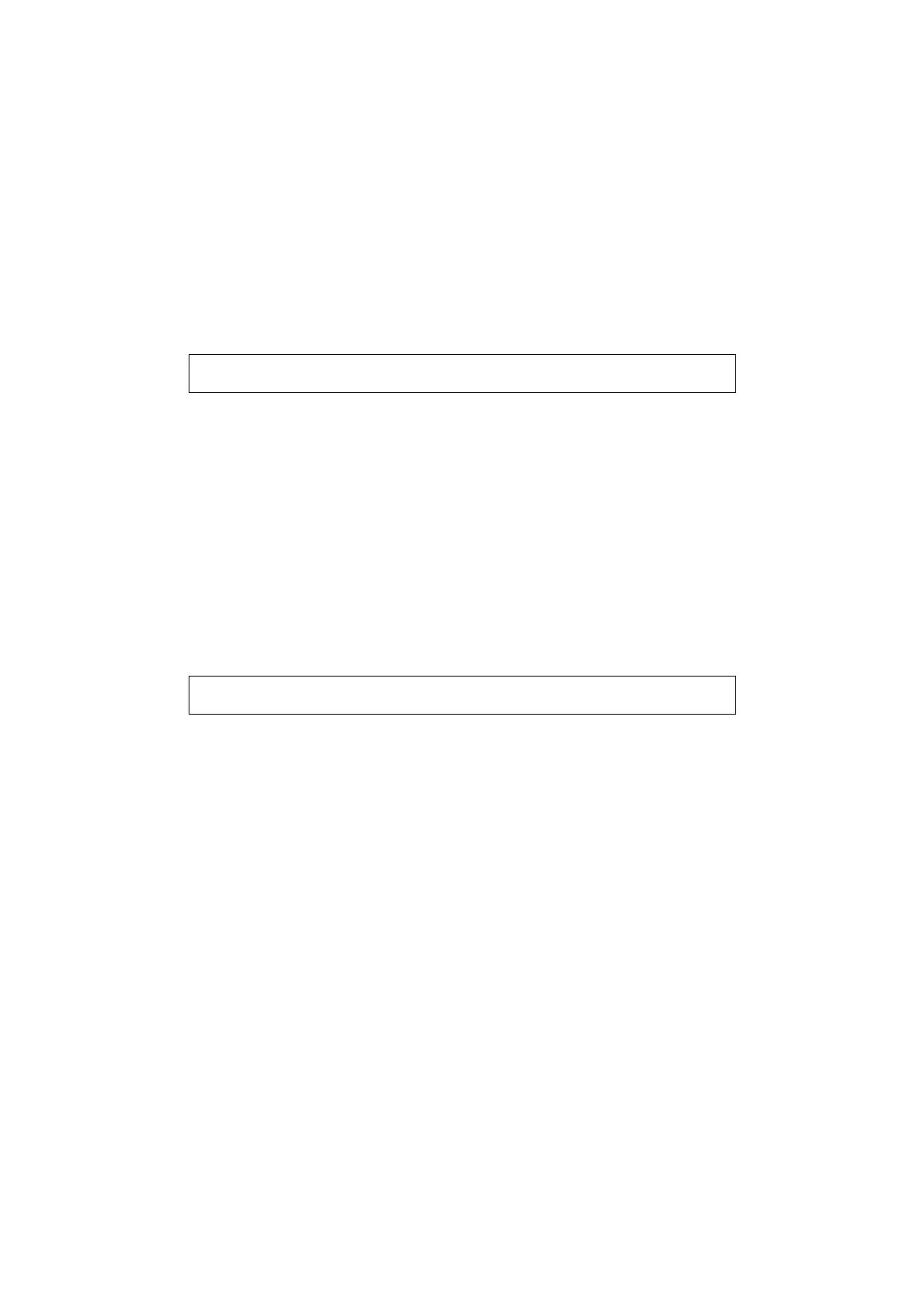21
If you play more than one pad at the same time, only the information of the last
pad will be shown.
Note means the note name assigned to the pad, and the range is 000~127;
refer to the appendix <Note list>.
7.7 SEQ control buttons
z When you press a SEQ button, it will send MIDI data to a specific port and channel.
z When you press a SEQ button, the instrument will show information as below:
S T O P
T e m p o : 1 2 0
You will see the SEQ button names: Return To Zero (RTZ), Fast rewind (REW),
Fast forward (FF), Record (REC), Stop (STOP), Play (PLAY).
Tempo means song tempo, and the default value is 120, the range is Off, 20~
250. You can use the tempo function to stop or change the MIDI timing data.
7.8 Function shortcut buttons
z When you press a function shortcut button F1~F8, it will send MIDI data to a
specific port and channel.
z The MIDI data sent includes Bank change (Bank Msb+Bank Lsb) and program
change (Program Change).
F 1 C H : 0 1 P 1
P C : 0 7 4 - F L U T E
7.9 Miscellaneous
z About miscellaneous parts like pitch wheel, modulation wheel, pedals, breath control,
ribbon control and aftertouch:
The value of the above parts will not be shown on the LCD.
For the detail about the MIDI data of the above parts, refer to the <MASTER
mode data list>.
You can use the【ASSIGN】function to re-define those parts.