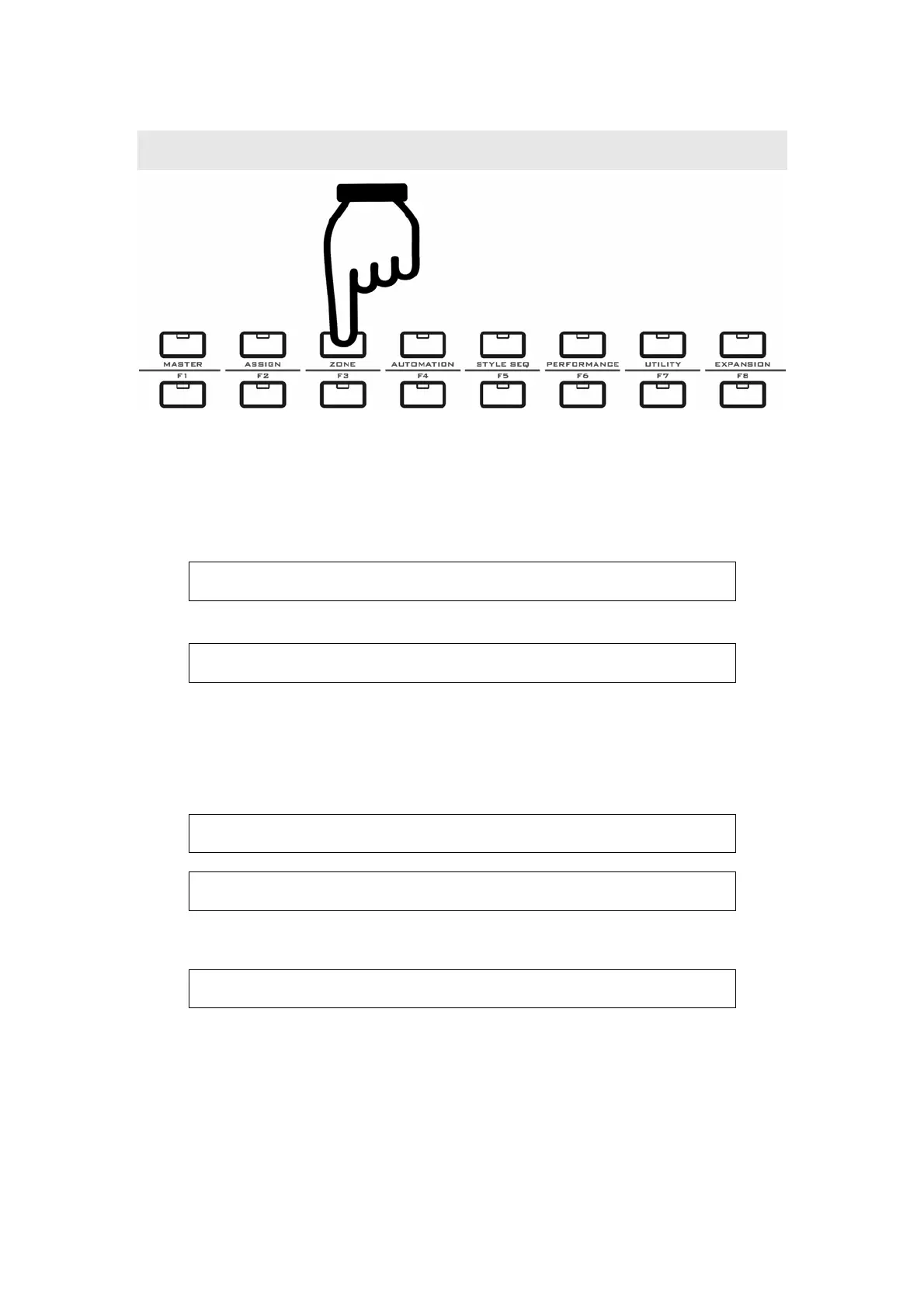30
9 ZONE
Notes for the ZONE function:
z When the zone function is on, the keyboard can be divided into as many as 4 zones,
and each zone’s data will be sent to a different MIDI OUT, so you can control and
play 4 MIDI devices at the same time.
z You can turn on the ZONE function in the MASTER mode or the STYLE SEQ mode.
z The part with channel set to KB will be changed to ZONE settings.
z ZONE on/off settings:
Z 1 Z 2 Z 3 Z 4
O N O N O N O N →
It is the on/off settings of ZONE 1~4.
z Setting the port, channel and keyboard range of ZONE 1~4:
Z 1 P o r t : 1 C H : 0 1
R a n g e : 0 0 0 - 1 2 7 ← →
Port: MIDI OUT port.
CH: MIDI channel.
The default Zone settings are: Zone 1=Port1/CH1, Zone 2=Port2/CH1,
Zone3=Port3/CH1, Zone 4=Port4/CH1.
Range: The keyboard range.
z Setting the velocity range of ZONE:
Z 1 V e l : 0 0 0 - 1 2 7
Z 2 V e l : 0 0 0 - 1 2 7 ← →
Z 3 V e l : 0 0 0 - 1 2 7
Z 4 V e l : 0 0 0 - 1 2 7 ← →
Set the velocity range of ZONE1~ZONE4.
z Octave and transpose of ZONE:
Z 1 O c t a v e : 0 0
T r a n s p o s e : 0 0 ←
You can set the octave and transpose value for each of the 4 zones respectively.
When the ZONE function is on, the octave and transpose buttons on the front
panel work on all zones.
The zone octave range is -04~00~+04.
The zone transpose range is -12~00~+12 semi-notes.