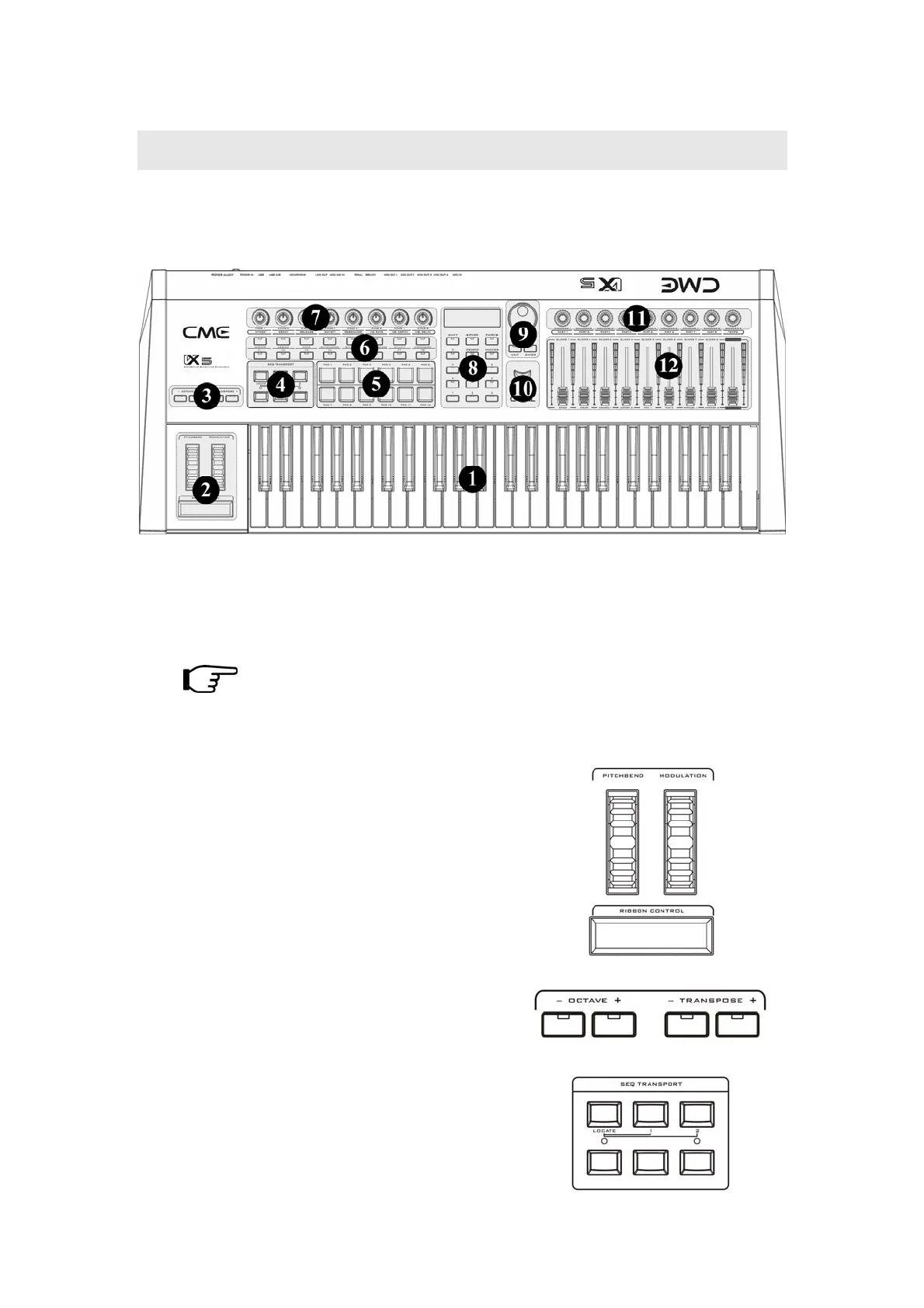9
1 General view
1.1 Front panel
1. The keyboard
There are 4 models in the VX series: VX5-49keys, VX6-61keys, VX7-76keys,
VX8-88 keys.
All the keyboards in the VX series are equipped with velocity response and
aftertouch.
Velocity response means when you play the keyboard, it will
respond to the initial force used to strike the keys.
Aftertouch means after you press and hold a key, it will continue
to respond to additional pressure applied to the keys.
2. The pitchbend wheel: By default it can
change the pitch up and down for a
total two semi-notes, and you can
change the default range.
The modulation wheel: By default it will
make the sound vibrant, and you can
change its function.
The ribbon control: You can press and
move on it to send out control change
messages. The default cc is brightness
and can be changed.
3. The OCTAVE button: It is used to
change the pitch by octaves.
The TRANSPOSE button: It is used to
change the pitch by semi-notes.
4. SEQ TRANSPORT: They are used for
sequence control and the function can
be changed.