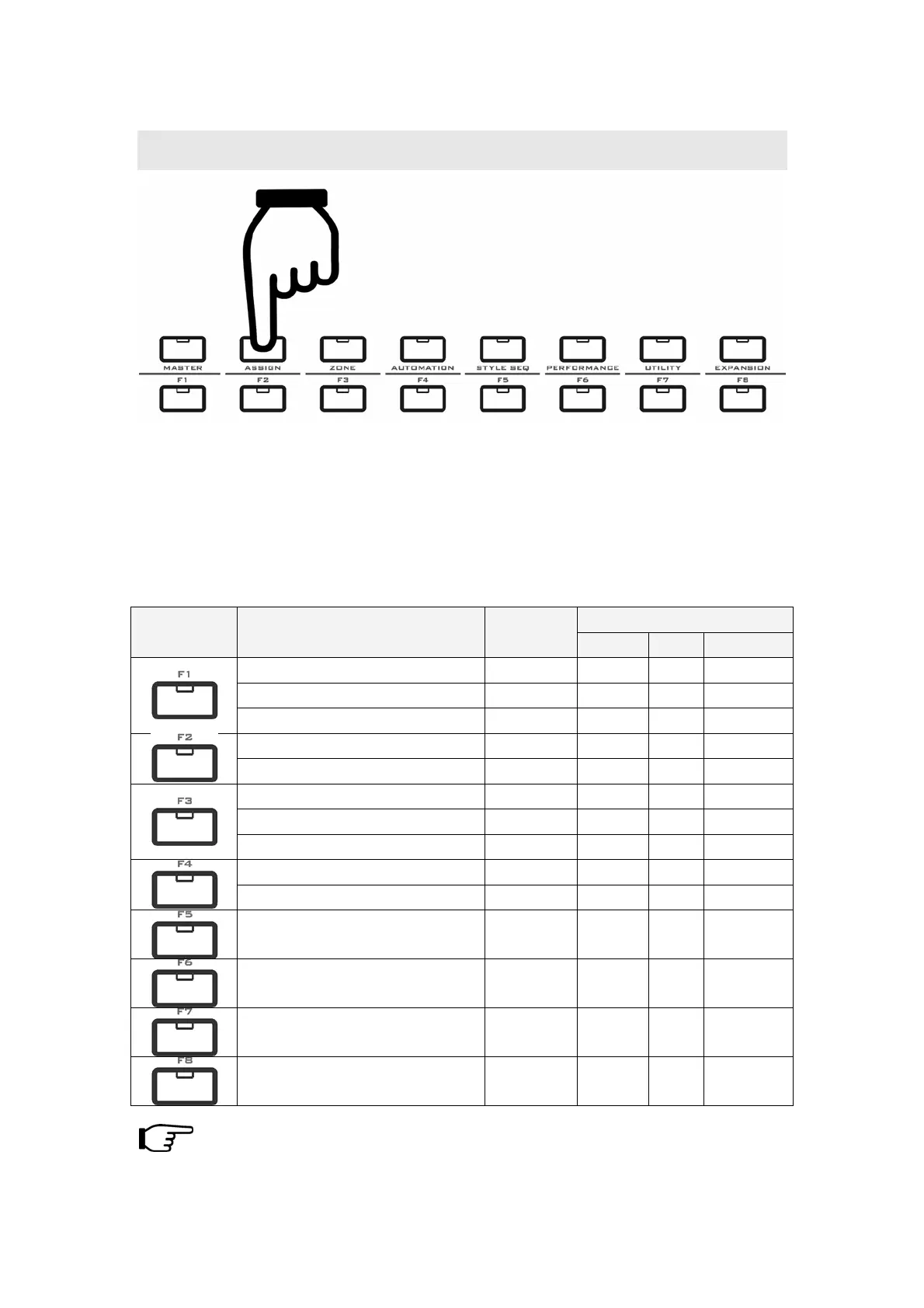22
8 Assigning
Notes for the ASSIGN function:
z You can use the ASSIGN function to re-define all the parts of the instrument.
z The ASSIGN button is available in the MASTER mode.
z You can use the function shortcut button F1~F8 for fast operation.
8.1 Assignable data list
Assignable data type
Shortcut Part name
Page
range
CC Note Voice
Keyboard 1-1 - - -
Pitch Bend Wheel 1-2~1-4 √ - -
(Modulation Wheel 1-5~1-7 √ - -
Sustain Pedal 2-1~2-3 √ - -
Expression Pedal 2-4~2-6 √ - -
Aftertouch 3-1~3-3 √ - -
Ribbon Control 3-4~3-6 √ - -
Breath Control 3-7~3-9 √ - -
Function shortcut Buttons 4-1~4-4 √ √ √
SEQ buttons 4-5~4-10 √ √ -
Potentiometer Knobs
5-1~5-3 √
- -
Pads
6-1~6-4 √ √
-
Encoder knobs
7-1~7-3 √
- -
Faders
8-1~8-3 √
- -
Refer to the appendix <Assignable controller list>, <Notes list> and <GM
voice list>.