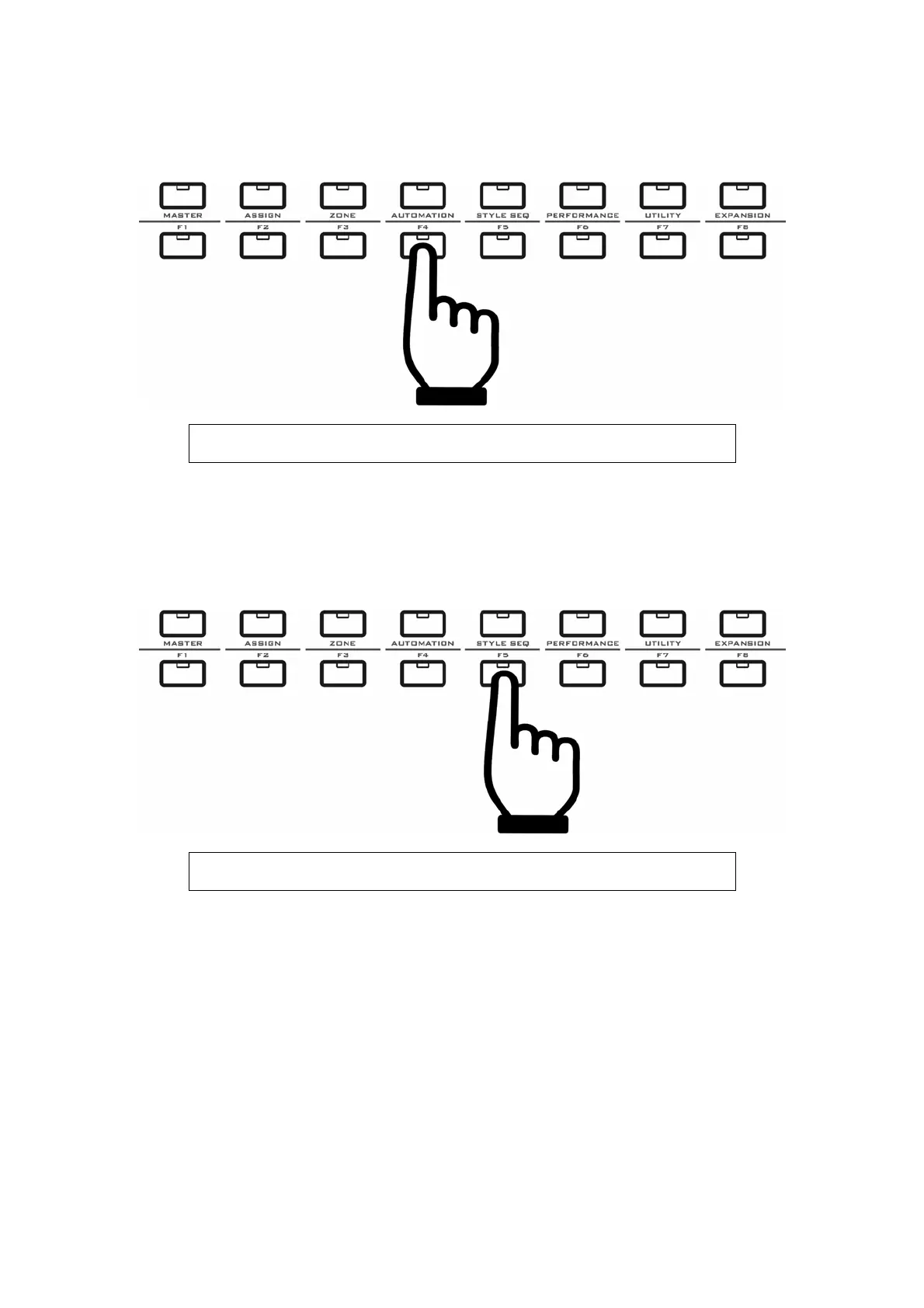43
13.4 Adjusting breath control
z Press the F4 button to adjust Breath Control:
B r e a t h A d j u s t :
0 0 0:
When the breath controller is connected, use this function to adjust (calibrate) it.
By turning the gain and fine tune knobs in the breath controller, set the BC basic
value to 000, and set the data range to 000-127.
13.5 Local control
z Press the F5 button for Local control:
L o ca l :
O n
The local control decides if the MIDI data will be sent to the expansion board.
Refer to the appendix <MIDI route>.