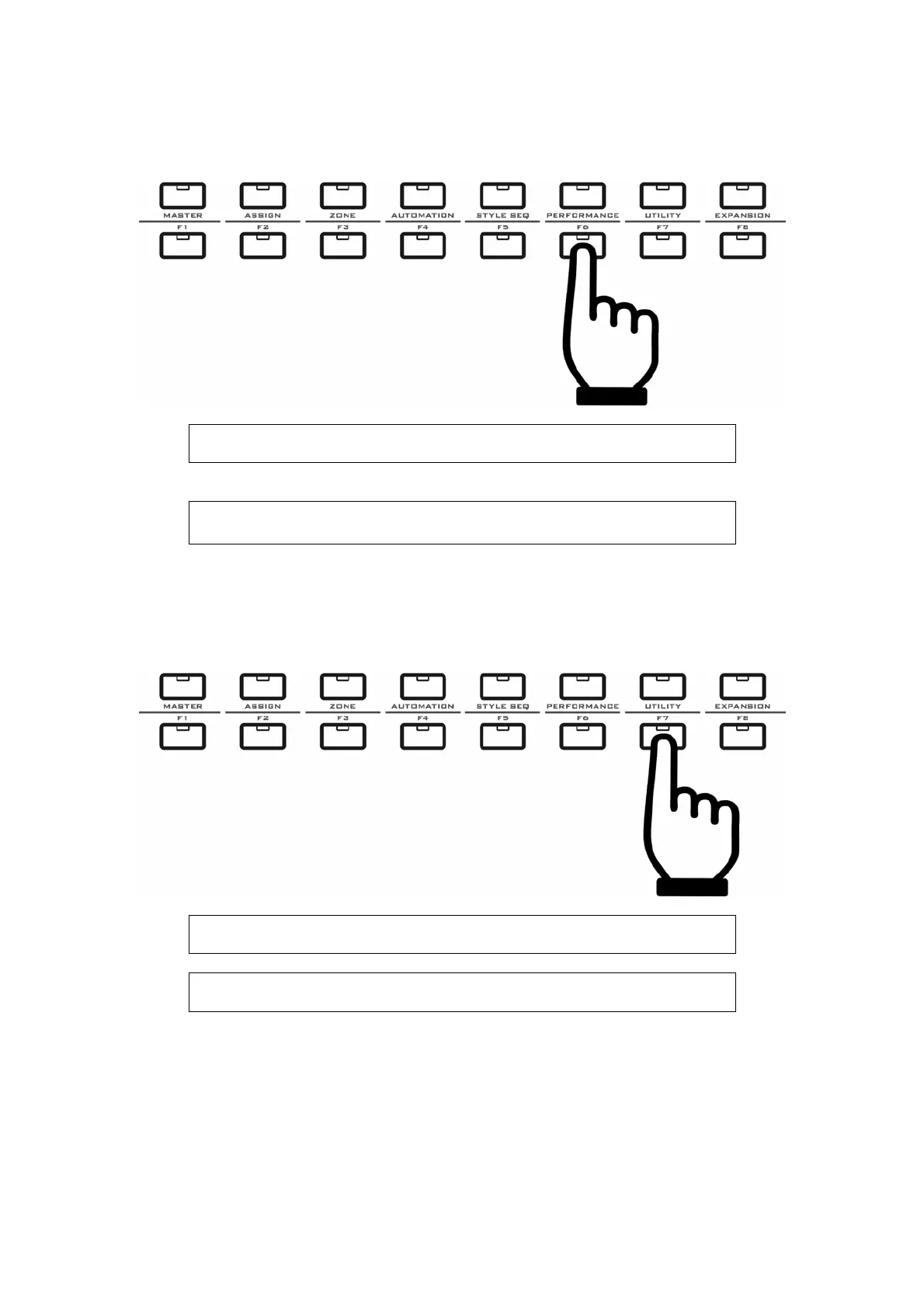44
13.6 Pedal type
z Press the F6 button to set the Pedal Type.
P e d a l 1 : S w i t c h
P e d a l 2 : C o n t i n u
The pedal type of pedal1/2 can be Switch or continuous.
z Pedal Polarity
P e d a l 1
:
+
P e d a l 2
:
+ ←
Here you can switch the podal polarity.
13.7 MIDI filter
z Press the F7 button to set the MIDI Filter:
C l o c k A c t i v e
O f f O f f →
A f t e r t o u c h
O n ←
You can enable or disable the below MIDI messages for the instrument to send:
Clock:F8, MIDI clock, by default it is disabled. When enabled, it will send “F8” to
the 4 ports according to the Tempo.
Active:FE, MIDI active, by default it is disabled. When enabled, it will send “FE”
to the 4 ports every 267ms.
Aftertouch:Dn kk, by default it is enabled.