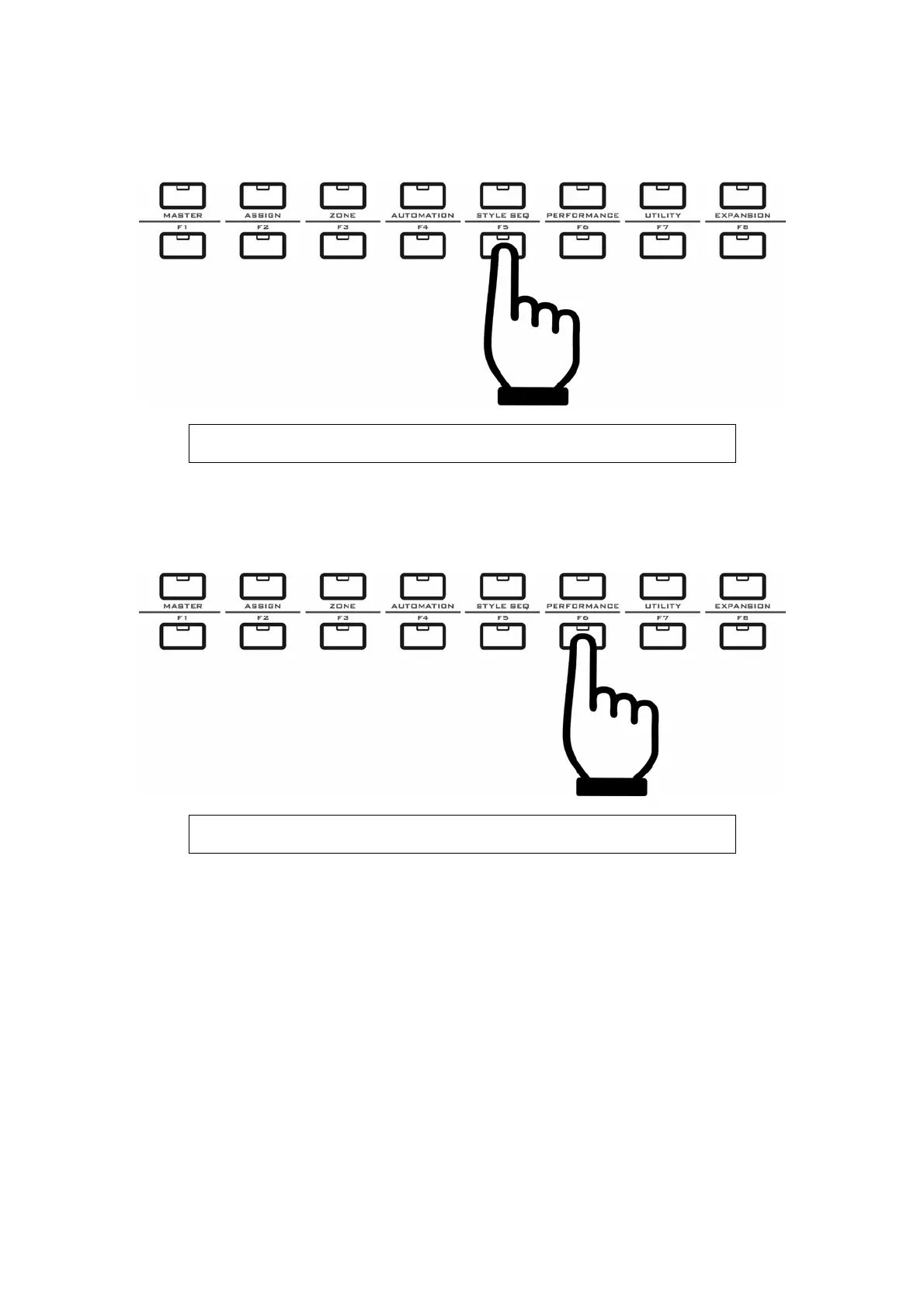36
11.6 Motorized fades mode
z Use the F5 button to set the motorized faders mode(Slidemode):
S o n g : 0 0 - H e l l o
S l i d e M o d e : W r i t e
SlideMode: You can set the SlideMode to either READ or WRITE.
11.7 Song play mode
z Use the F6 button to set the song play mode:
S o n g : 0 0 - H e l l o
M o d e : O f f
Mode: The song play mode can be set to any one of the following:
9 【Off】It is the normal song play mode.
9 【Auto 1】The instrument will always play the right melody part no matter
what key you play.
9 【Auto 2】When you are playing, you can here what you play and the
melody part volume will be reduced to 50%; when you are not playing, the
melody part volume will return to normal. It is the mode for you to learn how
to play with the melody.
9 【Follow 1】You can play any key to trigger the right molody tone, and the
tone will be played according to your velocity.
9 【Follow 2】You should play the right key to trigger the right melody tone,
and the tone will be played according to your velocity.