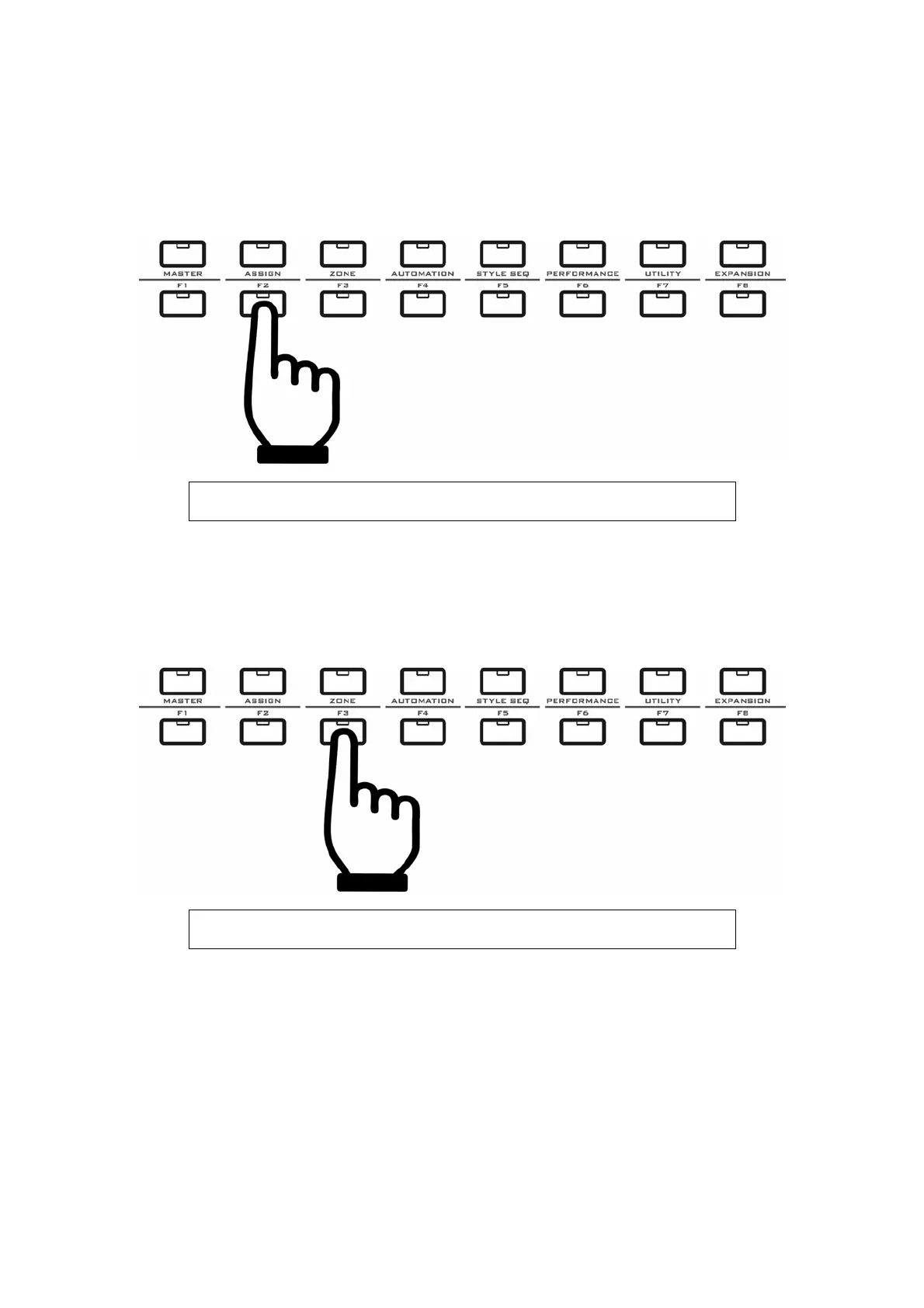42
Refer to the appendix <Velocity curve list>.
13.2 After touch
z Press the F2 button to set Aftertouch:
A f t e r t o u c h
N o r m a l
Press and hold a key then change the pressure to send aftertouch data.
You can try different aftertouch types to find your favorite one.
Refer to the appendix <Aftertouch list>.
13.3 Data dump
z Press the F3 button for the Data Dump function:
D u mp :
Yes/ N o
Use this function to dump the instrument settings by system exclusive
messages.