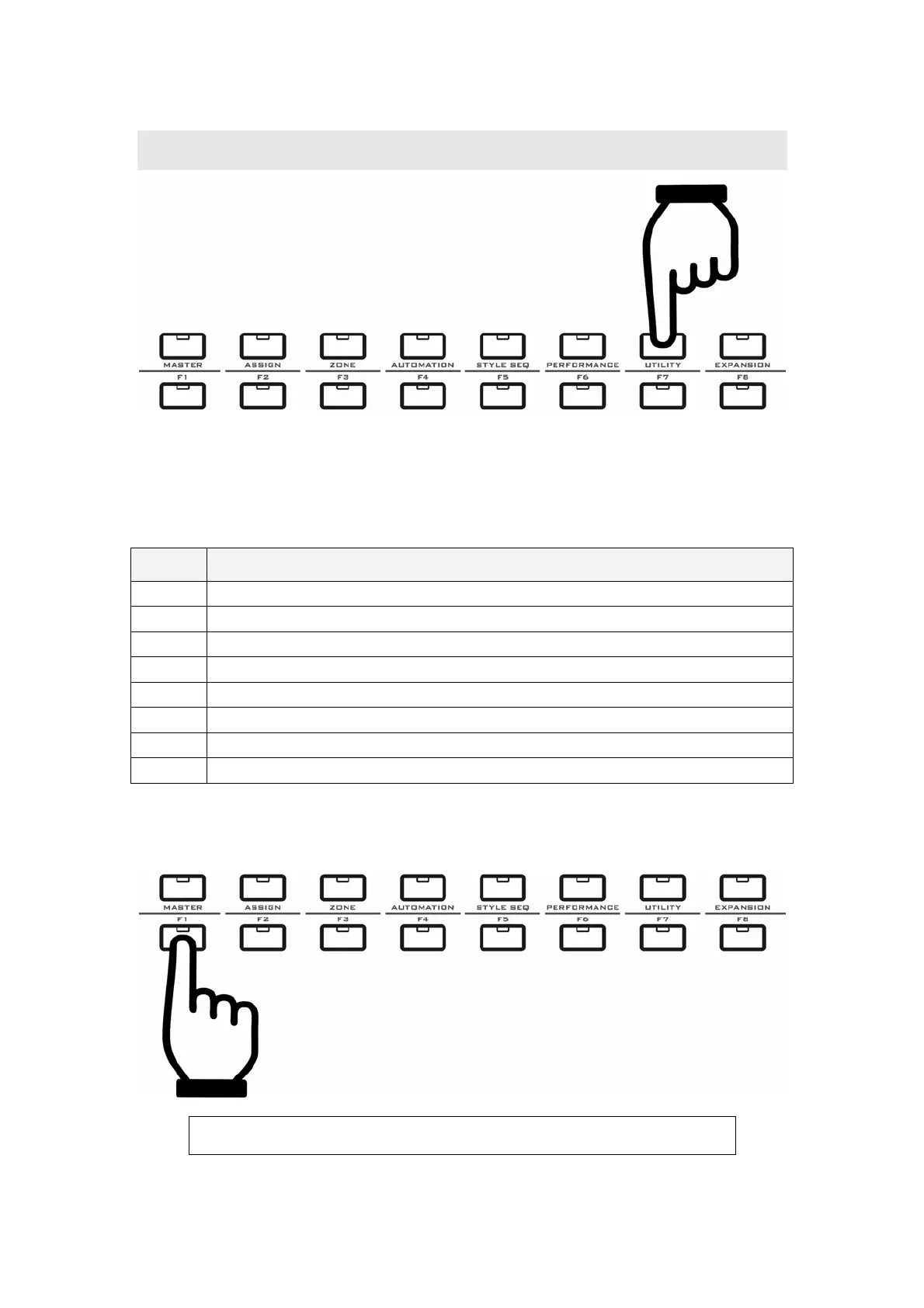41
13 UTILITY
Notes for the UTILITY mode:
z Press the 【UTILITY】button for this mode.
z You can set or adjust the parts in this mode.
z All the changes made in this mode are global, affecting the instrument overall.
UTILITY mode function list
Function
shortcut
Function type
F1 Velocity Curve
F2 Aftertouch
F3 Data Dump
F4 Breath Control Adjust
F5 Local control
F6 Pedal Type
F7 MIDI Filter
F8 Reset
13.1 Velocity curve
z Press the F1 button to set Velocity Curve:
C u r v e : KB
N o r m a L
The Velocity Curve works for both the keyboard and pads.
You can try different velocity curves to find your favorite one.