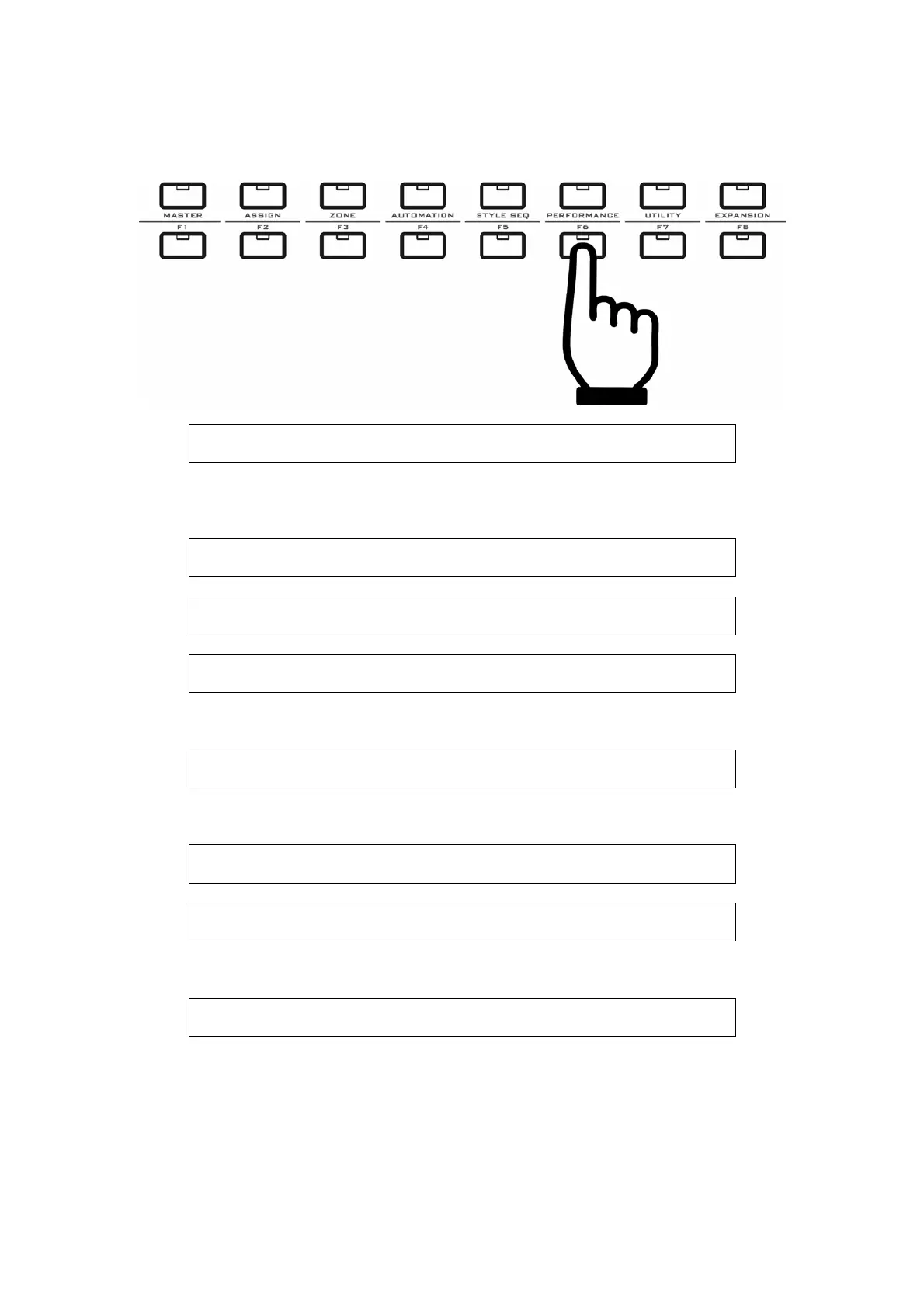28
8.7 Assigning pads
z Pads:
P a d - 0 1 6 - 1
T y p e : N o t e →
Select one from the 12 pads.
Type can be note or control.
If type is “Note”, the next page will be:
P a d - 0 1 6 - 2
0 4 3 - G 2 ← →
Set the note #.
P a d - 0 1 6 - 3
0 0 0 - 1 2 7 ← →
Set the velocity range.
P a d - 0 1 6 - 4
P o r t : 1 C H : 1 0 ←
Set the MIDI port and channel.
If type is “Control”:
P a d - 0 1 6 - 1
T y p e : C o n t r o l →
Select one from the 12 pads.
Type is set to “Control”.
P a d - 0 1 6 - 2
0 5 2 - N o D e f i n e ← →
Set the CC #.
P a d - 0 1 6 - 3
1 2 7 / O f f ← →
Set the velocity range: The first value is the Max/Min value when pad pressed;
the second value is the Max/Min value when pad released.
Off means sending no data.
P a d - 0 1 6 - 4
P o r t : 1 C H : 0 0 ←
Set the MIDI port and channel.