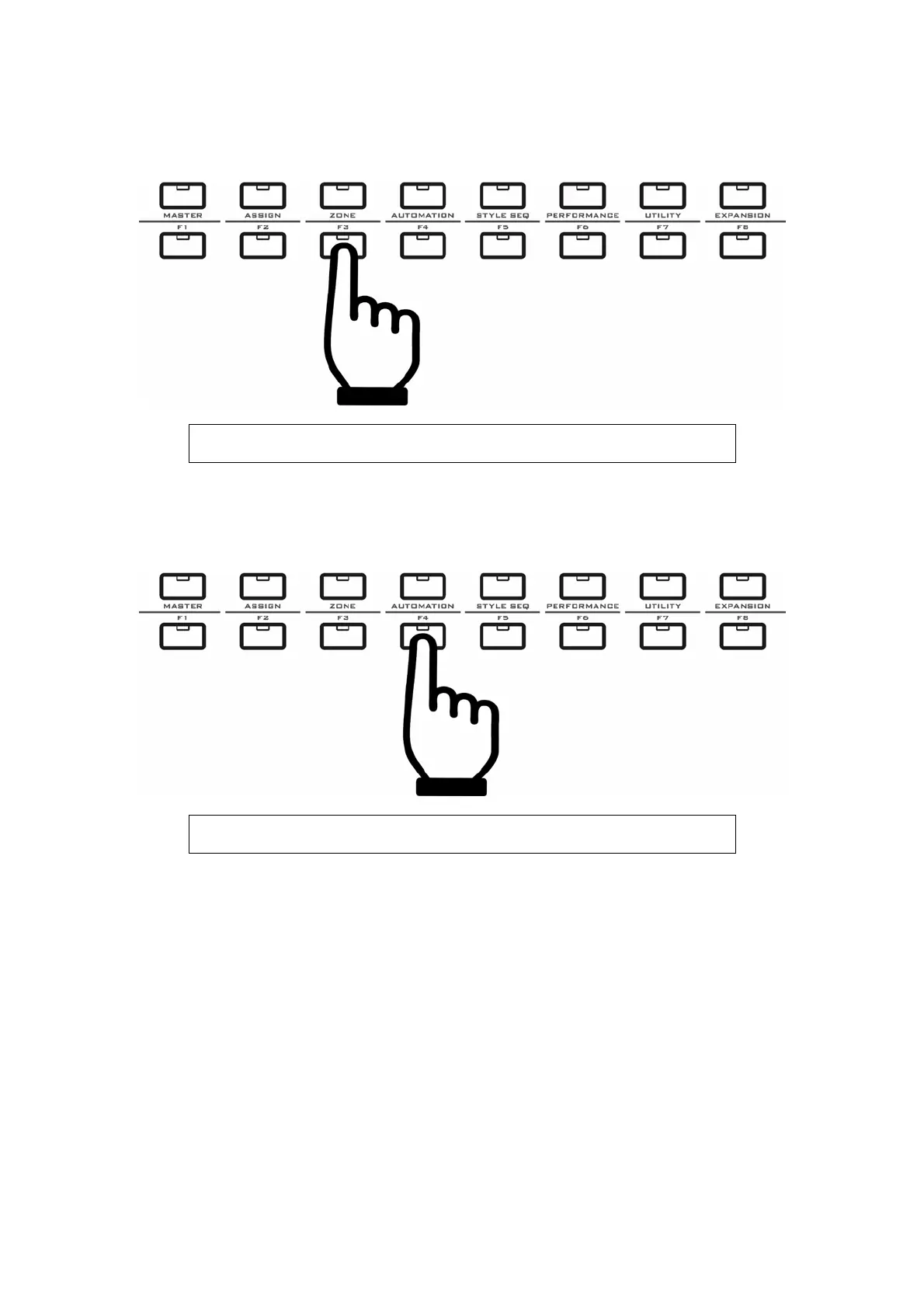35
11.4 Melody on/off
z Use the F3 button to turn ON/OFF the melody part.
S o n g : 0 0 - H e l l o
M e l o d y : O n
Melody: ON/OFF works on channel 8.
11.5 Setting the pads hold
z Use the F4 button to set the pads hold ON/OFF
S o n g : 0 0 - H e l l o
P a d 0 1 : O f f
When the pads hold is ON, pressing and holding a pad results in continuous
play; when you release a pad, it will stop playing.