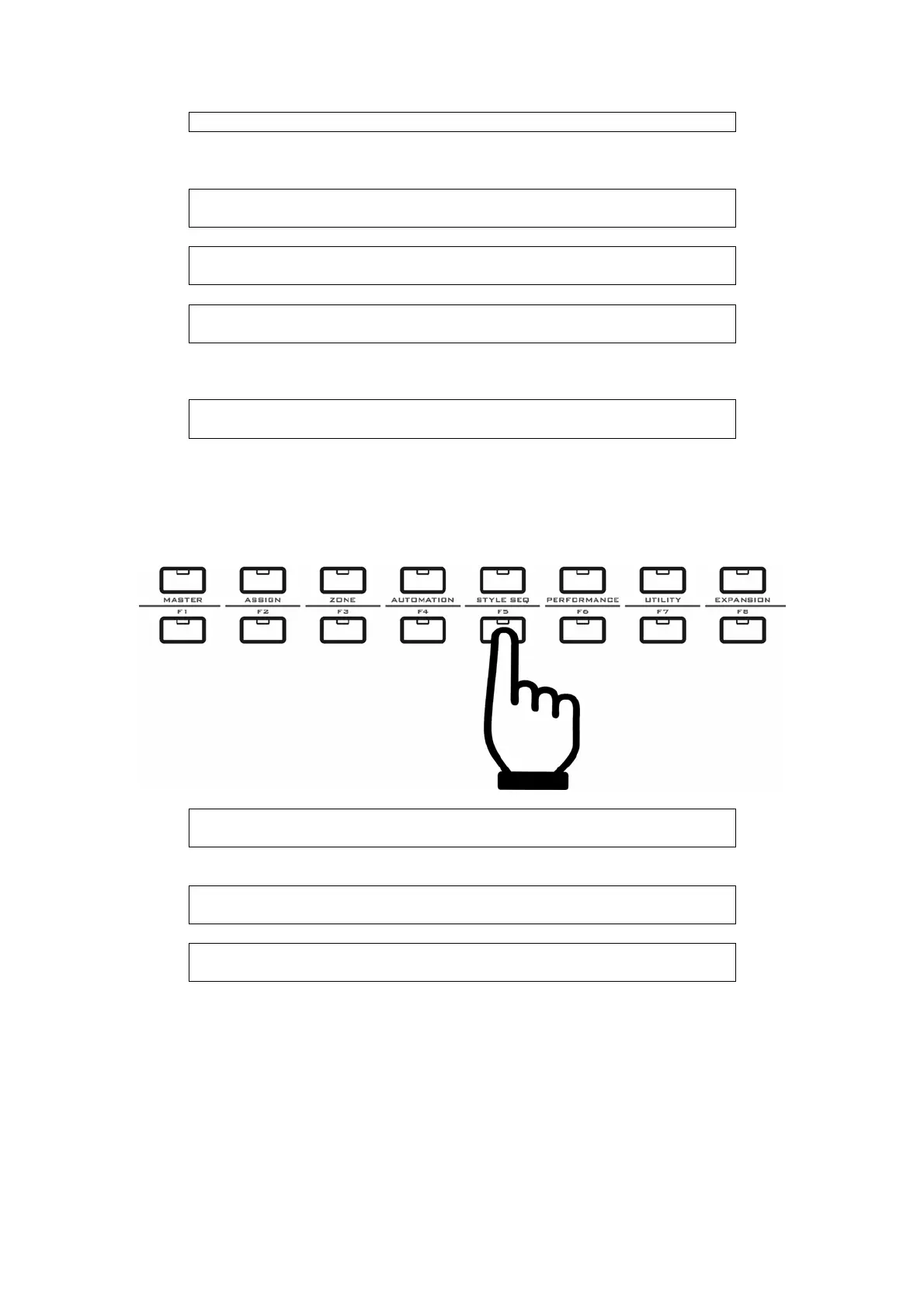27
P o r t : 1 C H : 0 0 ←
Set the MIDI port and channel.
If the type on page 4-1 is set to “Note”:
S e q - R T Z 4 - 5
T y p e : N o t e ← →
The next page will be:
S e q - R T Z 4 - 6
0 6 0 - C 4 ← →
Set the note #.
S e q - R T Z 4 - 7
1 2 7 / 0 0 0 ← →
Set the trigger data: The first value is the trigger info. when button pressed; the
second value is the trigger info. when button released, and the trigger value can
be set to OFF.
S e q - R T Z 4 - 8
P o r t : 1 C H : 0 0 ←
Set the MIDI port and channel.
8.6 Assigning potentiometer knobs
z Potentiometer Knobs:
K n o b - 1 5 - 1
0 5 2 - U n d e f i n e d →
Select one of the 8 potentiometer knobs.
Set the CC #.
K n o b - 1 5 - 2
0 0 0 - 1 2 7 ← →
Set the value range.
R i b b o n C t r l 5 - 3
P o r t : 1 C H : 0 0 ←
Set the MIDI port and channel.