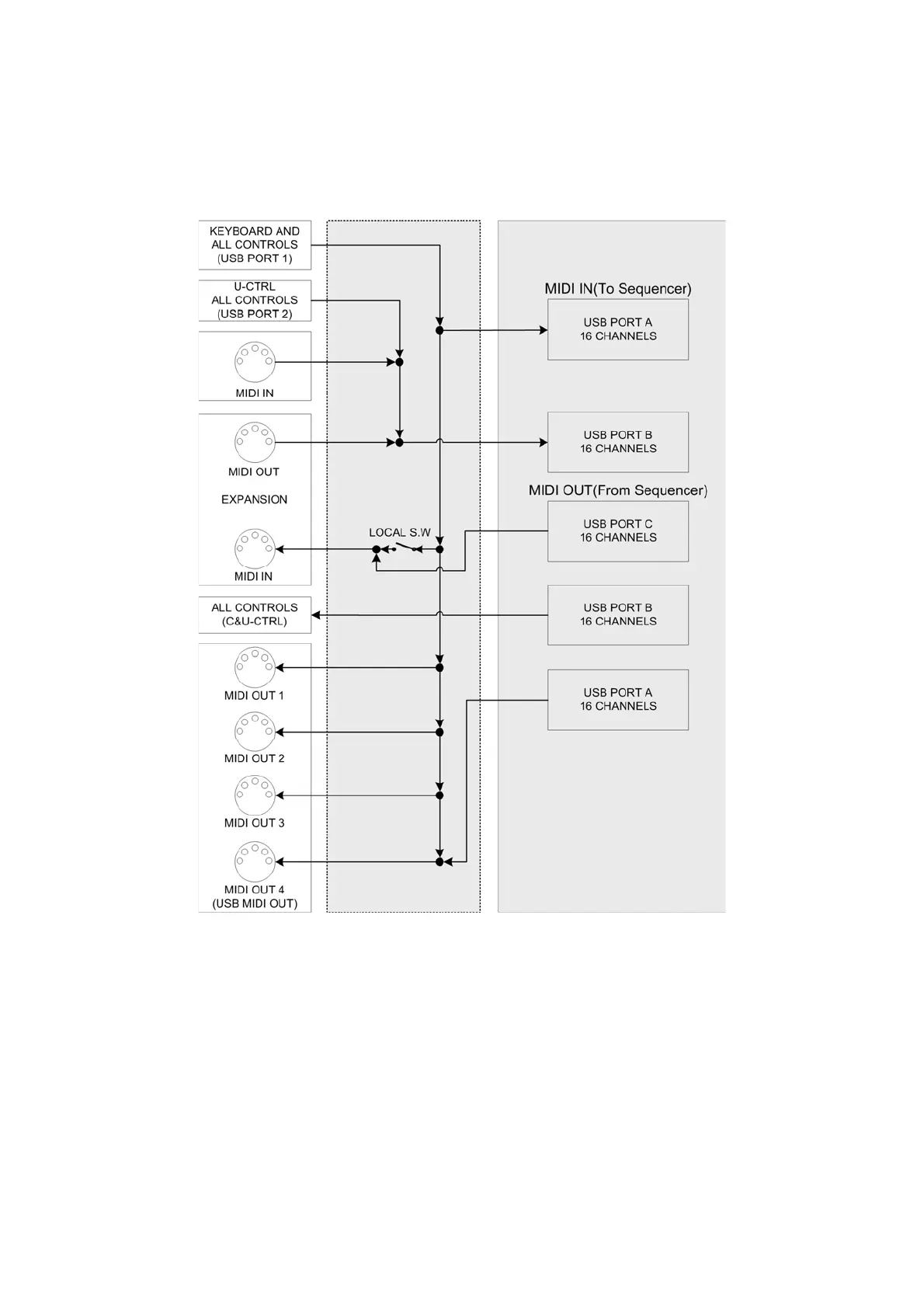63
17.8 MIDI route
z The keyboard data and all the contral part data will be sent to USB PORT 1, MIDI
OUT PORT 1~4, and all the data to MIDI PORT 1 will also be copied to the
expansion board MIDI IN(by the local control setting).
z In the U-CTRL mode, knob and fader data will be sent to USB PORT 2 exclusively.
No knob or fader data will be sent to USB PORT 1.
z Data from the external MIDI IN or from the expansion MIDI IN will be merged to USB
PORT 2, so please do not use both those MIDI Ins at the same time to prevent data
jams or data loss.
z Data from computer via USB PORT 1 will be sent to MIDI OUT 4.
z Data from computer via USB PORT 2 is used to control the VX motorized faders.
The faders can be controlled by CC#7 messages and MCU messages in the
U-CTRL mode.
z Data from computer via USB PORT 3 will be sent to the expansion board MIDI IN..