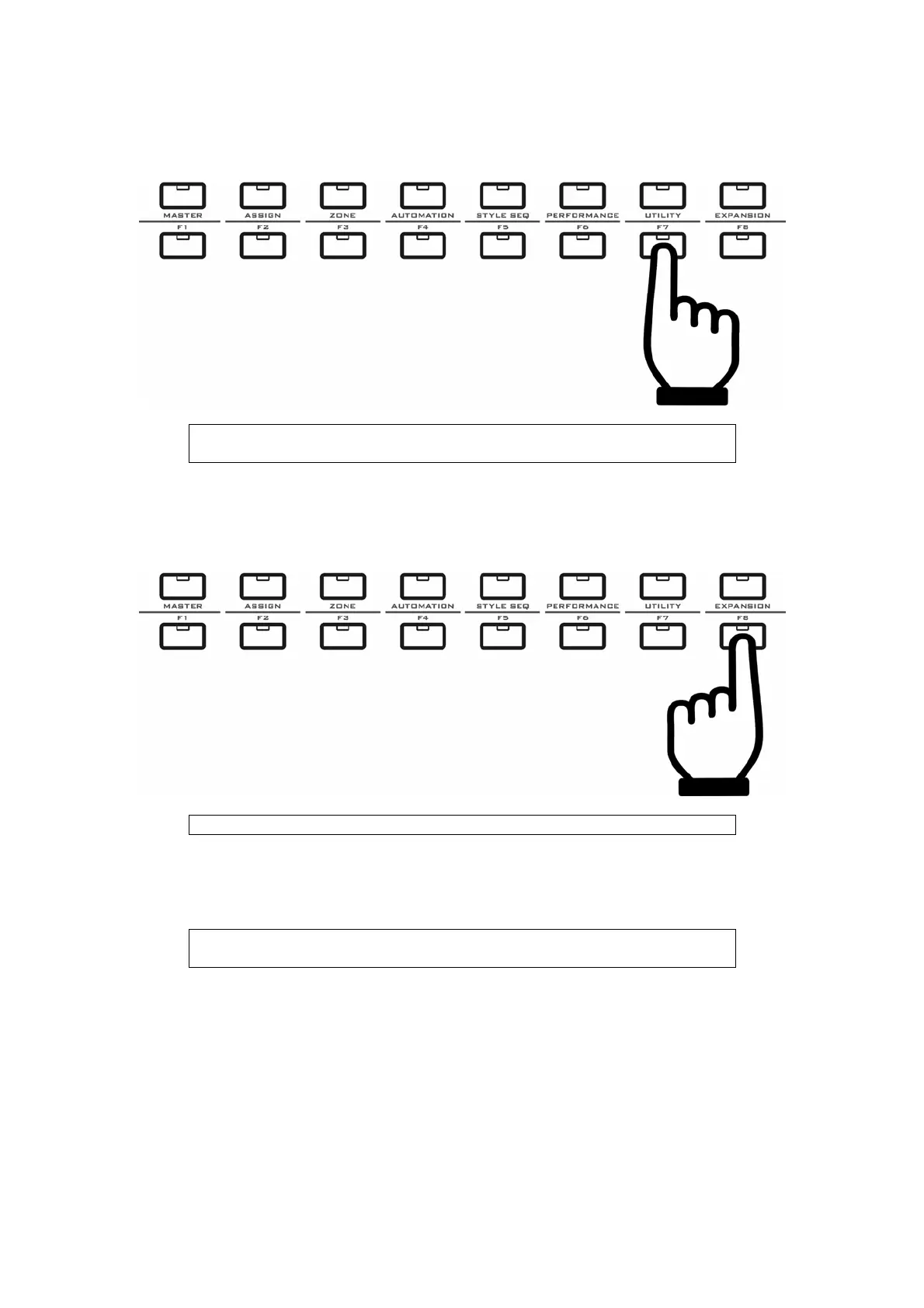37
11.8 Changing faders channels
z Use the F7 button to change the motorized faders channels:
S o n g : 0 0 - H e l l o
S l i d e r C H : 1 - 8
The fader’s channels can be changed to 1-8 or 9-16.
11.9 Panic
z Use the F8 buttons for the PANIC function:
PANI C
When you press the button, the instrument will send reset data to all ports to
stop continuous long tones and make all devices work properly.
z The 6 SEQ transport buttons:
S T O P P a d 1 M : 0 0 0 1
T e m p o : 1 2 0 4 / 4
Use those buttons for SEQ transport like playing or stopping a song.
z You can use the following play modes:
Song play mode: play all the phrases of the song.
¾ Press the PLAY button, it will play the song from start to end then stop.
¾ While playing, the STOP, FF, REW, RTZ buttons are available.
¾ While playing all the pads blink.
¾ While playing you can hit any pad for the single-loop play mode.
¾ While playing you can hit two pads at the same time for the multi-loop play
mode.
Single-loop play mode:
¾ Hit a pad to play the corresponding phrase.