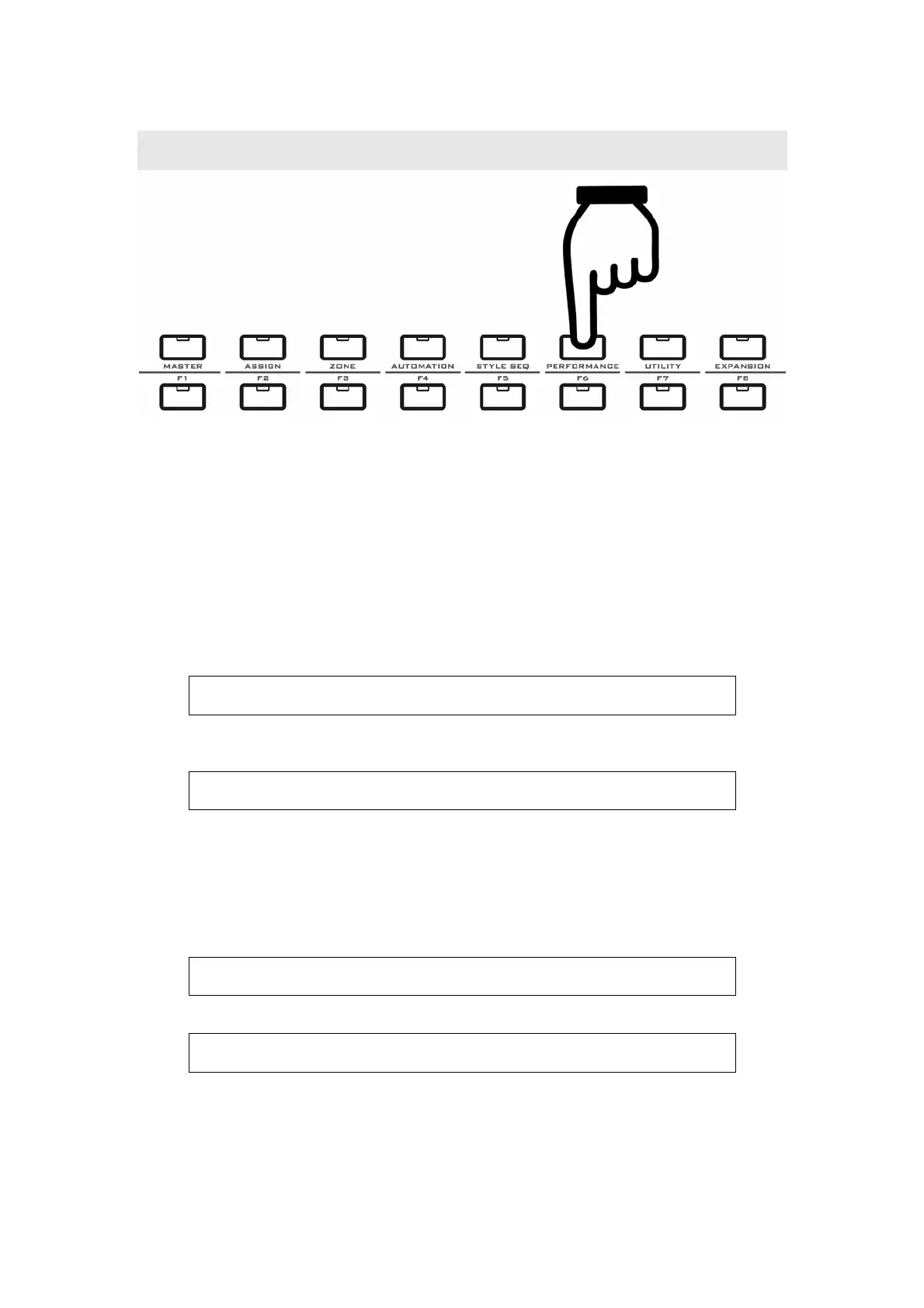40
12 PERFORMANCE
Notes for the PERFORMANCE mode:
z In the Performance mode, you can call for some unique functions to make your
performance more expressive.
z You can select a function in the performance mode, and then apply it in the MASTER
or STYLE SEQ mode.
z You can use scale and temperament at the same time.
z When the scale or temperament function is on, the keyboard will be in monophonic
mode.
12.1 Scale
S c a l e : O f f
→
The default scale type is 12 tones. However, you can chage the scale type to
meet your music style.
When the scale function is on, it will show the below information:
S c al e : On
0 1 - M a j o r →
When the scale function is on, the default scale type is 01-Major, refer to the
appendix <scale list>.
12.2 Temperament
T e m p e r a m e n t : O f f
← →
You can change the temperament other than the defult equal one.
When the temperament function is on, it will show the below information:
T e m p e r a m e n t : O n
0 0 - E q u a l ←
The default temperament is 00-Equal, refer to the appendix <Temperament list>.