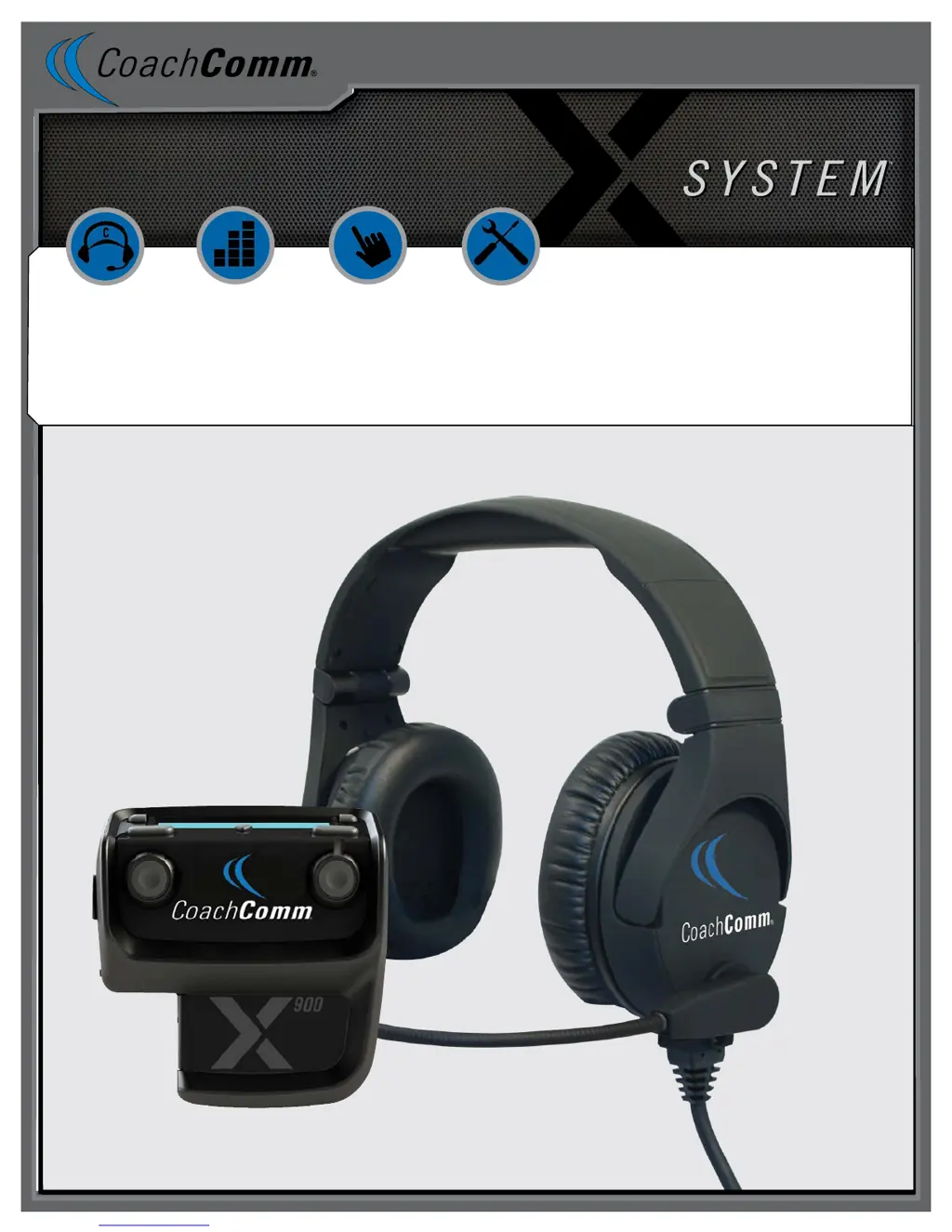How to fix noise/static/hum on CoachComm Conference System?
- EElizabeth JenkinsAug 3, 2025
If you are experiencing noise, static, or hum on your CoachComm Conference System or a specific channel, it could be due to a faulty ground plug. Try moving to another outlet or using a ground isolation adapter on the plug. Alternatively, the issue might stem from a defective wired accessory, such as a Wired BeltPack, cable, or headset. To identify the culprit, systematically remove each item from the line in question until the problem disappears.