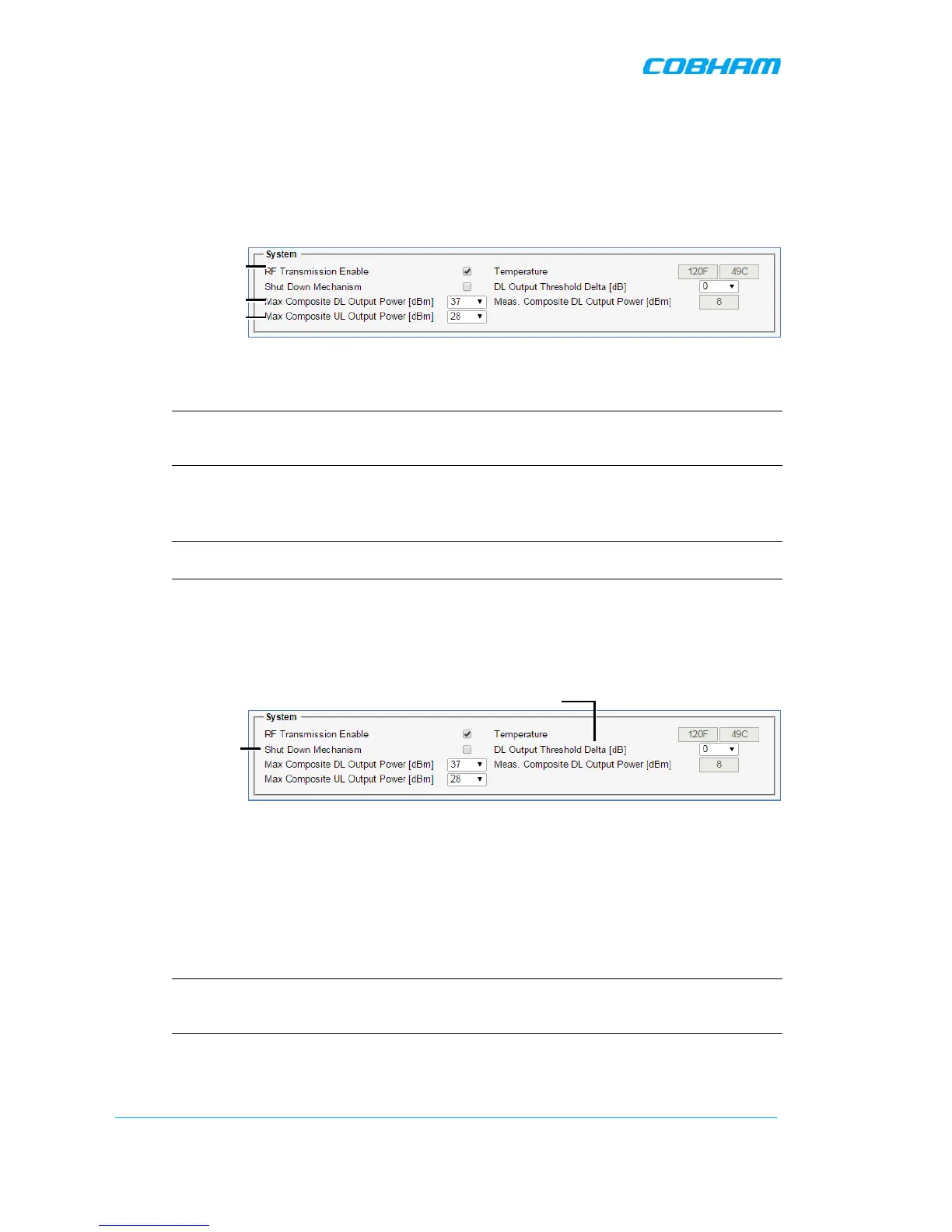D-MBR 3707-3708 PS NFPA CLASS A SIGNAL BOOSTER
PRODUCT DESCRIPTION AND USER’S MANUAL
www.cobham.com/wireless
Date: 17-Jan-16
Cobham Wireless – Coverage
Page | 44 Rev. 1.1 Doc. No.00060CDUM
The displayed pane is relevant to the selected band. It is divided into three areas:
o System – overall parameters for the
selected service.
o Sub-band (filter) definitions area.
o Graphical view of defined sub-bands.
4. Configure the general System parameters as follows:
Figure 5-10. Control and Params Tab – Required System Parameters
• Verify RF Transmission Enable is checked (RF transmission ON).
NOTE: Under certain conditions related to the Shut Down mechanism, the RF transmission
can be disabled (unchecked) by the system. The Shut Down mechanism is described in the
next step - Optional System parameters).
• Set Max Composite DL Output Power – set according to your site requirements
and click Send. The
Measured
Composite DL Output Power is displayed in the
adjacent field.
NOTE: If the composite output power exceeds the defined value, the Smart-ALC feature
begins working (refer to section 1.4 for more information on SALC).
• Set Max Composite UL Output Power – set according to your site requirements
and click Send.
5. You may modify the following System parameters – Shut Down Mechanism (disabled by default)
and DL Output Threshold Delta (set to ‘0’ be default):
Figure 5-11. Control and Params Tab – Optional System Parameters
• Shut Down Mechanism – if enabled, the system automatically disables RF
transmission if an excessively high input power (from the BTS side) is detected for a
specific period of time.
In that case, two operations are performed by the system:
o RF Transmission Parameter is unchecked (transmission is OFF)
o System Mute alarm (Alarms tab) is generated (RED).
NOTE: If the high input power issue is resolved, then it is necessary to enable RF
transmission by check-marking the RF Transmission Enable parameter. In addition, reset
the System Mute alarm (click Ack).
• DL Output Threshold Delta (dB) - delta from DL Output Power, below which the
alarm 'Donor power is too low' is activated.
Set DL value
