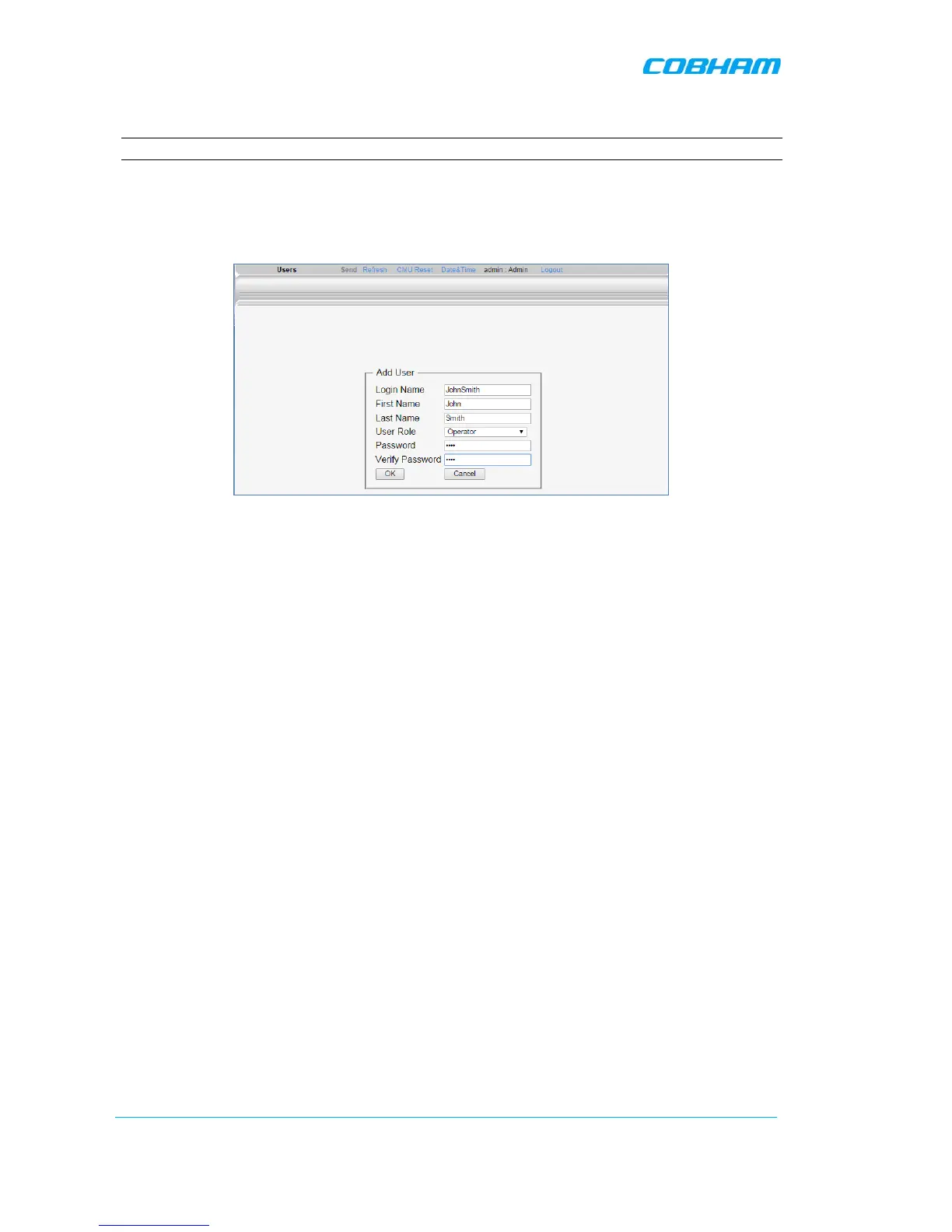D-MBR 3707-3708 PS NFPA CLASS A SIGNAL BOOSTER
PRODUCT DESCRIPTION AND USER’S MANUAL
www.cobham.com/wireless
Date: 17-Jan-16
Cobham Wireless – Coverage
Page | 54 Rev. 1.1 Doc. No.00060CDUM
6.1.3 Adding Users
NOTE: User name and password entries are case sensitive.
To add a user
1. From the left pane, select Users. The list of users is displayed in the User's Pane.
2. From the User's Pane, click Add User. The Add User dialog box is displayed.
Figure 6-2. Add User
3. Enter the Login Name – name used by user to login.
4. Type the user's First Name and Last Name – used to identify the user.
5. Select the User Role – access level. This defines the operations that the user will be able to
perform.
6. Enter the Password and in Verify Password enter the password again for verification.
7. Click OK.
6.1.4 Editing a User
To modify user definitions
1. From the left pane, select Users. The list of users is displayed in the User's Pane.
2. Select the User to be edited in the list.
3. Click Edit. The user definitions dialog appears.
4. Make the required changes and click OK.
6.1.5 Deleting a User
To delete a user
1. From the left pane, select Users. The list of users is displayed in the User's Pane.
2. Select the User to be deleted in the list.
3. From the User's Pane, click Del. A verification dialog box is displayed.
4. Respond by clicking Yes to delete the User from the list.
