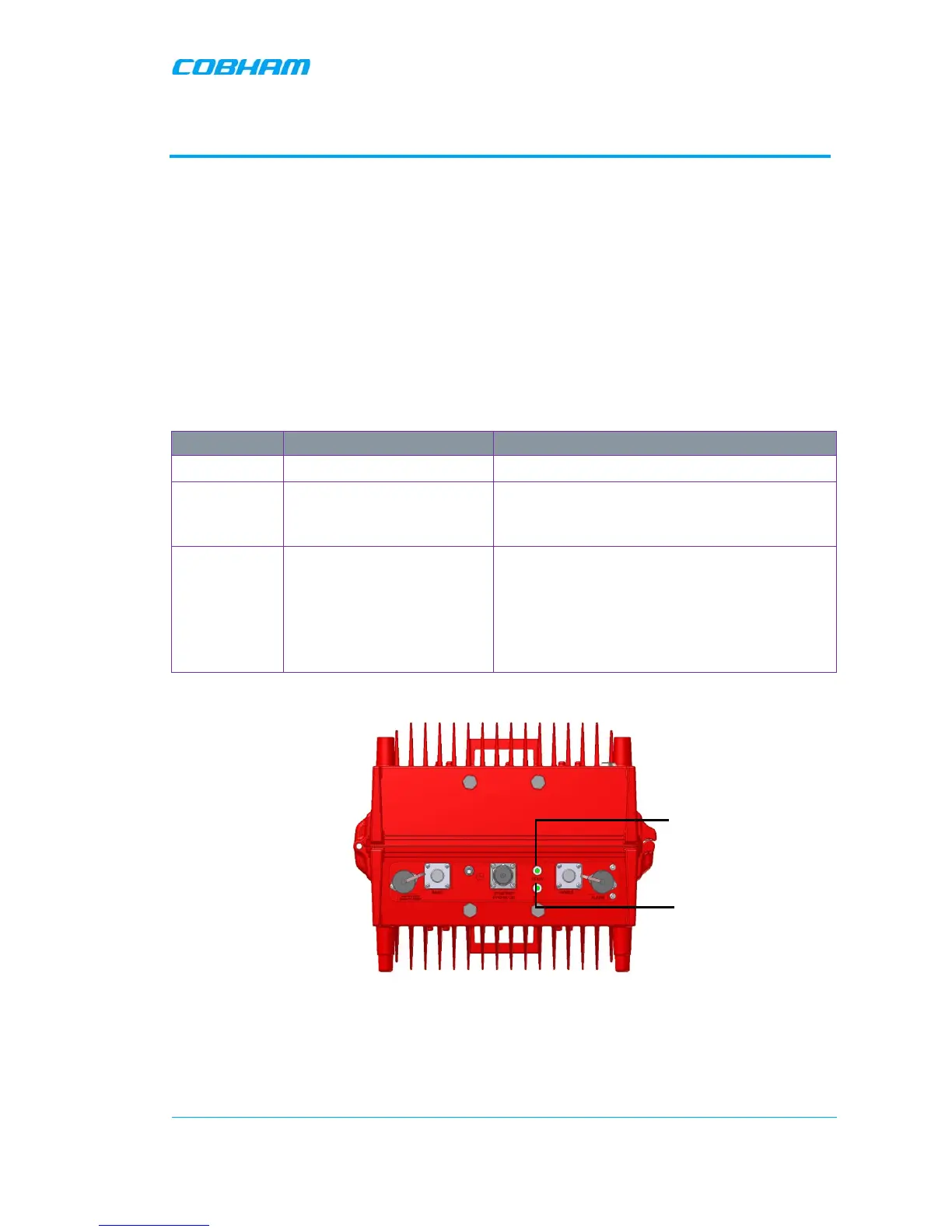D-MBR 3707-3708 PS NFPA CLASS A SIGNAL BOOSTER
PRODUCT DESCRIPTION AND USER’S MANUAL
Cobham Wireless – Coverage
Date: 17-Jan-16
www.cobham.com/wireless
Doc. No.00060CDUM Rev. 1.1 Page | 61
7 MONITORING AND TROUBLESHOOTING
The D-MBR Booster provides the following indications of Booster failure:
• LED: on Booster front panel
• Booster level Alarms Log – displays a log of past and current generated alarms on a Booster level
• Band level Alarms screen – displays currently active band-level alarms
The following sections provide a description of the troubleshooting procedures according to the
Booster LED indicators and the Web Alarms.
7.1 LED Troubleshooting
Two status LEDs are located on the Booster panel – one for the Uplink and one for the Downlink.
The LEDs provides the following information:
Color Description Corrective Action
Green Normal (UL or DL) operation -
Red Power failure (in UL or DL)
Corrective action: Turn off the Booster (this action
causes a reset of the function), and turn it on
anew. If the fault resumes, replace the unit.
Blinking
Orange/red
Mute - either user- or
system-initiated.
(System initiated mute may
be due to isolation problem
or temperature).
Check gain of the booster
isolation.
Turn OFF the Booster (resets the function), and
turn it ON again. If the fault resumes, replace the
unit.
Figure 7-1. UL and DL Status LEDs located on Underside Panel
