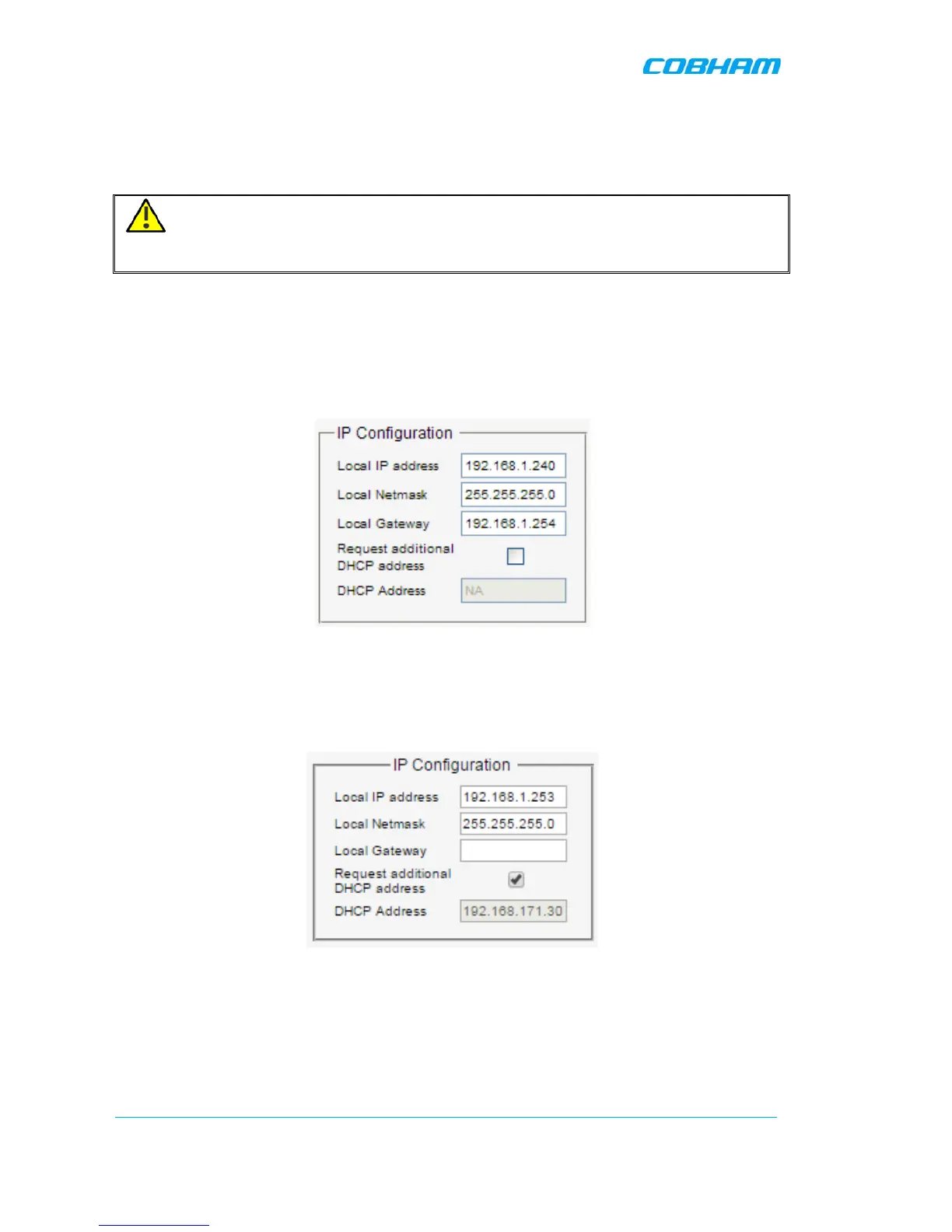D-MBR 3707-3708 PS NFPA CLASS A SIGNAL BOOSTER
PRODUCT DESCRIPTION AND USER’S MANUAL
www.cobham.com/wireless
Date: 17-Jan-16
Cobham Wireless – Coverage
Page | 50 Rev. 1.1 Doc. No.00060CDUM
5.6.1 Configuring the IP Address
The Booster supports both Static and DHCP addresses. A unique technology enables applying both
types to the
same
Ethernet port. Both addresses may enable local and remote management.
ATTENTION!! The Local IP Address is a static address assigned by the user to the system.
The default Static IP address is 192.168.1.253. It is highly recommended to preserve this setup.
In case of a change, make sure you record the newly assign IP.
To configure the Booster IP address
1. Click the left pane CMU item and select the Communication tab.
2. To assign the unit a Local IP Address:
In the IP Configuration area, assign the unit the Local IP address, Netmask and Gateway
parameters provided by your system administrator.
Figure 5-17. Network Settings
3. To configure the booster to operate with a DHCP Server:
• Checkmark Request Additional DHCP Address.
• The assigned address can be seen in the DHCP Address field.
Figure 5-18. Network Settings