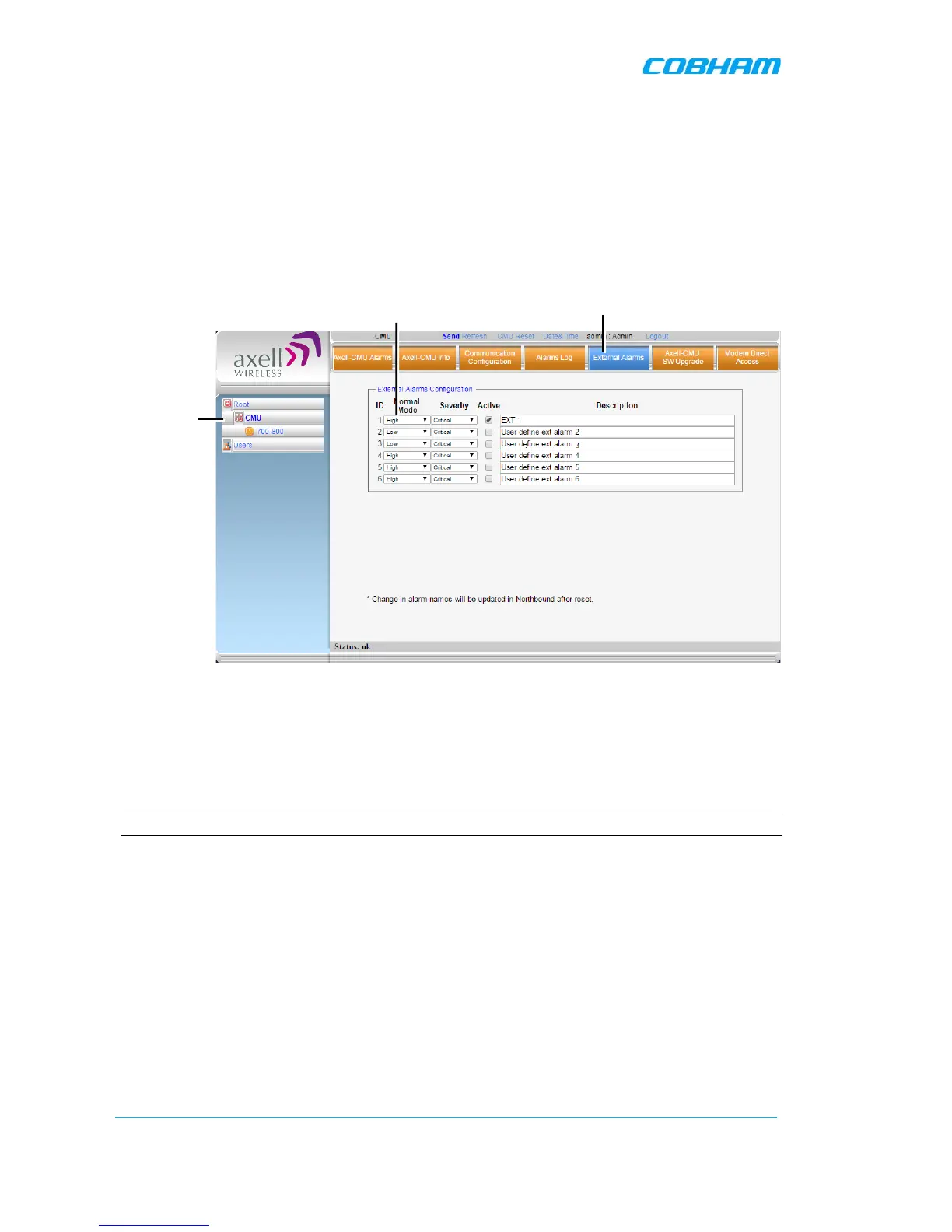D-MBR 3707-3708 PS NFPA CLASS A SIGNAL BOOSTER
PRODUCT DESCRIPTION AND USER’S MANUAL
www.cobham.com/wireless
Date: 17-Jan-16
Cobham Wireless – Coverage
Page | 48 Rev. 1.1 Doc. No.00060CDUM
5.5 External Alarms Configuration
The Booster supports one external alarm – from an external source or from the Booster or UPS.
To configure external alarms
1. In the left pane, click on the CMU option and select the External Alarms tab. The following
dialog appears.
Figure 5-15. External Alarm Configuration Dialog
2. Set Alarm-1 (EXT 1) Normal mode as follows:
• If an external alarm from the Battery Charger (section
4.4.5) connected to the
Booster (section
3.4.3), set Normal = High.
• If any other device (i.e. UPS) is connected, set the alarm according to the device
documentation.
NOTE: Triggered external alarms are displayed in the CMU-Alarms tab.
Click CMU
External Alarms tab
Alarm 1 Normal mode: ‘High’ if Charger
is connected; Otherwise set to
according to requirements