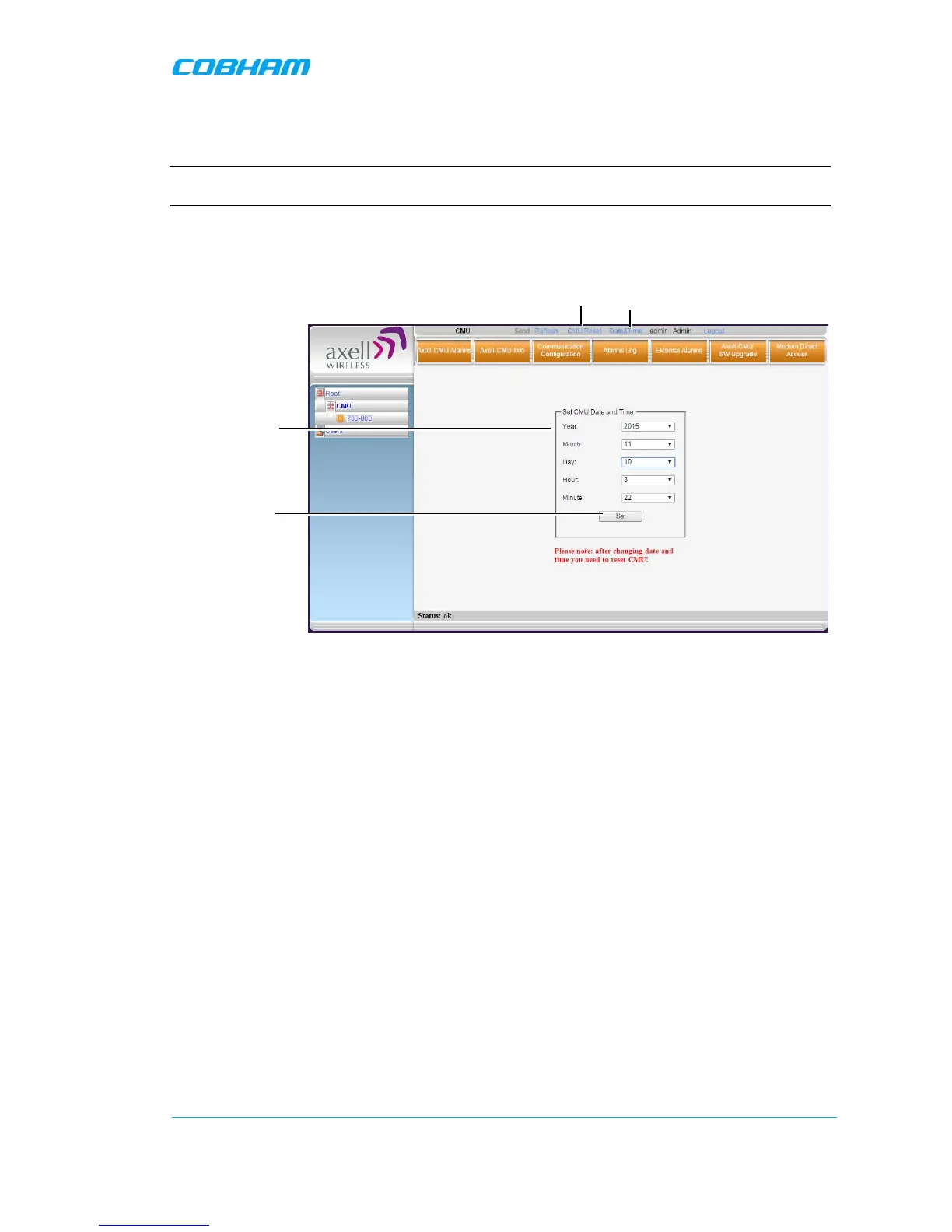D-MBR 3707-3708 PS NFPA CLASS A SIGNAL BOOSTER
PRODUCT DESCRIPTION AND USER’S MANUAL
Cobham Wireless – Coverage
Date: 17-Jan-16
www.cobham.com/wireless
Doc. No.00060CDUM Rev. 1.1 Page | 47
5.4 Date and Time Settings
NOTE: It is important to set the correct date and time on the unit since this provides the timestamp
for each logged event and alarm. This operation requires resetting the Booster.
To set the Boosters date and time
1. Click on Date & Time in the Operations Items bar ( 5.2.2.1). The following dialog appears.
Figure 5-14. Date & Time Settings Dialog
2. Set all the date and time parameters.
3. Click on Set in the dialog.
4. Click the CMU Reset button in the Operations Bar.
1. Click Date & Time
