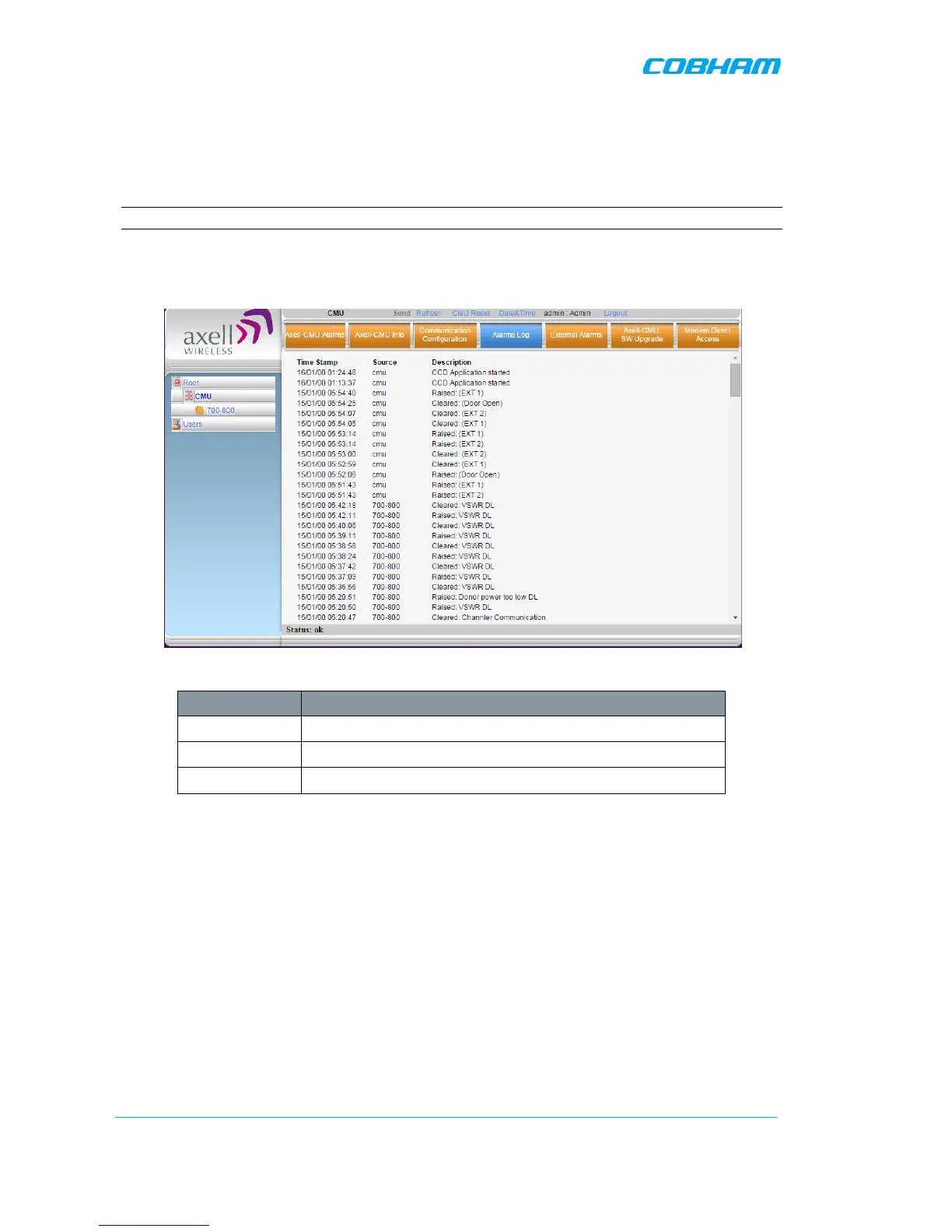D-MBR 3707-3708 PS NFPA CLASS A SIGNAL BOOSTER
PRODUCT DESCRIPTION AND USER’S MANUAL
www.cobham.com/wireless
Date: 17-Jan-16
Cobham Wireless – Coverage
Page | 62 Rev. 1.1 Doc. No.00060CDUM
7.2 Booster Level Alarms Log
The CMU maintains log files listing every alarm triggered in the Booster. These are displayed in the
Alarms Log screen. This screen provides an analysis tool to get information of any event that has
occurred, its originator, when, if they return, and their type.
NOTE: Time of occurrence of the events is set according to the Booster clock ( 5.4).
To view the CMU log screen:
Click on CMU in the left pane and select the Alarms Log tab. The following screen appears.
Figure 7-2. CMU Log Screen
Item Description
Time Stamp The date and time the alarm was created
Source ID of Network Element
Description Description of event that caused the alarm
