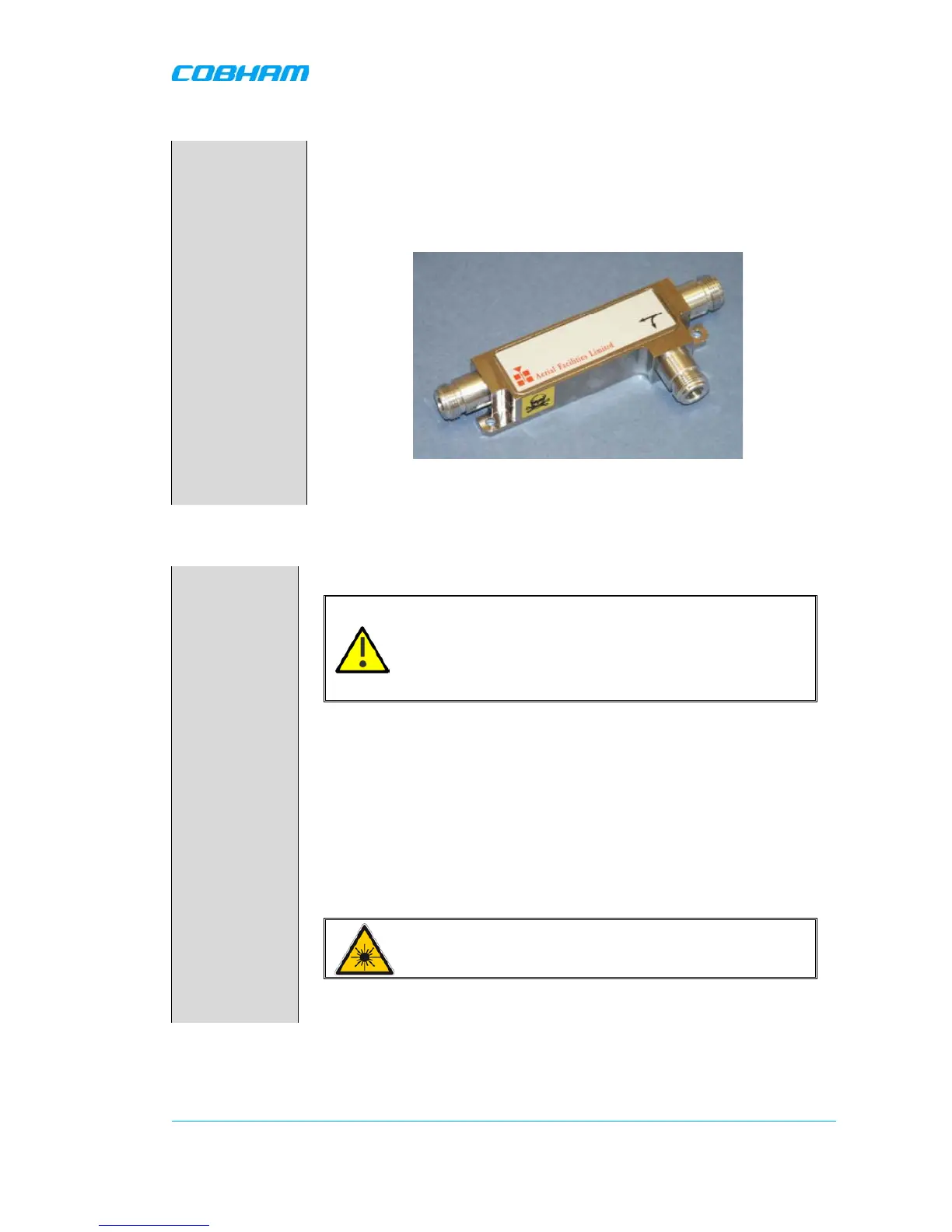OPTICAL MASTER UNIT MARK I
PRODUCT DESCRIPTION AND USER’S MANUAL
Cobham Wireless – Coverage Date: 4-Jan-18 www.cobham.com/wireless
Document number:A1829300UM Rev. 3.1
Page | 13
2.4.2 Configuration at Delivery is Alternative 1.
Connect the OMU
to the BTS or to
the repeater.
The connector for the uplink and the downlink connector are N-type and
placed on the OMU rear panel.
Attach the coupler
The OMU is connected to the BTS (or the repeater) via a directional
coupler (illustrated below).
The coupler is connected in series with the BTS antenna.
2.4.3 Fibre Optic Connections
Connect the
fibres
The fibre connectors on the Fibre Optic Converters are SC/APC type.
ATTENTION!
Angled connectors, APC, need to be used throughout the whole link
between the OMU and the repeater. The angle needs to be 8
degrees.
Also the ODF connections need to be APC type. The fibre must be
monomode type.
The fibre from each Fibre Optic Converter is connected to an ODF (Optical
Distribution Frame) unit. The ODF is a cross connection for fibre cabling. At
the site of the repeater, there is also an ODF for further connection to the
repeater.
Note! Be careful with the fibres. They cannot be bent too sharply. Make sure
there is enough room to safely close the door of the sub rack. Clean the
fibres before they are connected. See instruction below.
This product is equipped with Class 1 lasers, as per definition in EN 60825-
1.
CAUTION!
Un-terminated optical receptacles may emit laser radiation.
Do not stare into beam or view with optical instruments.
2.4.3.1 Cleaning Optical Connectors
An unclean optical connector is often to may cause for reduced system performance. A bit of dust or
oil from a finger can easily interfere with, or block light.
