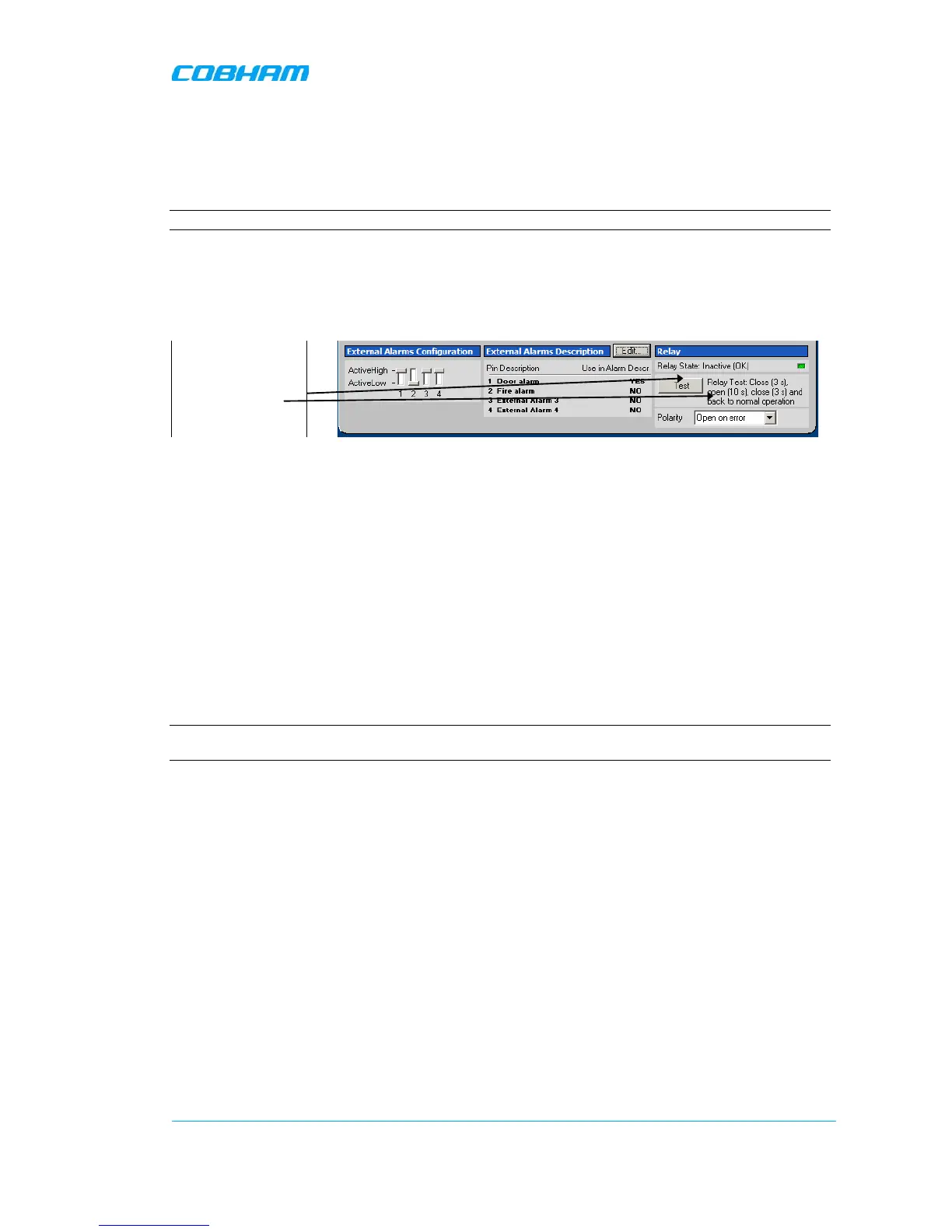OPTICAL MASTER UNIT MARK I
PRODUCT DESCRIPTION AND USER’S MANUAL
Cobham Wireless – Coverage Date: 4-Jan-18 www.cobham.com/wireless
Document number:A1829300UM Rev. 3.1
Page | 23
3.5 Relay
The External Alarm and Battery Module contains a relay output. The relay can be used to indicate a
summary status of the repeater. Each alarm source can be configured to be affecting the relay or
not.
NOTE: The relay status is never affected by the login / logout alarm parameters.
For installation testing purposes, it is possible to test the open / close function of the relay. This test
procedure closes the relay for 3 seconds, then opens it for 10 seconds, and finally closes it for 3
seconds before going back to original state.
The relay can be set to close or open to indicate an alarm. This can be changed by changing the
polarity.
3.6 Integration into AEM
When the OMU has been installed at site and the remote communication has been enabled the OMU
can be integrated to the Element Manager. This is done by the operator of the AEM. After entering
the telephone number to the OMU, the AEM dials up the OMU, downloads all the OMU parameters
and statuses into a database. When all parameters have been downloaded, the AEM configures the
OMU with the telephone number where alarms and reports should be sent, and optionally with a
secondary telephone number where the OMU can dial in case connection to primary number fails.
When heartbeat reports and alarms are sent from the OMU to the AEM also the latest information
about the status and RF-configuration is included. This means that the AEM operator always has
information about the current status in the AEM database (and do not need to call the repeater to
find this out).
NOTE: Once the OMU is integrated to the AEM, all changes to the OMU should preferably be done from the
Element Manager in order to ensure that the database always contains correct information.
