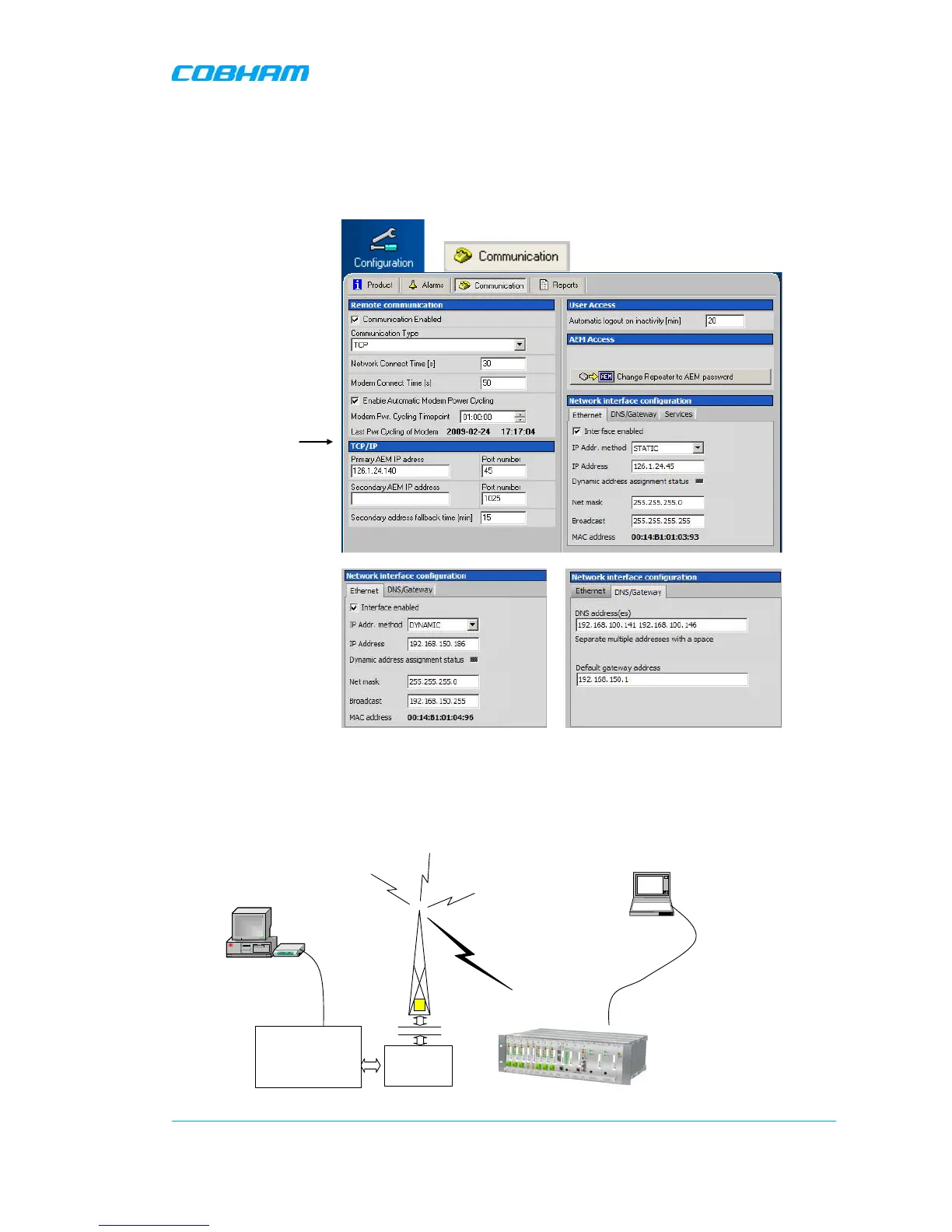OPTICAL MASTER UNIT MARK I
PRODUCT DESCRIPTION AND USER’S MANUAL
Cobham Wireless – Coverage Date: 4-Jan-18 www.cobham.com/wireless
Document number:A1829300UM Rev. 3.1
Page | 35
3.10.4 Communication via TCP/IP and Ethernet
A TCP/IP communication is run over a company’s network. Therefore each company needs to define
the details regarding the configuration, IP addresses, etc. For more information please refer to
Common Commands and Attributes
, section 13 Network Configurations.
Select
“Configuration” and
“Communication”
3.10.5 Troubleshooting Remote Communication
Since many networks have their own “personality”, performing first time configuration of the remote
communication sometimes requires tweaking of the modem parameters.
This section describes some trouble shooting techniques if configuring the OMU for remote access fails.
