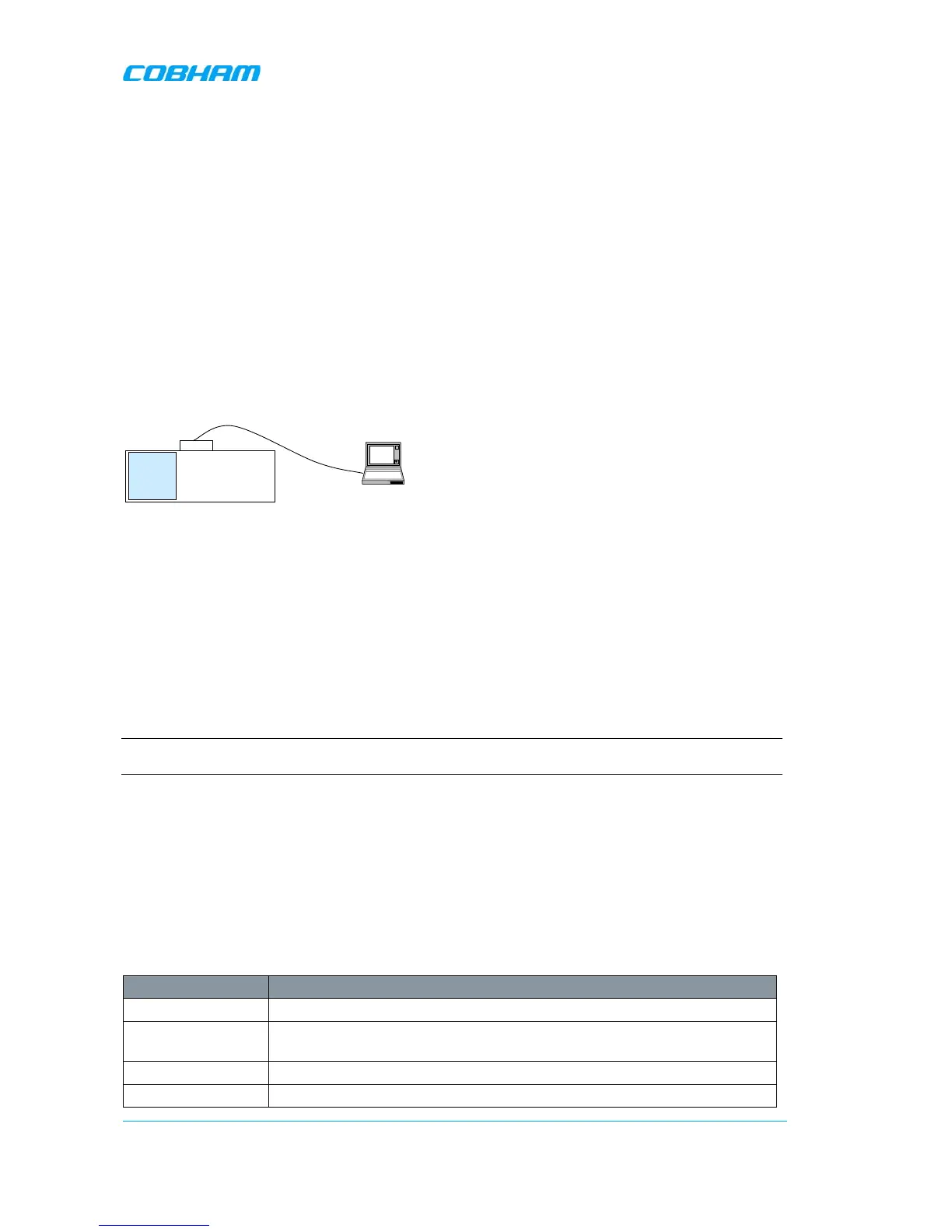OPTICAL MASTER UNIT MARK I
PRODUCT DESCRIPTION AND USER’S MANUAL
Cobham Wireless – Coverage Date: 4-Jan-18 www.cobham.com/wireless
Document number:A1829300UM Rev. 3.1
Page | 36
This illustration is a simplified schematic of the remote communication between a GSM module in an
OMU and an analogue modem. The analogue modem in the computer communicates with the
Interworking Function Unit (IFU), which is the GSM network analogue network interface. The call is
routed via the switch centre over the air interface to the data call number in the SIM-card of the GSM
module.
The Control Module is responsible for establishing connections with the Axell Element Manager, and
to answer incoming calls to the OMU.
As described in previous sections, the Control Module only accepts one login at a time, either via
Local Maintenance port (LMT) or modem connection. Hence, when verifying the remote access of the
OMU, it is important to log out from the OMU locally before trying to access the OMU remotely.
3.10.5.1 Direct Modem Access
To allow for advanced trouble shooting of the communications, it is possible to access the modem
directly via the Control Module from a laptop computer.
Log in to the OMU, either with RMC, or with a terminal emulation program, such as HyperTerminal™.
When the login is completed, select Terminal Mode, this will give access to the OMU command
prompt in the same way as with HyperTerminal.
When the OMU prompt is accessible, type in the command
ACCESS MODEM <Enter>.
When typing ACCESS MODEM, the controller will send all the characters that are typed directly out to
the modem port. All characters replied back from the modem will go directly to the LMT port and
back to the computer.
To abort an ACCESS MODEM session, press three ‘-‘ in a row (all three within one second) to come
back to the OMU command prompt.
NOTE: When accessing the modem port the modem might be configured with “echo off”, meaning that the
characters entered will not be echoed back to the screen. In order to enable “echo”, press Enter.
Type
ATE1 <enter>
(invisible)
The modem replies with
OK
indicating that the echo is enabled. All characters entered will now be echoed back to the terminal
program.
Below is a list of handy modem commands for trouble shooting via Direct Modem Access. Please
refer to the modem manual for details on the commands below.
Command Description
ATE1 Enables the echo between the modem and the Control Module.
ATDT<Telephone
Number>
