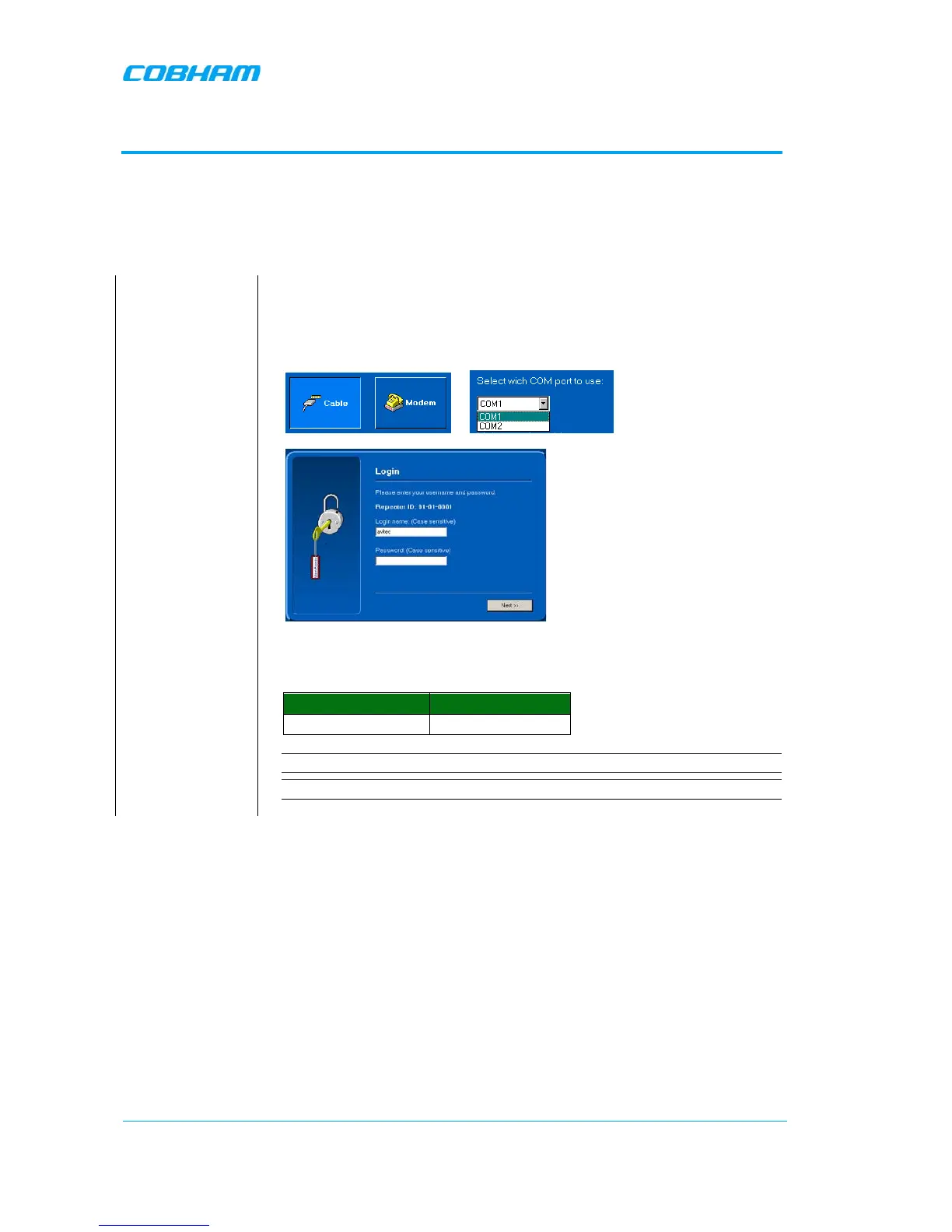OPTICAL MASTER UNIT MARK I
PRODUCT DESCRIPTION AND USER’S MANUAL
Cobham Wireless – Coverage Date: 4-Jan-18 www.cobham.com/wireless
Document number:A1829300UM Rev. 3.1
Page | 20
3 SETUP
3.1 Initiate Local Communication
3.1.1 RMC Communication
Connect to the LMT
port
Connect the computer to the LMT port on the Control Module via a DB9
male connector with serial RS232 interface.
The communication parameters are set automatically by the RMC
Select “Cable”
connection and
communication port
Several users at a time can be logged on, for instance one locally via the
RS232 interface and one remotely via modem or Ethernet.
There is one default user name and password defined for the OMU.
avitec AvitecPasswd
NOTE: Both the user name and the password are case sensitive.
NOTE: Do not use the number pad when entering numbers.
