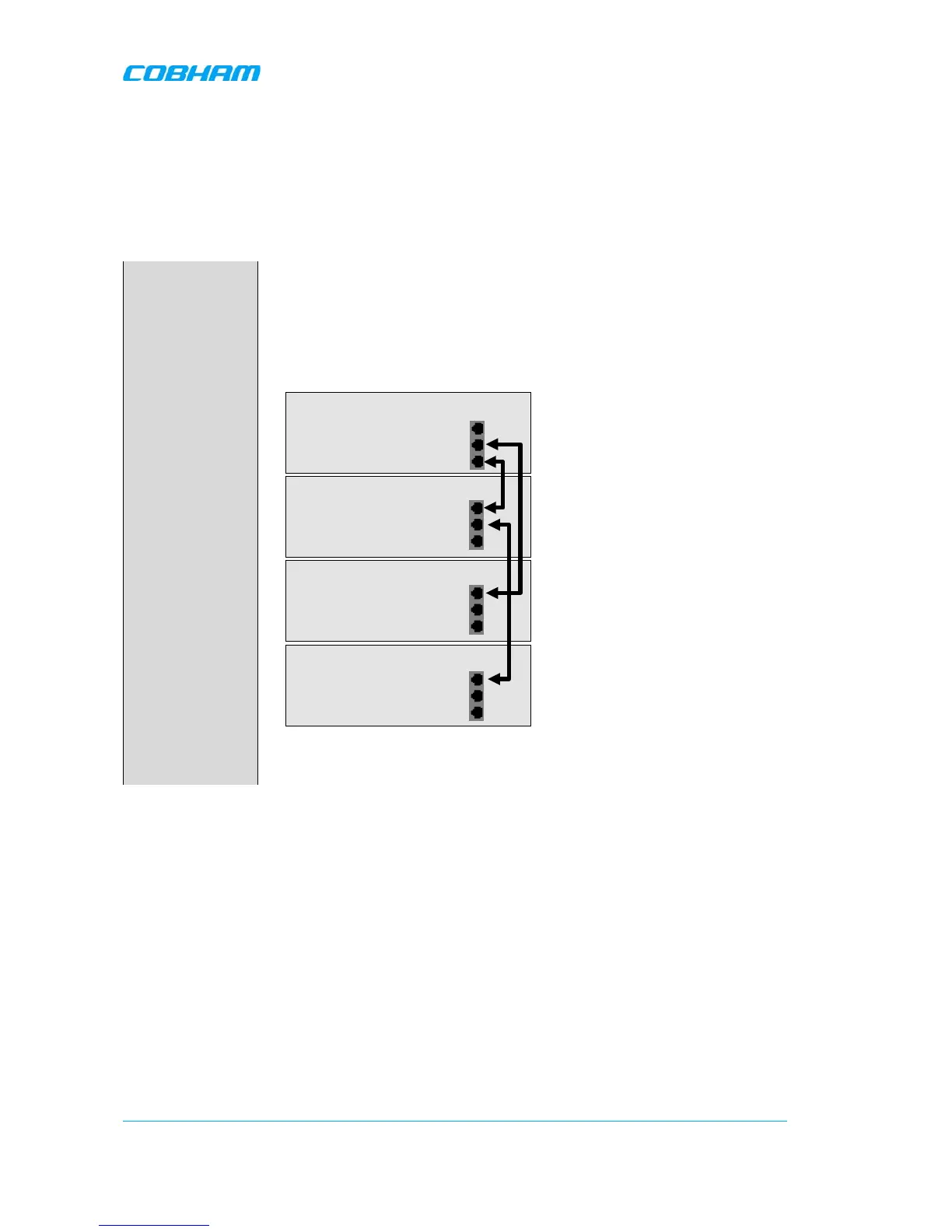OPTICAL MASTER UNIT MARK I
PRODUCT DESCRIPTION AND USER’S MANUAL
Cobham Wireless – Coverage Date: 4-Jan-18 www.cobham.com/wireless
Document number:A1829300UM Rev. 3.1
Page | 14
See Appendix B: F/O Cleaning Procedure for detailed cleaning procedures for optical equipment.
When disconnected, cap the SC/APC connector to keep it clean and prevent scratching the tip of the
ferrule.
2.4.4 Connections for Cascaded OMU Units
Cascade
connection of
OMUs
If several OMUs are to be cascaded, the links between the OMUs are
managed via the Rack Communication Boards in each unit.
The connections are made via straight Ethernet cables with RJ45
connectors. These cables can be pr
ovided by Axell Wireless in
configurations where they are needed.
Link pattern for cascaded OMUs. OMU 1 and OMU 3 is on “bus “0 and
OMU 2 and OMU 4 in on” bus 1”.
OMU 2
OMU 3
OMU 4
OMU 1
IN
OUT 1
OUT 2
IN
OUT 1
OUT 2
IN
OUT 1
OUT 2
IN
OUT 1
OUT 2
