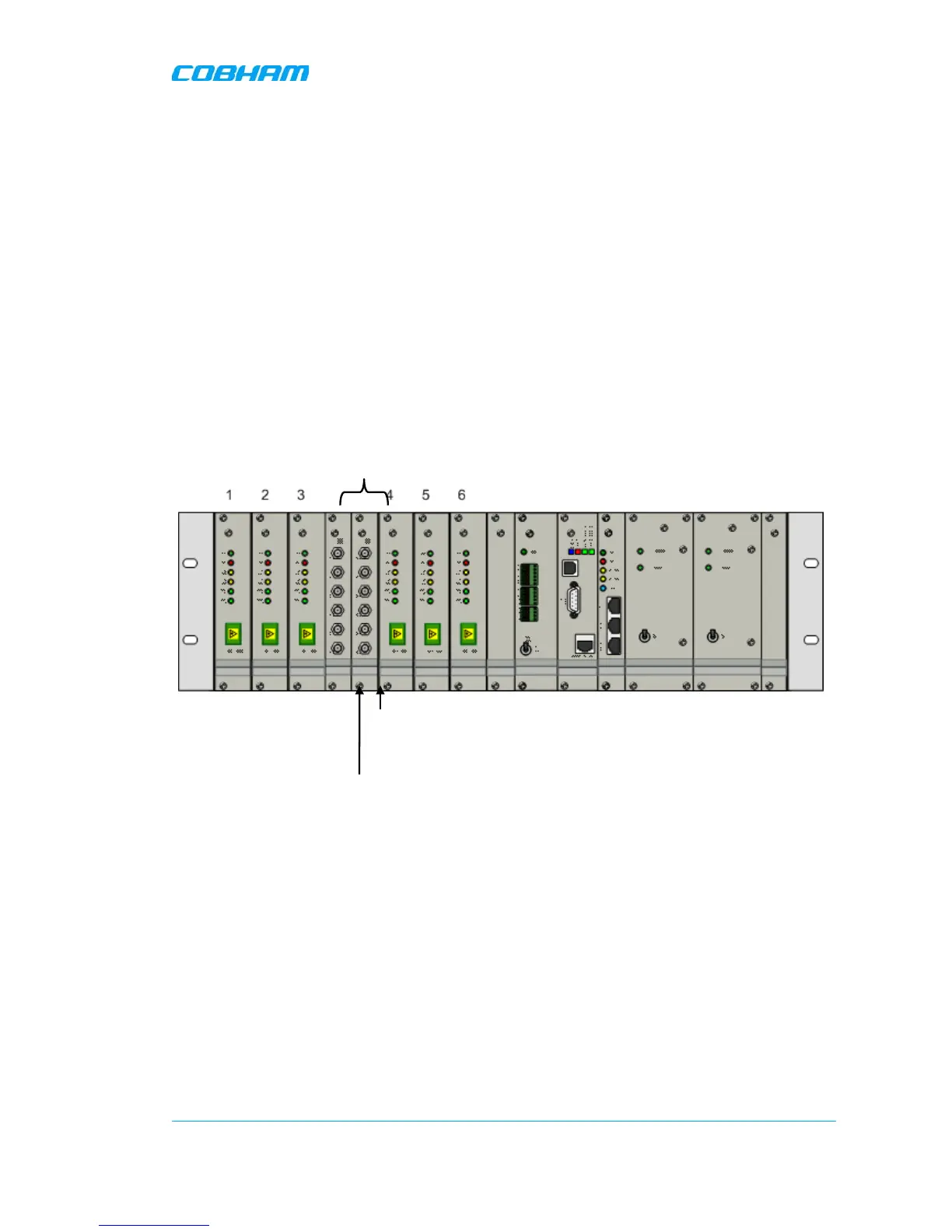OPTICAL MASTER UNIT MARK I
PRODUCT DESCRIPTION AND USER’S MANUAL
Cobham Wireless – Coverage Date: 4-Jan-18 www.cobham.com/wireless
Document number:A1829300UM Rev. 3.1
Page | 43
3.12.3 Multi-Sector Configurations - Up to Six Sectors
In this configuration, OMU I can support up to six sectors.
Requirements:
• OMU I physical configuration must include a pair (UL/DL) of (factory installed) 6-way RF
Interface cards.
• Axell’s Point-of-Interface system – provides the RF signal interfaces between the signal sources
(BTS/BDA, et.) and the 6-way RF Interface cards.
To implement the multi-sector configuration
• Connect each pair of 6-way RF Interface Card ports to a RF interface output on the POI.
• The RF signal is routed to the corresponding Optical Conversion unit, where the 6-way RF
Interface Card ports are numbered 1 to 6 (from top to bottom).
6-way UL RF
Interface Card
6-way DL RF
Interface Card
RF simplex connections to Axell’s POI
Ports numbered 1 to 6 (top to bottom)
RF from port pair-1 routed to Optic Converter-1, from pair-
