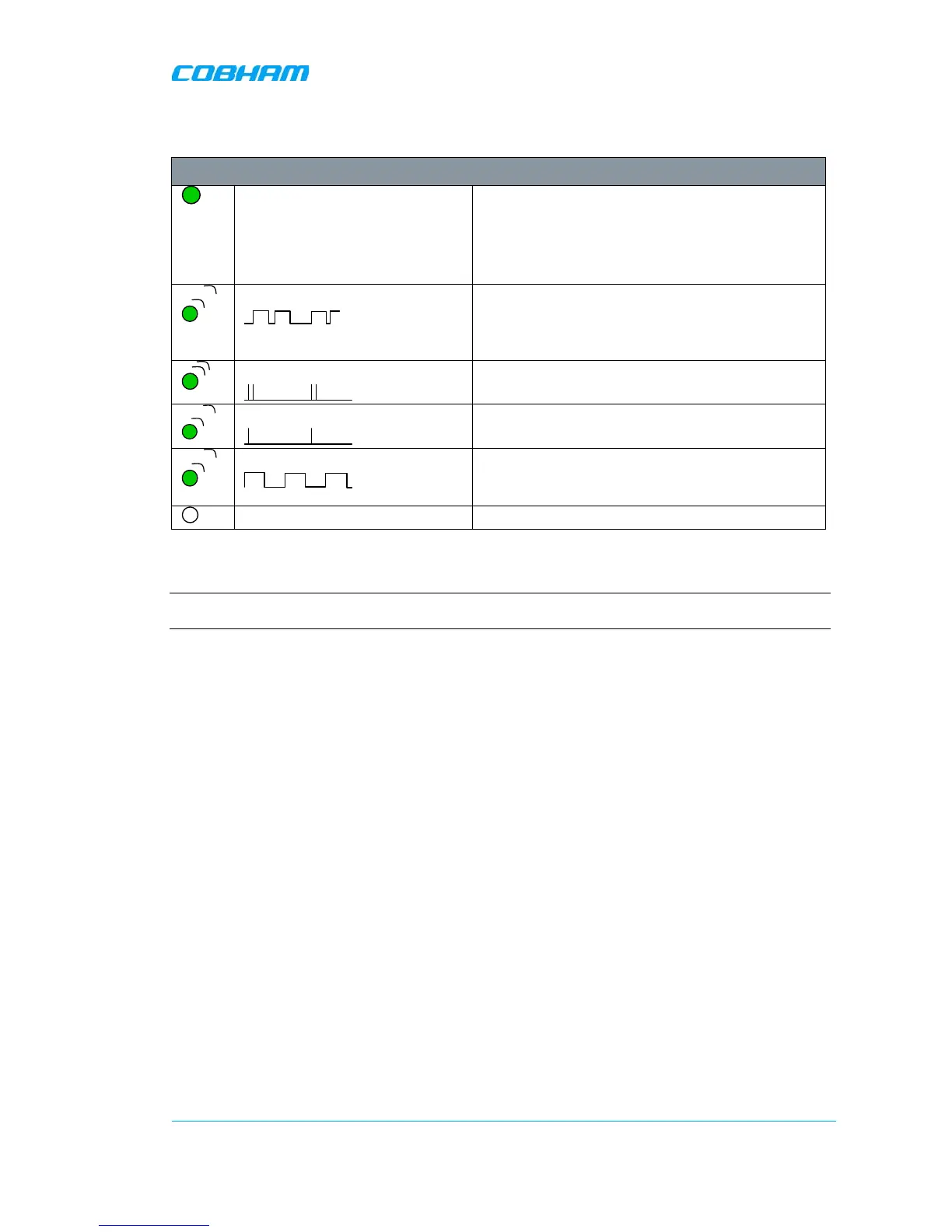OPTICAL MASTER UNIT MARK I
PRODUCT DESCRIPTION AND USER’S MANUAL
Cobham Wireless – Coverage Date: 4-Jan-18 www.cobham.com/wireless
Document number:A1829300UM Rev. 3.1
Page | 47
4.1.3 GSM Modem Behaviour
Note! This LED behaviour is valid only for GSM modems. Other modem types will be added in later editions.
Green LED – Modem Status
On Depending on type of call:
Voice call: Connected to remote party
Data call: Connected to remote party or exchange
of parameters while setting up or disconnecting a
call
Flashing
(irregular)
Indicates GPSR data transfer. When a GPRS
transfer is in progress the LED goes on within 1
second after data packets were exchanged. Flash
duration in approximately 0.5s.
75ms on/75ms off/75ms on/3s off
One or more GPRS contexts activated
75ms on/3s off
Logged to network (monitoring control channels
and user interactions). No call in progress
600ms on/600ms off
No SIM card inserted, or no PIN entered, or
network search in progress, or ongoing user
authentications, or network login in progress
Off Modem is off
Verify the remote communication either by having someone attempting to integrate the repeater
from the Axell Element Manager, or by dialling the repeater using the Repeater Maintenance Console.
NOTE: It is very important to dial the data number of the SIM. In case the voice number is dialled, the call is
answered, but almost immediately the call will be hung up.
