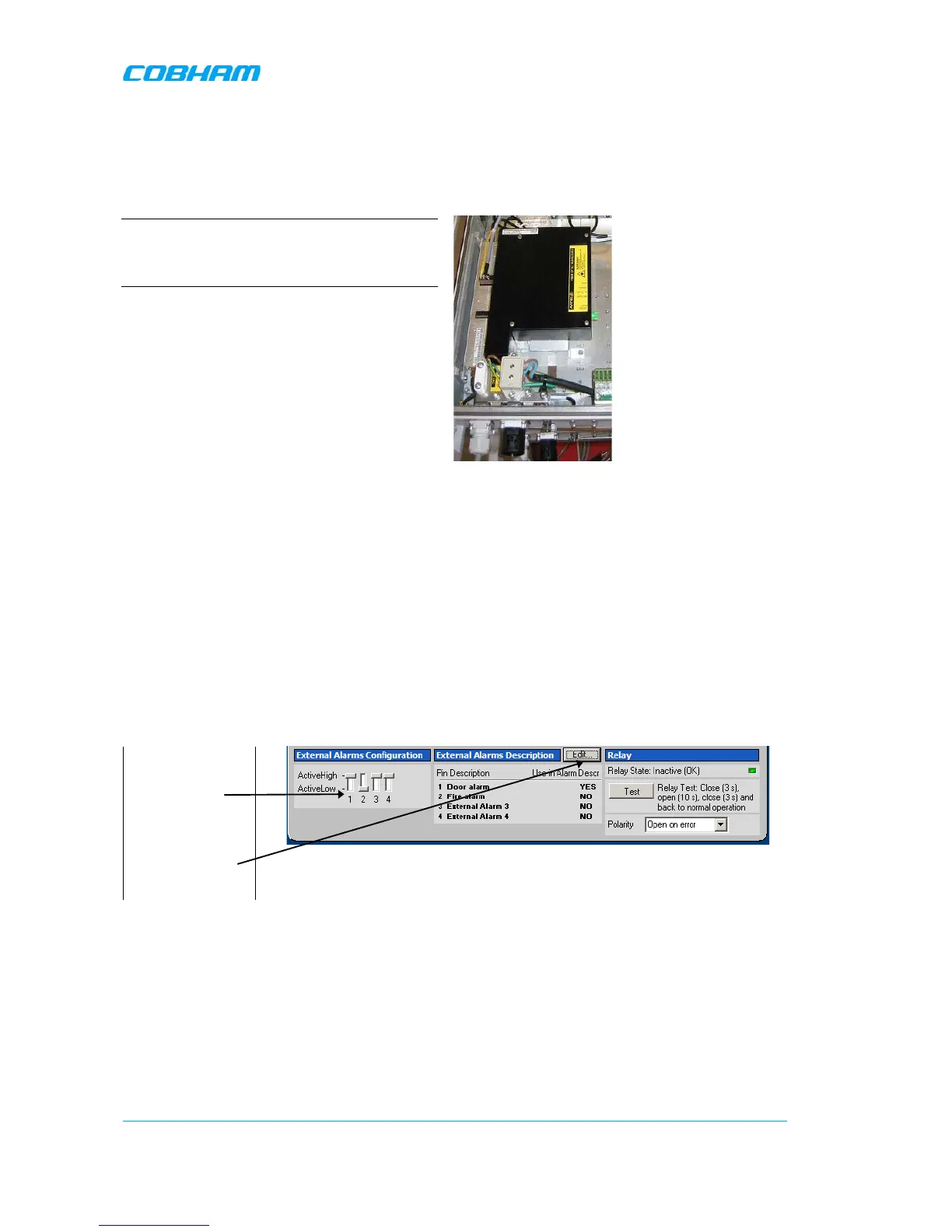OPTICAL MASTER UNIT MARK I
PRODUCT DESCRIPTION AND USER’S MANUAL
Cobham Wireless – Coverage Date: 4-Jan-18 www.cobham.com/wireless
Document number:A1829300UM Rev. 3.1
Page | 22
fibres will appear to have the same loss. The maximum compensation is 10dB which equals an
unbroken fibre distance of 20 km. For each connection in the link (for instance at the ODF)
approximately 0.5 dB of loss will have to be added.
The loss compensation function is activated as the system is set up. Please see section 3.7. Each time the
system has been changed or fibres have been exchanged or moved for some reason, it is recommended to re-
activate this function.
Note: If the OMU is connected to repeaters of an
earlier release that has a fibre optic convert of the
type in the photograph, the Fiber optic loss cannot
be measured with this command.
3.4 External Alarms
Four external alarm sources can be connected to the External Alarm and Battery Module. These can
be for instance fire alarms or external door sensors.
The alarm sources must generate a voltage between 12 and 24 VDC. The presence or absence of
voltage will trigger the alarm depending on how alarm thresholds have been configured in the
controller software. Each alarm can also be given a unique name.
The external alarms can be set as “active high” or “active low”.
As for all alarm sources a delay can be set that defines how many seconds an alarm should be in
error state before an alarm is generated
To define names and polarity of the external alarms use the lower part of the Alarm Configuration
screen.
Set the dip-
switches to
configure the
external alarms
Give the alarms
unique names