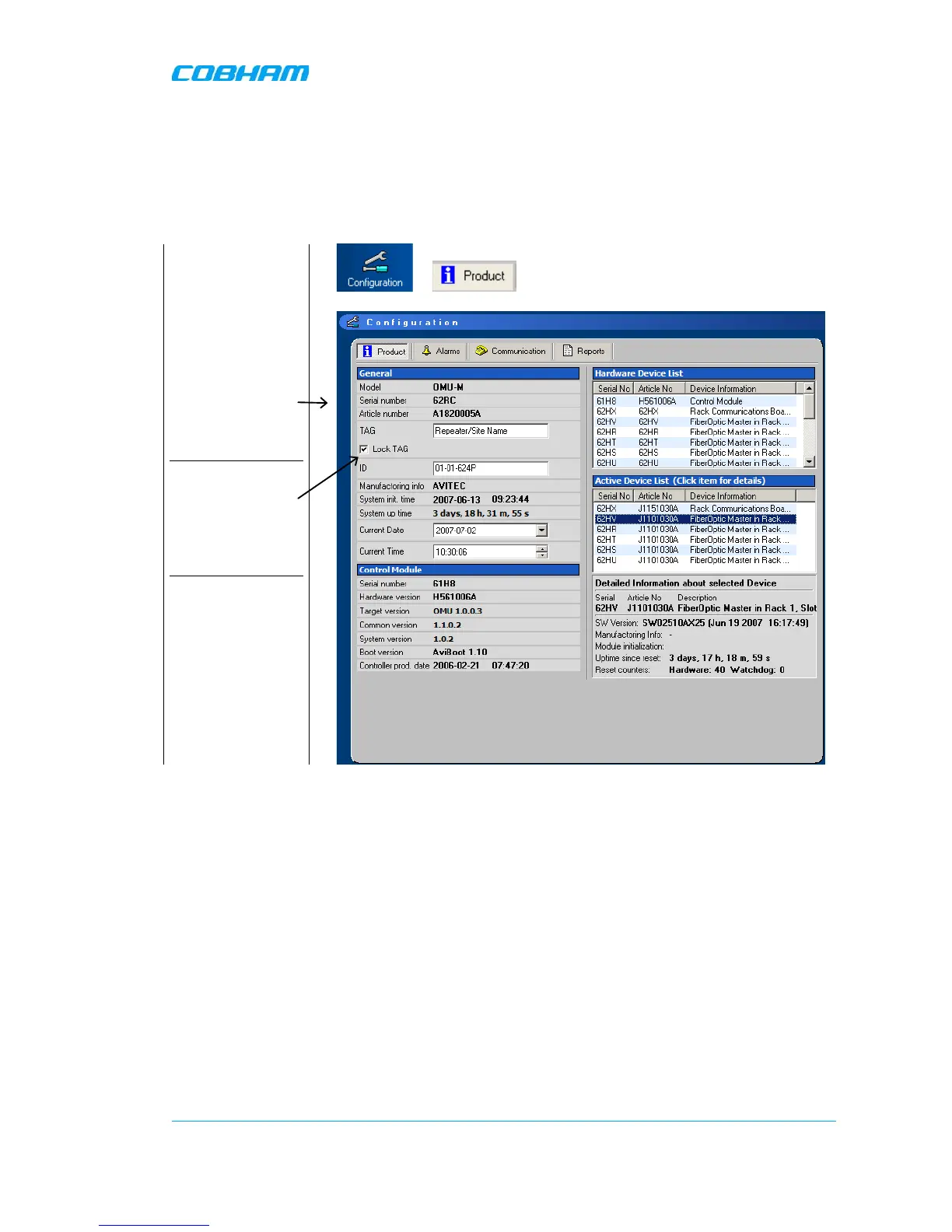OPTICAL MASTER UNIT MARK I
PRODUCT DESCRIPTION AND USER’S MANUAL
Cobham Wireless – Coverage Date: 4-Jan-18 www.cobham.com/wireless
Document number:A1829300UM Rev. 3.1
Page | 21
3.2 Configure the OMU
3.2.1 Set OMU Name (TAG)
The TAG can be chosen freely to give the OMU a name that is linked to the location, the site name,
etc. The TAG may contain up to 30 characters including spaces.
Select
“Configuration” and
“Product”
3.3 Fiber Loss Compensation and Master
Attenuation
The OMU has a master attenuation that can be set in downlink (DL) and uplink (UL) separately. This
attenuation is useful for balancing of the whole system. See section
3.8 Balance the System for more
information about this feature.
Each fibre optic link in the system will induce a loss. This loss will also differ in magnitude from one
link to another since the distances between each repeater and the OMU is different. The Cobham
Wireless OMU-repeater system can automatically calculate this loss, compensate for the loss in each
link and by that also balance the system.
This is accomplished by using a pilot tone of a well defined level which is sent from the master node
to the slave and vice versa. The received level of the pilot tone is measured and the loss is
calculated. The Fiber Optic Converter is automatically adjusted to compensate for the loss. The
adjustment is made towards a target value which means that the system will be balanced, i.e. all
