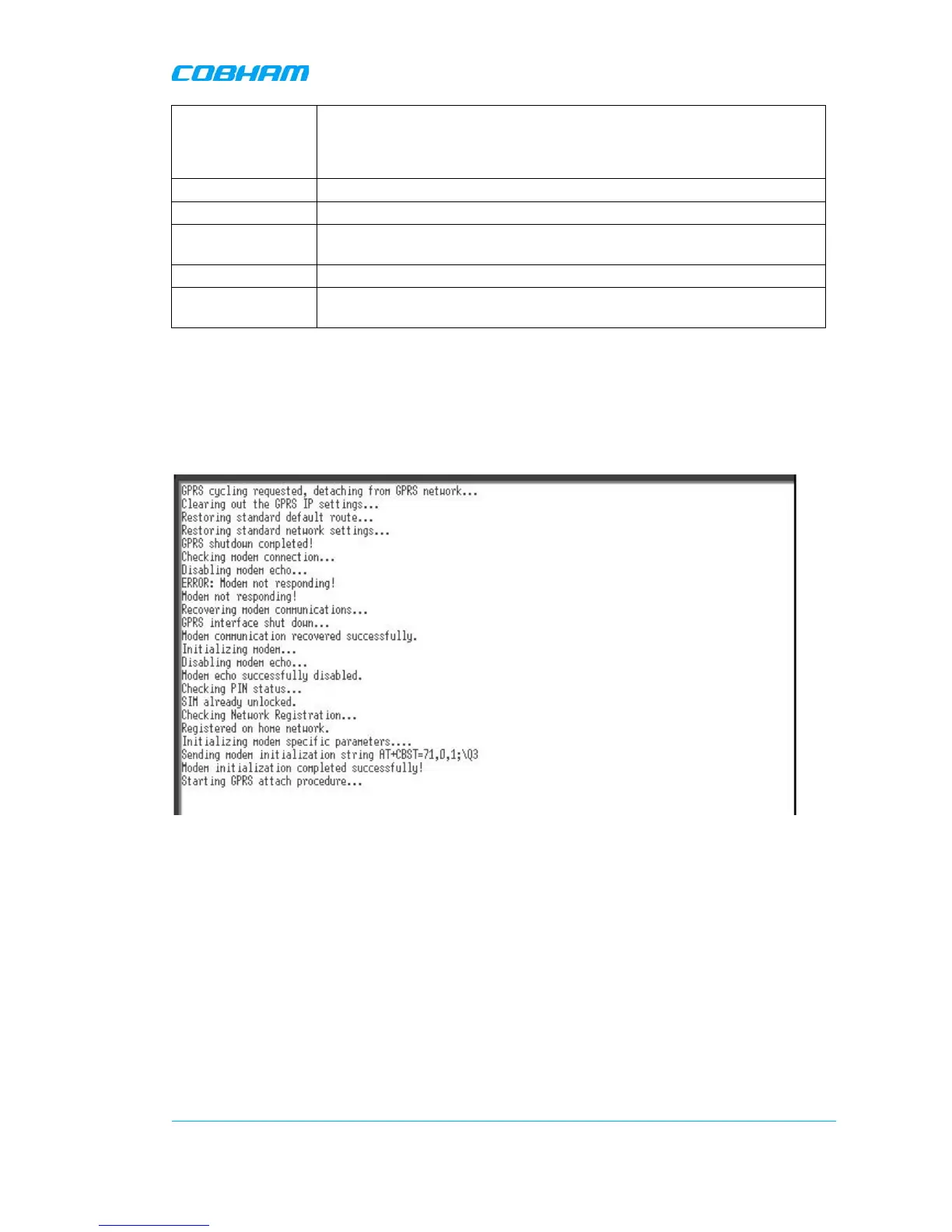OPTICAL MASTER UNIT MARK I
PRODUCT DESCRIPTION AND USER’S MANUAL
Cobham Wireless – Coverage Date: 4-Jan-18 www.cobham.com/wireless
Document number:A1829300UM Rev. 3.1
Page | 37
command mode to hang up the call. This is done by waiting at least one
second since last entered character, then press +++ (three plus signs), all
that command mode is entered.
ATM0 Disables the loudspeaker in the modem
ATM1 Enables the loudspeaker in the modem
AT&W Saves the current modem configuration into NVRAM. This means that this
configuration will be used directly after modem power up
AT&F Loads the modem factory configuration
ATZ Resets the modem, and loads the default settings as saved with command
AT&W
3.10.5.2 Trace Modem
For troubleshooting purposes it is possible to trace the actual progress of initializing the modem. This
trace is useful when having problems with the modem initialization.
Go to Terminal Mode and type
TRACE MODEM
To end session type CTRL-Z
3.10.5.3 Manually Answering Incoming Calls
It is possible to manually answer incoming calls without involving the OMU software at all, to verify
that the remote access and the network itself works as intended. In order to verify the remote
communication, make sure to have someone stand by to dial up the OMU with a terminal emulation
program, for example HyperTerminal™.
Go in to Direct Modem Access as described earlier. When in direct access mode, ask the person
standing by to dial up the OMU.
As soon as a call is received, the text
RING
will repeatedly be displayed on the screen.
Type
