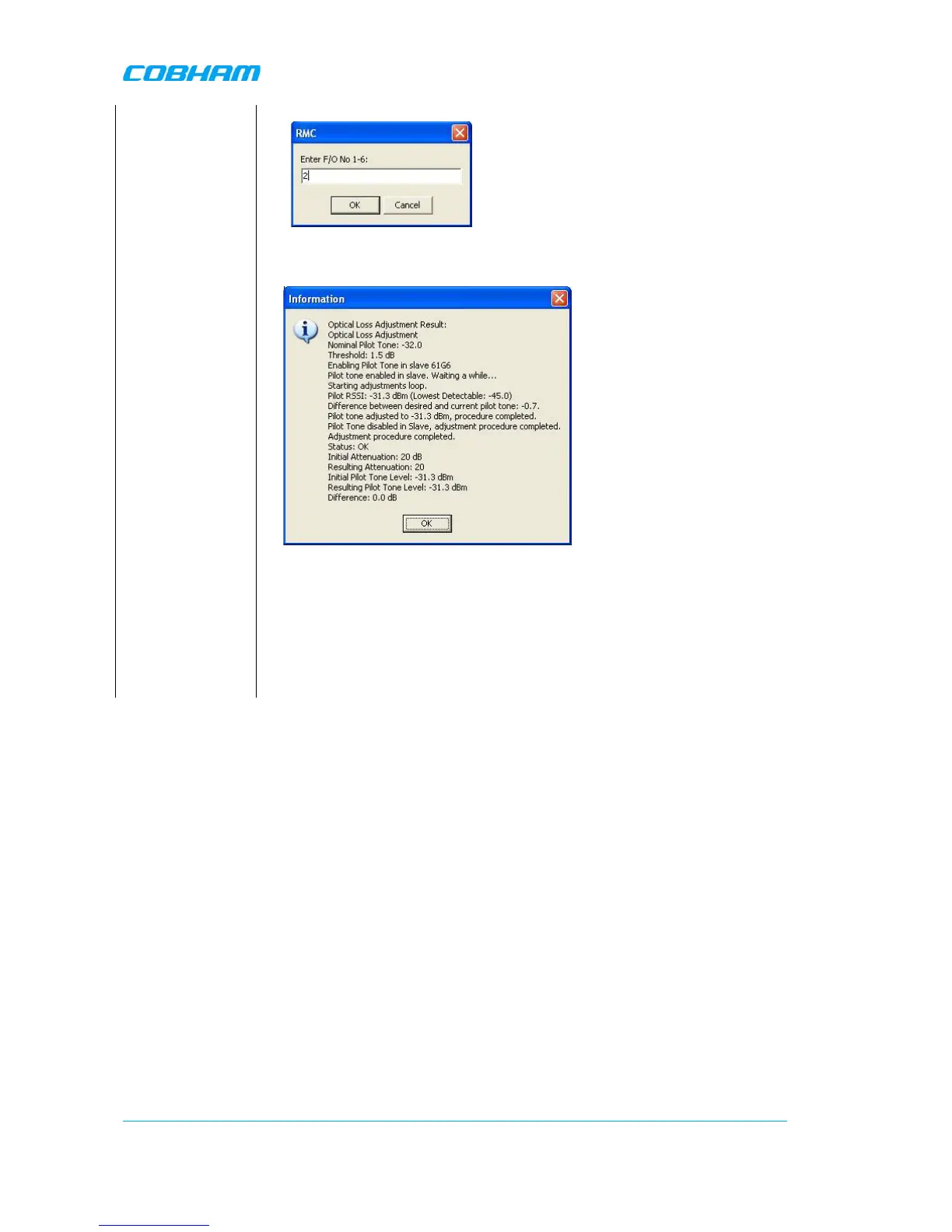OPTICAL MASTER UNIT MARK I
PRODUCT DESCRIPTION AND USER’S MANUAL
Cobham Wireless – Coverage Date: 4-Jan-18 www.cobham.com/wireless
Document number:A1829300UM Rev. 3.1
Page | 28
For each rack/fibre optic converter please wait for the system to respond.
The system will respond with a description as below.
In the response above the Status is “OK” (6 lines from the bottom).
If the system responds with an error message the fibre link need to be
checked. If there is nothing wrong with the link it is possible that the fibre
loss is too big for the system to be able to compensate for it.
Go through all racks and all fibre optic converters one by one and initiate
the compensation process.
