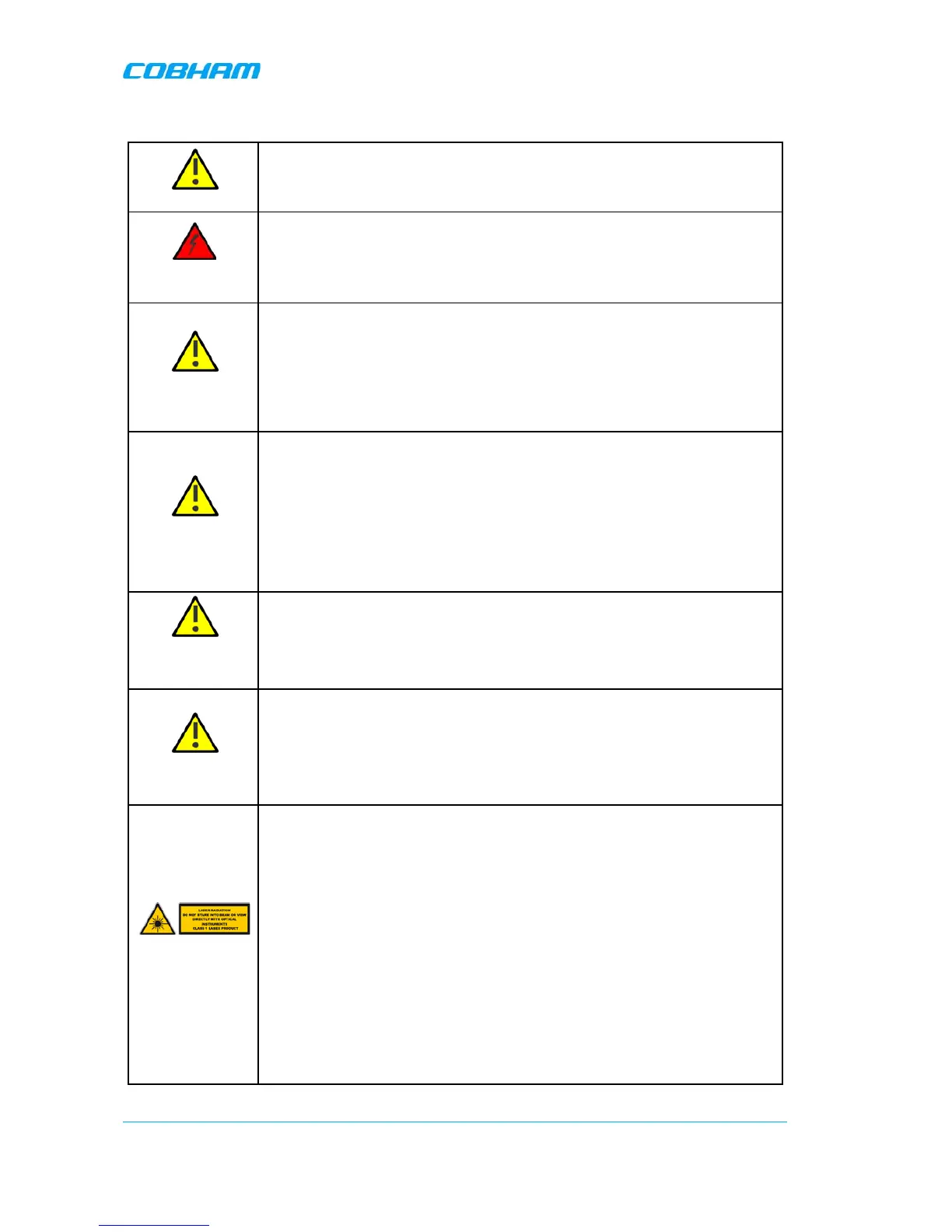OPTICAL MASTER UNIT MARK I
PRODUCT DESCRIPTION AND USER’S MANUAL
Cobham Wireless – Coverage Date: 4-Jan-18 www.cobham.com/wireless
Document number:A1829300UM Rev. 3.1
Page | IV
General Safety Warnings Concerning Use of System
Caution labels!
Throughout this manual, there are "Caution" warnings. "Caution" calls attention to a
procedure or practice, which, if ignored, may result in injury or damage to the system,
system component or even the user. Do not perform any procedure preceded by a
"Caution" until the described conditions are fully understood and met.
Danger:
Electrical Shock
To prevent electrical shock when installing or modifying the system power wiring,
disconnect the wiring at the power source before working with un insulated wires or
terminals.
Caution: Safety
to personnel
o Before installing or replacing any of the equipment, the entire manual should be
read and understood.
o The user needs to supply the appropriate AC or DC power to the repeater.
Incorrect power settings can damage the repeater and may cause injury to the
user.
o Please be aware that the equipment may, during certain conditions become very
warm and can cause minor injuries if handled without any protection, such as
gloves.
Caution: Safety
to equipment
o When installing, replacing or using this product, observe all safety precautions
during handling and operation. Failure to comply with the following general safety
precautions and with specific precautions described elsewhere in this manual
violates the safety standards of the design, manufacture, and intended use of this
product.
o Changes or modifications not expressly approved by the party responsible for
compliance could void the user’s authority to operate the equipment.
o Cobham Wireless assumes no liability for the customer's failure to comply with
these precautions. This entire manual should be read and understood before
operating or maintaining the repeater.
Access to the unit installation location is restricted to SERVICE PERSONNEL who have
been instructed on the restrictions and the required precautions to be taken.
Attention:
Electrostatic
Sensitivity
o Observe electrostatic precautionary procedures.
o ESD = Electrostatic Discharge Sensitive Device.
o Static electricity can be conducted to the semiconductor chip from the centre pin of
the RF input connector, and through the AC connector pins. When unpacking and
otherwise handling the repeater, follow ESD precautionary procedures including
use of grounded wrist straps, grounded workbench surfaces, and grounded floor
mats.
Caution: Class 1
Laser
The repeaters described in this manual are equipped with class 1 lasers which have
been tested to meet IEC / EN 60825-1:2014 standards.
CAUTION! - Un-terminated optical receptacles may emit laser radiation. Exercise
caution as follows:
o Use of controls or adjustments or performances of procedures other than those
specified herein may result in hazardous radiation exposure.
o Do not stare into beam or view with optical instruments. Optical transmitters in the
fiber optic converter can send out high energy invisible laser radiation. There is a
risk for permanent damage to the eye.
o Always use protective cover on all cables and connectors which are not connected.
o Never look directly into a fiber cable or a connector.
o Consider that a fiber can carry transmission in both directions.
o During handling of laser cables or connections, ensure that the source is switched
off.
o Regard all open connectors with respect and direct them in a safe direction and
never towards a reflecting surface. Reflected laser radiation should be regarded as
equally hazardous as direct radiation.
