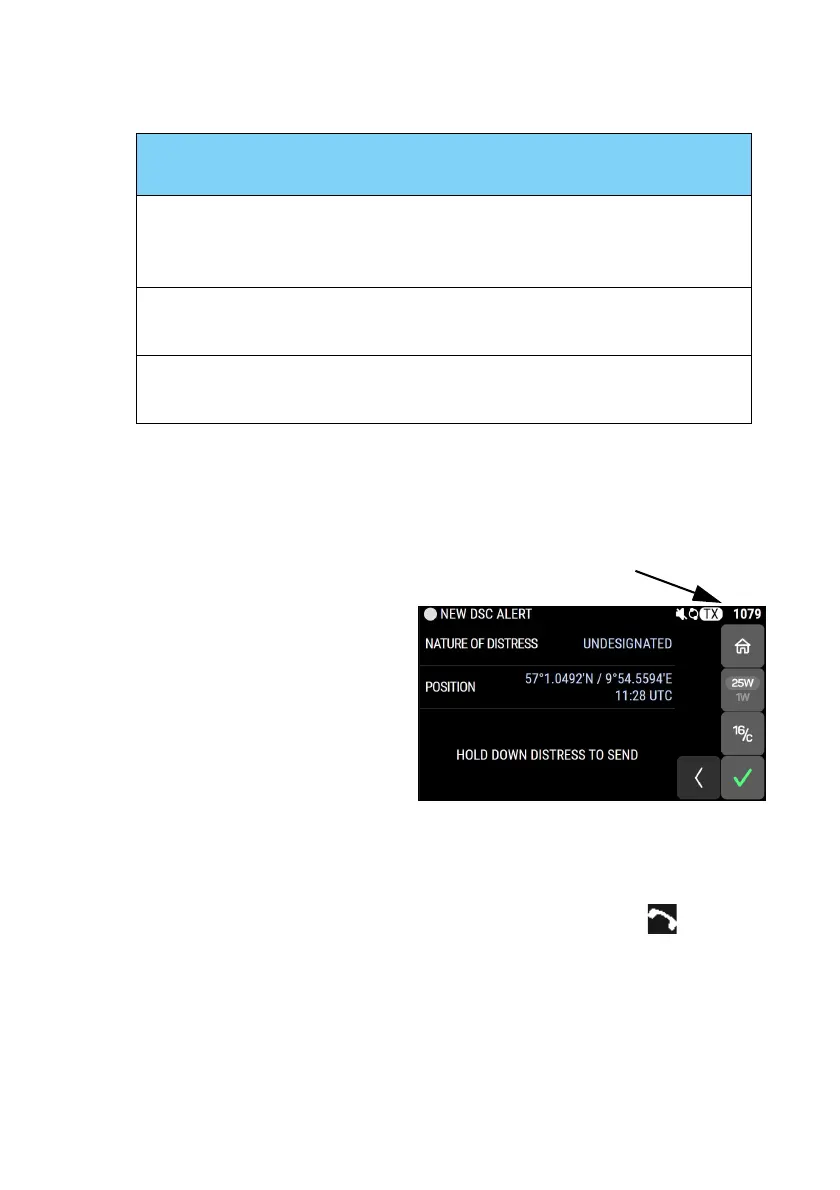VHF radio communication
98-171832-A Chapter 2: Operation 19
For more information on how to set up channels see CHANNELS on page 42.
Contact your local dealer if you are interested in having private channels.
Channel information always available in the display
For some functions and for setup
pages, the channel and radio
information has moved to the top
right section of the display.
The channel number displayed in
this section always reflects the
communication channel to which
the radio is tuned in for
communication. If PTT is pushed
the radio transmits on the
displayed channel. If a signal is received, it is received on the displayed channel.
Engagement status
The radio is engaged when you push PTT. This is indicated with in the
display. Engagement protects the communication from being interrupted by
incoming DSC calls.
VHF channel
table
Description
Primary channels
(no prefix)
For details see Maritime channels on page 65. For
instructions how to change a channel table see
CHANNELS on page 42.
Weather (Wn) Weather channels have the prefix W. (For US and CA
channels only.)
Private (Pnn) Private channels have the prefix P. Up to 100 user-
defined private channels.
