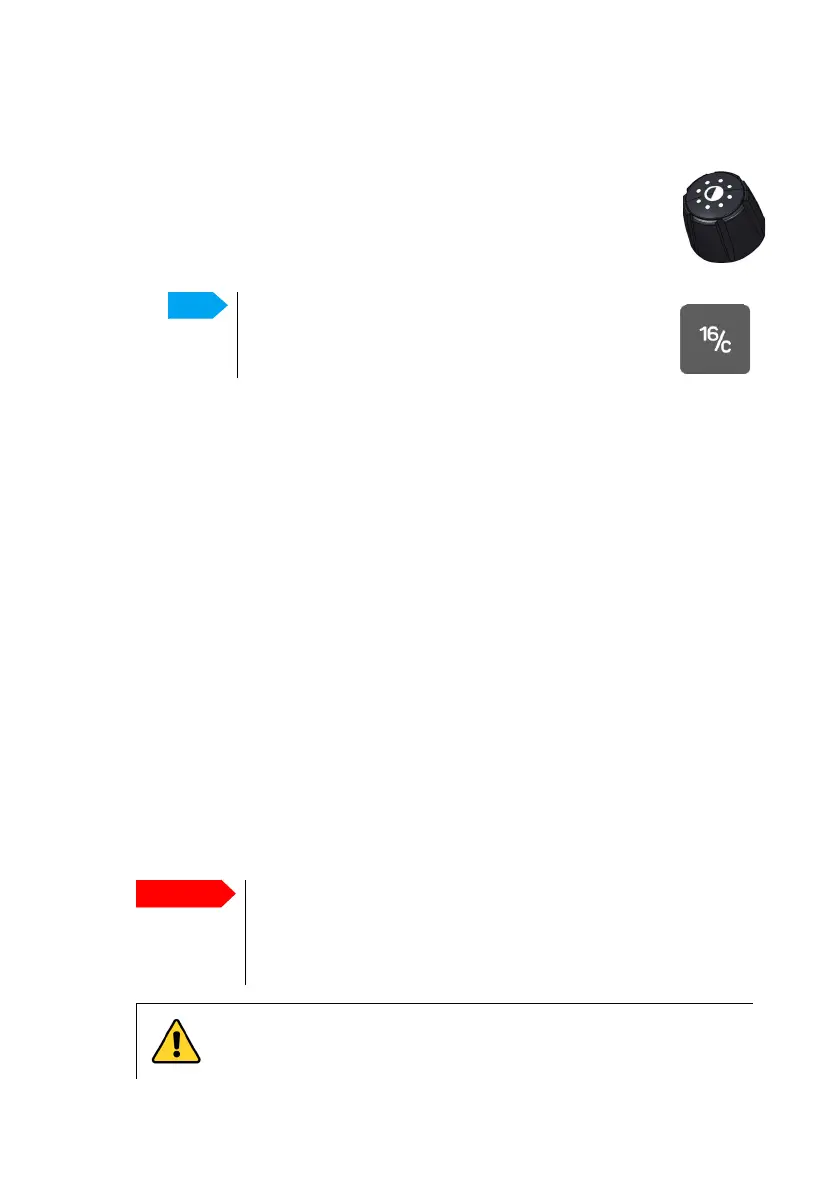General use and navigation
98-171832-A Chapter 2: Operation 11
Working channel and dimming the display
Use the channel selector knob to select a channel, or to dim the
light in the display:
•To select a working channel use the channel selector knob or
enter the channel number using the on-screen keypad.
• To adjust the light in the display, push the button briefly. The display shows a
dimming bar. Turn the knob to adjust the light (clockwise = brighter,
counterclockwise = darker).
Speaker devices
The VHF radio can be equipped with the following speaker devices:
• SAILOR 6201/SAILOR 6203 Handset with cradle and PTT (Push To Talk)
button.
• SAILOR 6202 Hand Microphone with PTT button.
• SAILOR 6204 Control Speaker Microphone with PTT button.
See ABOUT on page 51 for controlling the connected speaker devices.
DSC and MMSI number
The MMSI is a unique, 9-digit identifier assigned to your ship. When the VHF
radio is powered on for the first time, the vessel’s MMSI number is programmed
in the radio. This is typically done during installation of the radio and described in
the installation manual.
A tap on the 16/C on-screen key always brings you
to channel 16, the international calling and distress
channel, no matter what state the radio is in.
The MMSI number must be programmed into the VHF radio to
use any DSC functionality. The radio will prompt for the MMSI
number at each power-up until the MMSI has been entered.
You can use the radio in normal VHF mode.
WARNING! Without a programmed MMSI number the
Distress button will not work!
