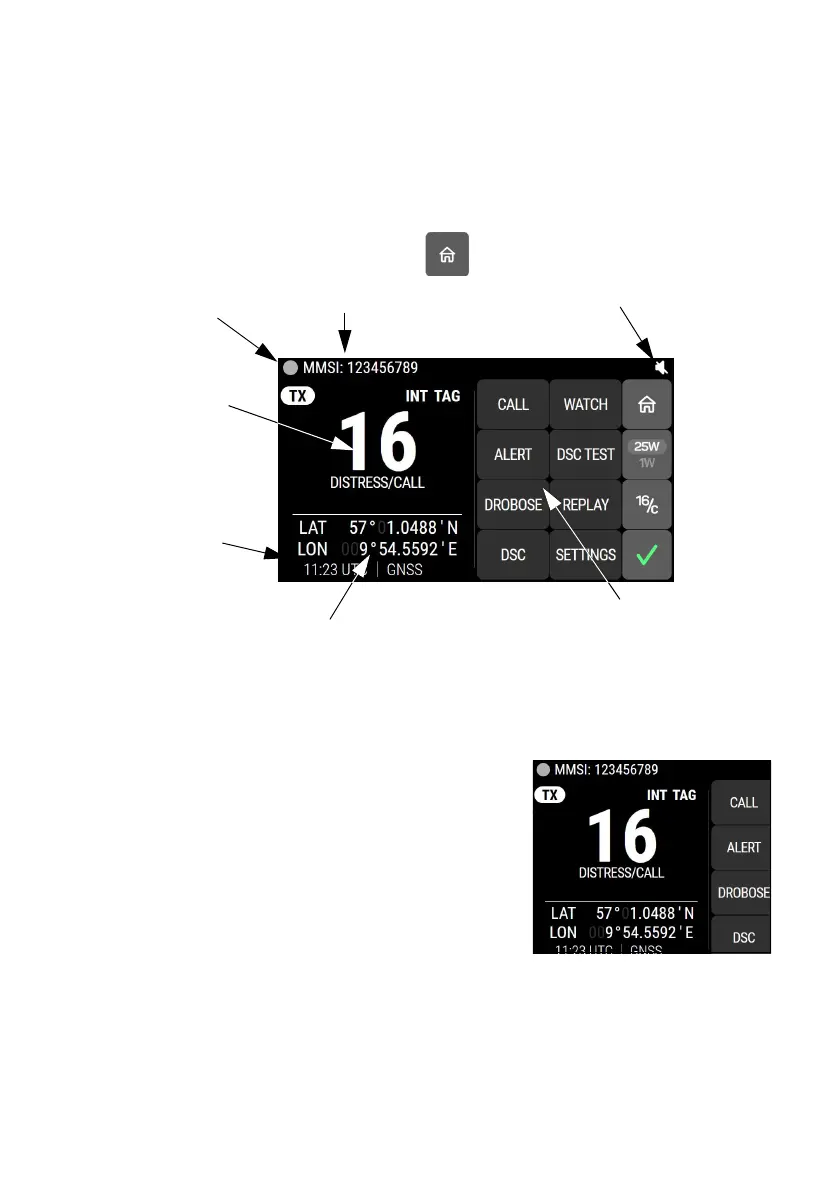General use and navigation
98-171832-A Chapter 2: Operation 13
Idle screen (Home)
Idle screen
Below is the idle screen with explanation of the various fields. You can always
return to the idle screen by tapping
Change channel
A tap on the working channel number will bring
up a numeric keyboard where you can enter a
new channel number.
Alive indicator
Own MMSI
Working
channel
Current
position
Time of
position
Current position
source
Volume mute
Key functions, see
the following section
Menu functions in
display