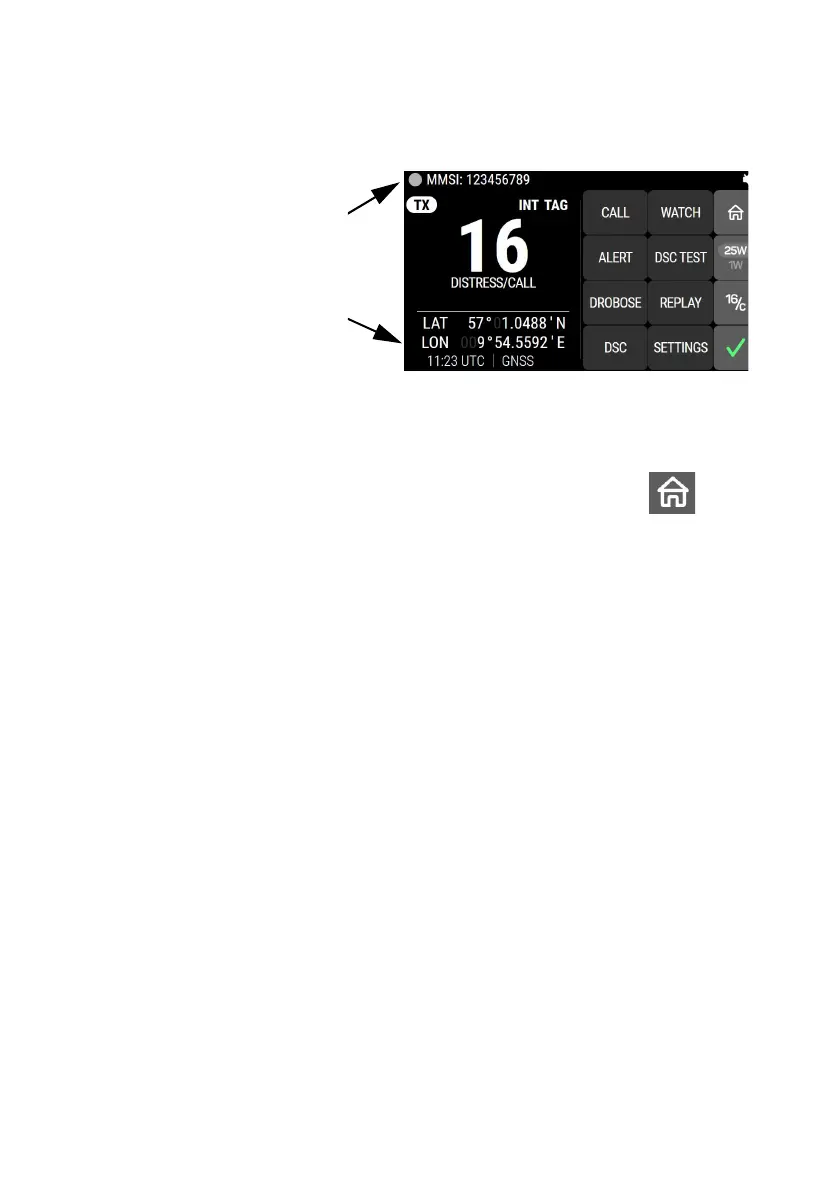General use and navigation
12 Chapter 2: Operation 98-171832-A
Position and MMSI number
In idle mode, the DSC window
always shows the UTC time,
position and MMSI number for
the SAILOR 7222 VHF DSC
radio.
Enter position manually (no GNSS)
If you need to enter the vessel’s position and UTC of position manually, do as
follows:
1. Tap Settings on the screen menu. If it is not in the display, tap and
then Settings.
2. Tap DSC.
3. Tap Position.
4. Tap Source and select Manual.
5. Enter the current position and UTC time:
•Latitude,
•Longitude
•Time (UTC time)
Tap on the screen to select the value you want to change. Then use the on-
screen keypad to enter the current values for position and UTC time.
6. Tap SAVE. The display shows MANUAL in the lower left corner.
If the GNSS was present and then disappears, a warning appears in the display
after 10 minutes, then you can enter the position and UTC time manually as
described above.
