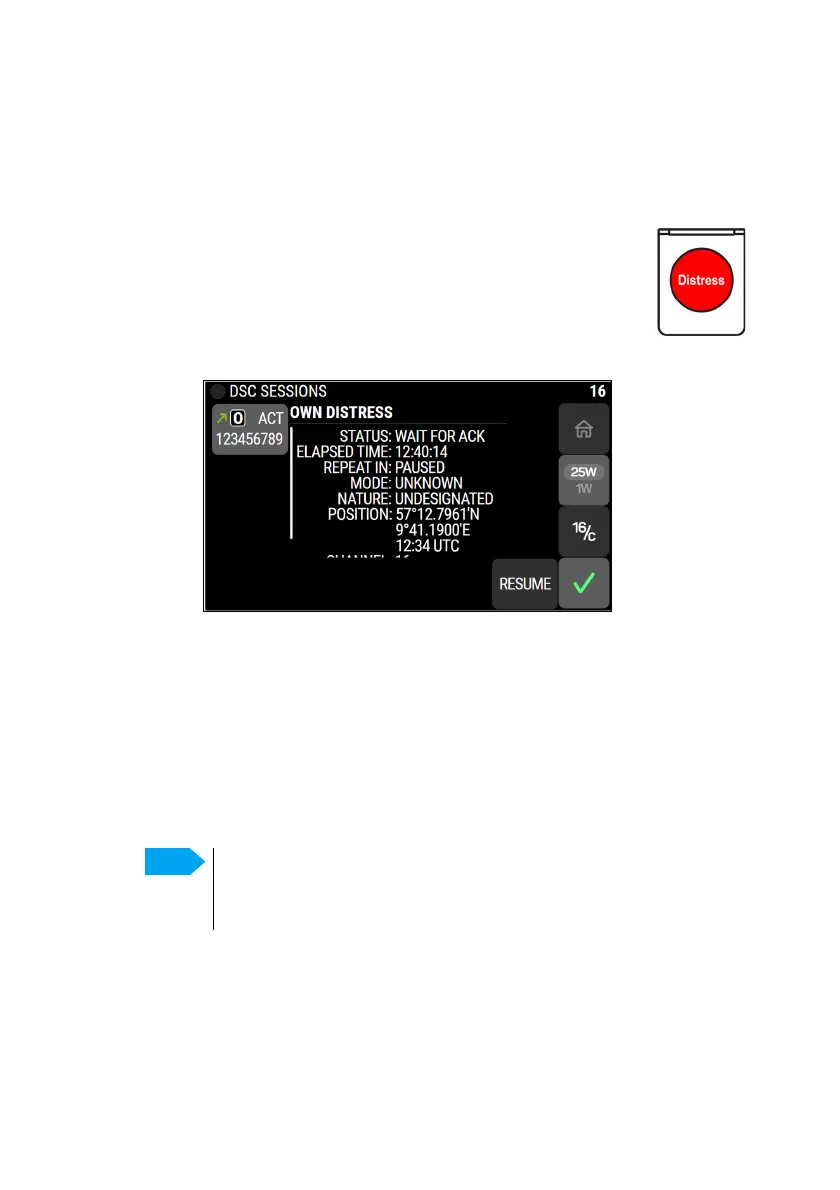DSC calls
28 Chapter 2: Operation 98-171832-A
Send, acknowledge and cancel own distress
To send a distress message
1. Lift the cover of the red distress button and push and hold the
distress button for longer than 3 seconds. For short step-by-
step instructions how to proceed when sending a distress
message see Emergency calls on page vi.
When the distress signal is sent, 70 and TX appear in the top
line of the display. A two-seconds steady tone is heard.
2. The radio watches for a DSC acknowledgment transmission on channel 70.
3. To pause the automatic resend procedure tap PAUSE / RESUME in the
display.
4. To cancel the distress message tap CANCEL. See also To cancel own distress
on page 30.
5. When a distress acknowledgment is received, a pop-up window is displayed.
The channel number falls back to 16. Start distress communication on
channel 16 to inform about your distress situation.
Having pushed the red distress button and sent the distress message, the
following information is displayed:
• MMSI (at the top): Shows the MMSI number of the VHF radio.
• UTC time is shown at the top left
• Status: shows the status of the Distress process, e.g. “Waiting for ACK”.
If no distress acknowledgment is received within a period of 3,5
to 4,5 minutes, the distress message will automatically be
retransmitted.
