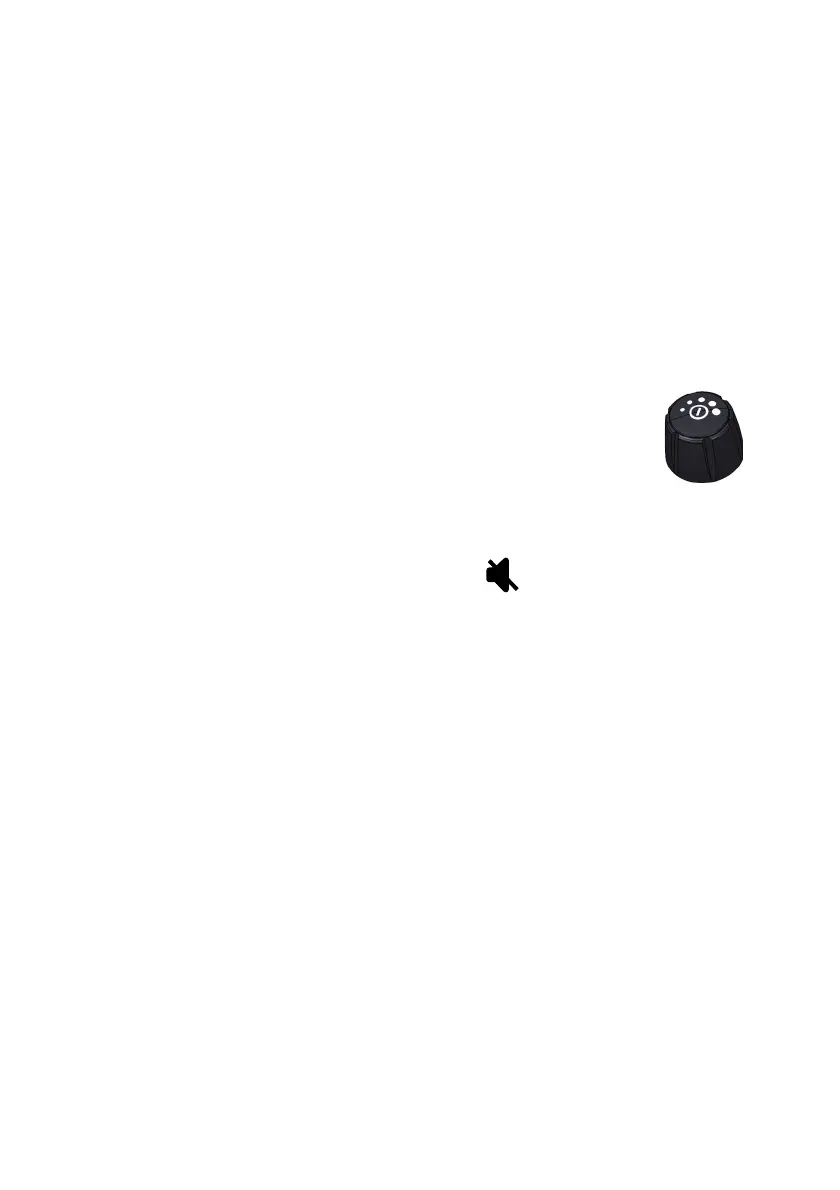General use and navigation
10 Chapter 2: Operation 98-171832-A
General use and navigation
Introduction
The SAILOR 7222 VHF DSC consists of two units: The SAILOR 7224 Control Unit
(called Control Unit in this manual) and the SAILOR 7226 VHF Transceiver Unit.
The Control Unit holds the user interface and is used to control the system.
Power on, volume and squelch
The Control Unit has a triple-function knob for power on, volume
control and squelch control.
To turn on the VHF radio push the on/off knob.
To turn off the VHF radio, push and hold the on/off knob and follow
the instructions in the display,
To adjust the speaker volume, turn the volume knob (clockwise = louder, counter
clockwise = softer, until muted). When muted, is shown in the display.
To adjust the volume of the handset earpiece see RADIO on page 40.
To adjust the squelch level, push the button briefly and turn the knob (clockwise
= suppress noise more, counterclockwise = suppress noise less). The display
shows the squelch level.
With the squelch control you can manually adjust and suppress noise in order to
optimize the quality of the received radio communication.