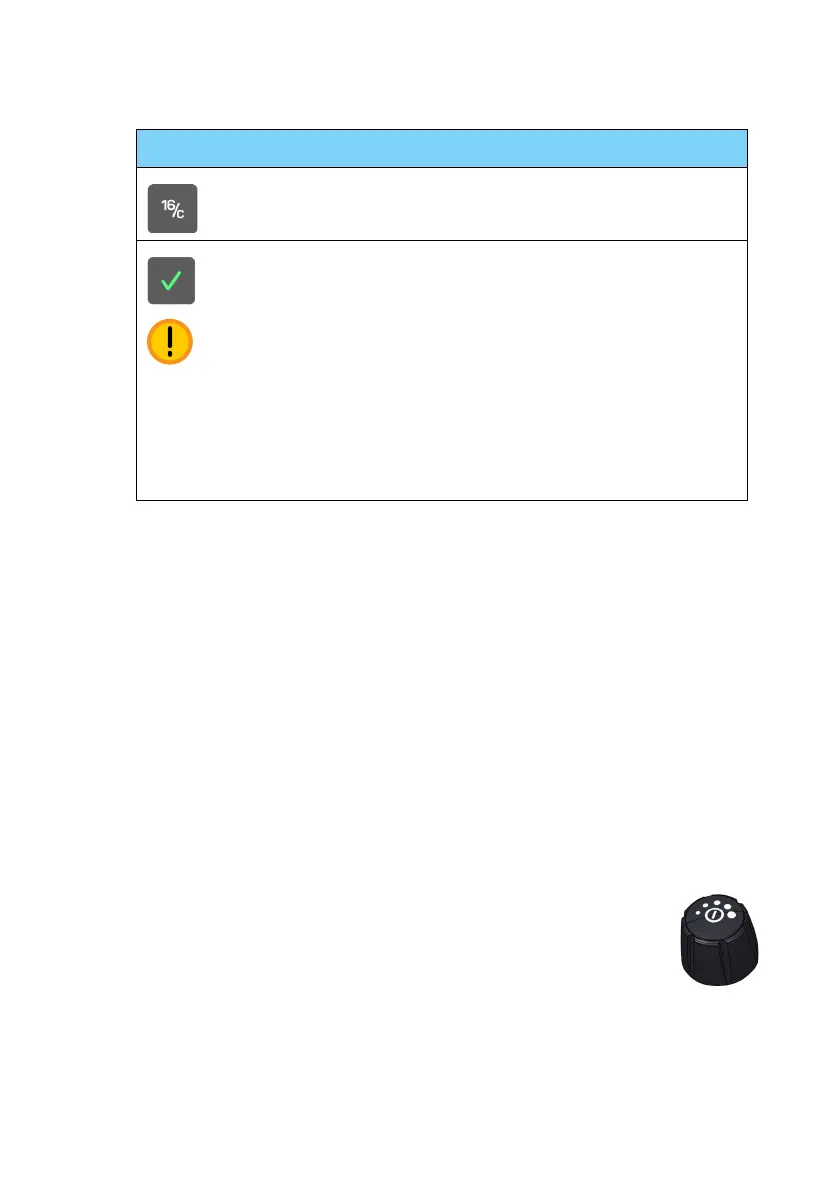General use and navigation
98-171832-A Chapter 2: Operation 15
Changing the display light, night view
Red text on black background is available for optimal night vision.
To dim the display backlight, e.g. to give comfortable night vision, push the
channel selector knob briefly. The display shows a brightness bar. Turn the knob
anti-clockwise to dim more. At the brightness value 45 the display changes to
night view with red text on black background.
To return to day vision push the channel selector knob briefly and turn it
clockwise until the display changes and it reaches the desired brightness.
The radio has four color themes: Dark, Light, Cobham and Night. To change the
color theme see SYSTEM on page 49.
Adjusting the squelch level
With the Squelch control you can manually adjust and suppress
noise in order to optimize the quality of the received radio
communication.
When hearing noise or an unwanted signal, push the Volume/
squelch button briefly, check that the squelch bar is visible on the
display and turn the squelch button clockwise until the radio is muted.
16/C Shift to channel 16, the international calling and
distress channel, no matter what state the radio is in.
Status/
Alerts
Status and alert list The icon changes when an alert
message is reported in the Bridge Alert Management
(BAM) system. Tap the icon to see the alert list.
In the first example (check mark), there are no active
alerts. In the second example (exclamation mark), there
is a Warning: Active acknowledged alert.
If there is a number on the icon, it shows the number of
unread alerts.
For possible icons, see List of alert icons on page 55.
On-screen key Function
