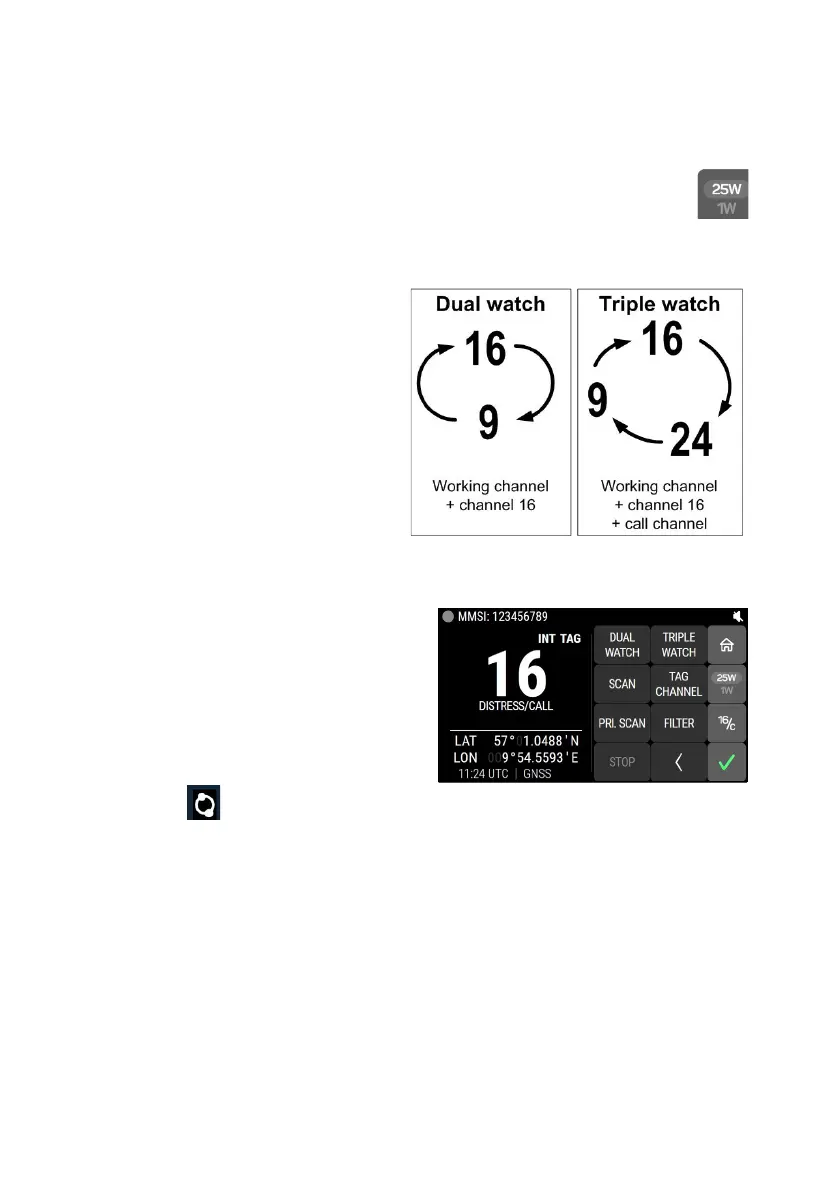Watch
20 Chapter 2: Operation 98-171832-A
Reduced transmission power
Tap the on-screen key 1W/25W to toggle the transmit power between
1W and 25W.
Watch
The SAILOR 7222 VHF DSC radio has
a watch function with dual or triple
watch. In dual watch, the working
channel and channel 16 are
watched. In triple watch the working
channel, channel 16 and the
programmed call channel are
watched. You can select the working
channel in any watch mode by
turning the channel selector knob. If
there is a signal in one of the
watched channels, the display shows the channel in which the signal is received.
For instructions how to set up TRIPLE WATCH see RADIO on page 40.
To start the watch function tap the
key WATCH and then DUAL WATCH
or TRIPLE WATCH.
The radio enters the selected watch
mode and the text WATCH with the
channel numbers watched is shown
below the current channel number.
An icon, at the top bar of the display shows dual watch (two dots) or triple
watch (three dots) or scan (one dot and an M for Multi-scan).
To stop the watch function tap the WATCH key and then STOP or PTT on
the speaking device.
For details on the Scan function, see the next section.