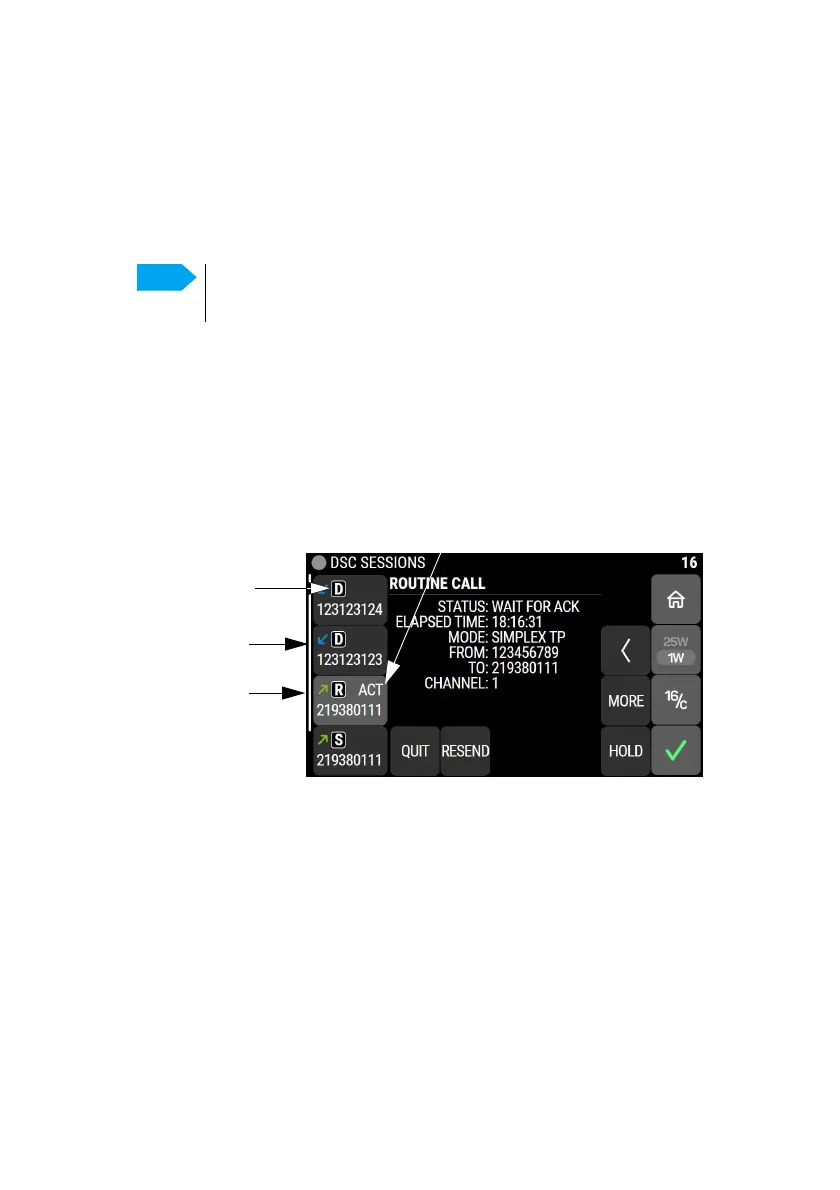DSC calls
98-171832-A Chapter 2: Operation 27
Access all DSC sessions
The SAILOR 7222 VHF DSC can control multiple DSC sessions simultaneously
with a VHF communication session. All sessions can keep track of their session
state and the communication channel used. They are handled in their respective
sessions, in the order they are started up.
To see all DSC sessions, tap DSC in the display.
All sessions are listed in the left side of the display, with session category icon
and MMSI number. The active session is marked ACT.
Blue arrow is outgoing call, green arrow is incoming call.
The center of the display shows details for the selected (highlighted) session in
the list.
You can toggle between the ongoing calls/sessions, that means that a call — or
session — can be on hold or active.
The DSC sessions on hold can receive calls that are pertinent to the session, even
when the session is not displayed.
The example on this page shows four sessions ongoing. Swipe vertically to scroll
through all sessions. The selected session is highlighted, and the details for the
selected session is shown in the center of the display.
If engaged in a DSC session and if you want to engage in a non-DSC voice
communication, tap HOLD on the active DSC session and then push PTT to
engage.
Note that there is only one active session at a time. The active
session controls the radio transmitter.
Active call
Session
category
Incoming
call
Outgoing
call